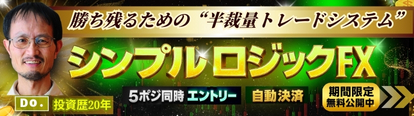Product outline
Community(0)

インターバンクオーダー見えるくん
インターバンクオーダー情報をチャート上に表示。複数通貨対応。自動更新機能。
Sales Result:
23本
Reviews:
Category:
How to provide:
Indicator
Sales from:
09/29/2015
Last Updated:
-
Version:
-
Web Authentication:
Enable
Available company:
Payment method:





¥9,800(taxed)
◎ストラテジー概要
1、インターバンクオーダー情報を記述したプライス価格(CSV)を読み込んで、
チャート上に表示させます。
2、1MT上に複数通貨のインターバンクオーダーを表示させることが可能です。
3,import.ioというスクレイピングサイト(有料)と連携させることで、インターバンクオーダーを自動更新表示させることが可能です(オプション機能)。
◎イメージ
1、インターバンク注文情報をCSVにする。
*Filesフォルダ下の通貨名+mail.csvファイル(USDJPYの場合、USDJPYmail.csv)を作成して下さい。そして、そのファイルの中に、
証券会社などがメールなどで発行しているインターバンク情報を貼り付けて、デミリタ(,)で区切って下さい。
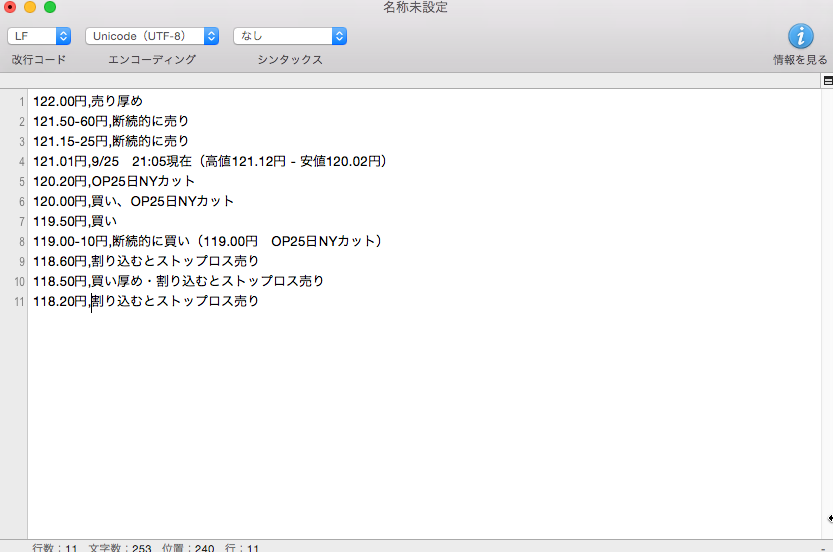 2、「インターバンクオーダー見えるくん」を稼働させると、チャートにプライス価格のラインが表示されます。
2、「インターバンクオーダー見えるくん」を稼働させると、チャートにプライス価格のラインが表示されます。
 ◎パラメータ説明
・PriceLineColor:プライスラインのカラー(デフォルトDeepPink)
・PriceLineWidth:プライスラインの幅
・PriceLineStyle:プライスラインのスタイル
STYLE_SOLID=0, STYLE_DASH=1, STYLE_DOT=2, STYLE_DASHDOT=3, STYLE_DASHDOTDOT=4
・PriceLineTextSize:プライスラインのテキストサイズ
・delimiter:CSVファイルの区切り文字
・TextPos:テキストポジション
・TextSize:テキストサイズ
・FontName:フォント名
・FontColor:フォント色
・ScrapingMode:スクレイピングサイトと連携させるか(連携させない0、連携させる1、デフォルト0)
①ScrapingModeを0に設定した場合、Filesフォルダ下の通貨名+mail.csvファイル(USDJPYの場合、USDJPYmail.csv)を作成して下さい。そして、そのファイルの中に、
証券会社などがメールなどで発行しているインターバンク情報を貼り付けて、デミリタ(,)で区切って下さい。
②ScrapingModeを1に設定した場合、Filesフォルダ下の通貨名+scraping.jsonファイル(USDJPYの場合、USDJPYscraping.json)を作成して下さい。
・UpdateSecond:更新秒(デフォルト3600)
・displayMode:画面左上にパラメータを表示するかどうか?(する:1、しない:0、デフォルト1)
◎上記ストラテジーを使用した関連記事を下記で公開していますので御参考下さい。
・「インターバンクオーダー見えるくん」の複数通貨対応
・「インターバンク注文情報を自動取得する手順(import.io連携)
◎使用上の注意点
・製品ファイルをダウンロードして、Expertsフォルダ下に置いて使用して下さい。
・新Web認証を搭載しておりますので、口座番号の申請・登録は必要ありません。
・どのEA運用可能会社でも稼動するように開発されていますが、EA運用可能会社として表示していないブローカーは実際に稼動させたことがない為、100%保証はできません。
・◎十分、デモ口座で練習された上でご使用下さい。
・◎実際のお取引に使用した結果生じた損失を補償することはできません。すべて自己責任でお願いいたします。
◎パラメータ説明
・PriceLineColor:プライスラインのカラー(デフォルトDeepPink)
・PriceLineWidth:プライスラインの幅
・PriceLineStyle:プライスラインのスタイル
STYLE_SOLID=0, STYLE_DASH=1, STYLE_DOT=2, STYLE_DASHDOT=3, STYLE_DASHDOTDOT=4
・PriceLineTextSize:プライスラインのテキストサイズ
・delimiter:CSVファイルの区切り文字
・TextPos:テキストポジション
・TextSize:テキストサイズ
・FontName:フォント名
・FontColor:フォント色
・ScrapingMode:スクレイピングサイトと連携させるか(連携させない0、連携させる1、デフォルト0)
①ScrapingModeを0に設定した場合、Filesフォルダ下の通貨名+mail.csvファイル(USDJPYの場合、USDJPYmail.csv)を作成して下さい。そして、そのファイルの中に、
証券会社などがメールなどで発行しているインターバンク情報を貼り付けて、デミリタ(,)で区切って下さい。
②ScrapingModeを1に設定した場合、Filesフォルダ下の通貨名+scraping.jsonファイル(USDJPYの場合、USDJPYscraping.json)を作成して下さい。
・UpdateSecond:更新秒(デフォルト3600)
・displayMode:画面左上にパラメータを表示するかどうか?(する:1、しない:0、デフォルト1)
◎上記ストラテジーを使用した関連記事を下記で公開していますので御参考下さい。
・「インターバンクオーダー見えるくん」の複数通貨対応
・「インターバンク注文情報を自動取得する手順(import.io連携)
◎使用上の注意点
・製品ファイルをダウンロードして、Expertsフォルダ下に置いて使用して下さい。
・新Web認証を搭載しておりますので、口座番号の申請・登録は必要ありません。
・どのEA運用可能会社でも稼動するように開発されていますが、EA運用可能会社として表示していないブローカーは実際に稼動させたことがない為、100%保証はできません。
・◎十分、デモ口座で練習された上でご使用下さい。
・◎実際のお取引に使用した結果生じた損失を補償することはできません。すべて自己責任でお願いいたします。
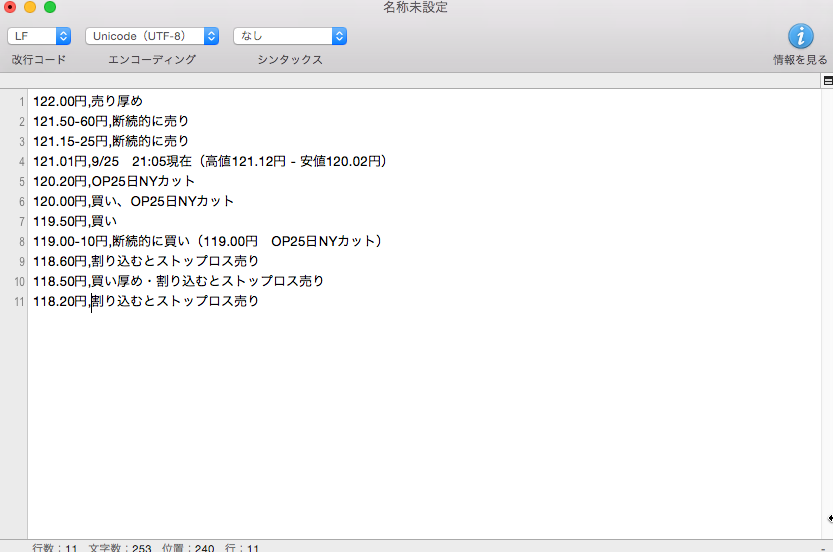 2、「インターバンクオーダー見えるくん」を稼働させると、チャートにプライス価格のラインが表示されます。
2、「インターバンクオーダー見えるくん」を稼働させると、チャートにプライス価格のラインが表示されます。
 ◎パラメータ説明
・PriceLineColor:プライスラインのカラー(デフォルトDeepPink)
・PriceLineWidth:プライスラインの幅
・PriceLineStyle:プライスラインのスタイル
STYLE_SOLID=0, STYLE_DASH=1, STYLE_DOT=2, STYLE_DASHDOT=3, STYLE_DASHDOTDOT=4
・PriceLineTextSize:プライスラインのテキストサイズ
・delimiter:CSVファイルの区切り文字
・TextPos:テキストポジション
・TextSize:テキストサイズ
・FontName:フォント名
・FontColor:フォント色
・ScrapingMode:スクレイピングサイトと連携させるか(連携させない0、連携させる1、デフォルト0)
①ScrapingModeを0に設定した場合、Filesフォルダ下の通貨名+mail.csvファイル(USDJPYの場合、USDJPYmail.csv)を作成して下さい。そして、そのファイルの中に、
証券会社などがメールなどで発行しているインターバンク情報を貼り付けて、デミリタ(,)で区切って下さい。
②ScrapingModeを1に設定した場合、Filesフォルダ下の通貨名+scraping.jsonファイル(USDJPYの場合、USDJPYscraping.json)を作成して下さい。
・UpdateSecond:更新秒(デフォルト3600)
・displayMode:画面左上にパラメータを表示するかどうか?(する:1、しない:0、デフォルト1)
◎上記ストラテジーを使用した関連記事を下記で公開していますので御参考下さい。
・「インターバンクオーダー見えるくん」の複数通貨対応
・「インターバンク注文情報を自動取得する手順(import.io連携)
◎使用上の注意点
・製品ファイルをダウンロードして、Expertsフォルダ下に置いて使用して下さい。
・新Web認証を搭載しておりますので、口座番号の申請・登録は必要ありません。
・どのEA運用可能会社でも稼動するように開発されていますが、EA運用可能会社として表示していないブローカーは実際に稼動させたことがない為、100%保証はできません。
・◎十分、デモ口座で練習された上でご使用下さい。
・◎実際のお取引に使用した結果生じた損失を補償することはできません。すべて自己責任でお願いいたします。
◎パラメータ説明
・PriceLineColor:プライスラインのカラー(デフォルトDeepPink)
・PriceLineWidth:プライスラインの幅
・PriceLineStyle:プライスラインのスタイル
STYLE_SOLID=0, STYLE_DASH=1, STYLE_DOT=2, STYLE_DASHDOT=3, STYLE_DASHDOTDOT=4
・PriceLineTextSize:プライスラインのテキストサイズ
・delimiter:CSVファイルの区切り文字
・TextPos:テキストポジション
・TextSize:テキストサイズ
・FontName:フォント名
・FontColor:フォント色
・ScrapingMode:スクレイピングサイトと連携させるか(連携させない0、連携させる1、デフォルト0)
①ScrapingModeを0に設定した場合、Filesフォルダ下の通貨名+mail.csvファイル(USDJPYの場合、USDJPYmail.csv)を作成して下さい。そして、そのファイルの中に、
証券会社などがメールなどで発行しているインターバンク情報を貼り付けて、デミリタ(,)で区切って下さい。
②ScrapingModeを1に設定した場合、Filesフォルダ下の通貨名+scraping.jsonファイル(USDJPYの場合、USDJPYscraping.json)を作成して下さい。
・UpdateSecond:更新秒(デフォルト3600)
・displayMode:画面左上にパラメータを表示するかどうか?(する:1、しない:0、デフォルト1)
◎上記ストラテジーを使用した関連記事を下記で公開していますので御参考下さい。
・「インターバンクオーダー見えるくん」の複数通貨対応
・「インターバンク注文情報を自動取得する手順(import.io連携)
◎使用上の注意点
・製品ファイルをダウンロードして、Expertsフォルダ下に置いて使用して下さい。
・新Web認証を搭載しておりますので、口座番号の申請・登録は必要ありません。
・どのEA運用可能会社でも稼動するように開発されていますが、EA運用可能会社として表示していないブローカーは実際に稼動させたことがない為、100%保証はできません。
・◎十分、デモ口座で練習された上でご使用下さい。
・◎実際のお取引に使用した結果生じた損失を補償することはできません。すべて自己責任でお願いいたします。¥9,800(Tax included)
Product outline
Community(0)
Best Seller Ranking
Recommended Products (Campaigns)
For those using GogoJungle for the first timeEasy 3 steps to use the product!
At GogoJungle, we provide services to enrich your investment life for our members. In addition, product purchases are normally limited to members. Why not register as a member now and make use of GogoJungle!
01
Enter user information and register as a member
02
Follow the instructions to make a purchase
03
Download from My Page