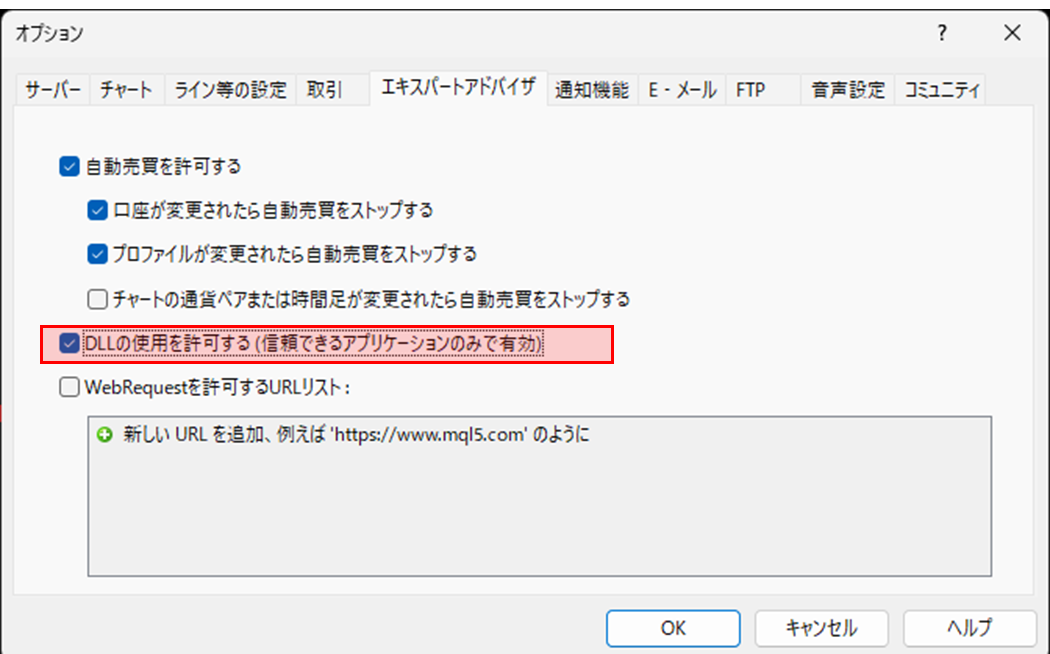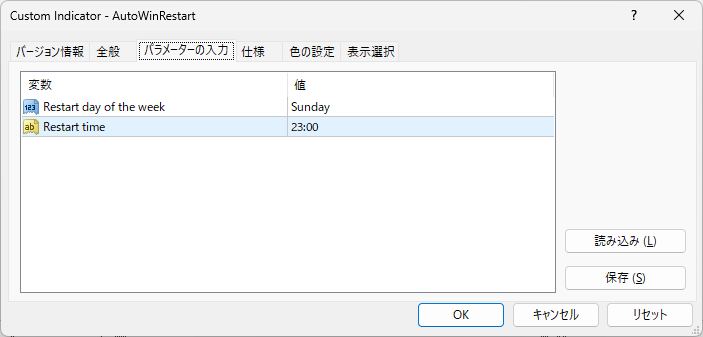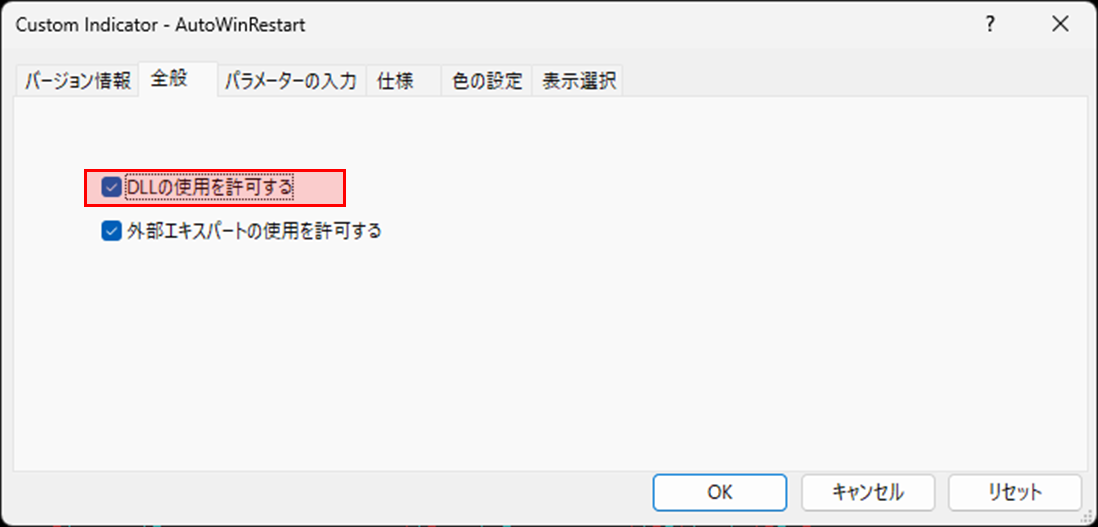無料でご利用いただけますが、パスワードの認証が必要です。 価格が設定されているのは配布期間外のためです。
概要 MT4またはMT5のインジケーターとして稼働して、指定した特定曜日、特定時間にWindowsを再起動します。
1つのMT4(またはMT5)に設置しておくことで、他のMT4/5をまず終了させます。
その後、自分自身のMT4/5を終了してWindowsの再起動を行います。
機能説明 全てのMT4とMT5を正常に終了させてからWindowsを再起動しますので、正常な終了処理を行ったうえで再起動を行います。
ただし、再起動までに1分程度の余裕をもたせていますが、MT側の問題でフリーズしていて終了が間に合わないケースもありますのでご注意ください。
VPSでわざわざ週末に手動で再起動している場合には、その作業が省略できるため再起動し忘れを防ぐことが出来ます。
AutoWinRestart使用方法
インストール 以下のフォルダーに格納してください。 ●MT4の場合 \MQL4\Indicators\AutoWinRestart.ex4 ●MT5の場合 \MQL5\Indicators\AutoWinRestart.ex5
MTのメニューで、[ツール]-[オプション]からオプションダイアログを開いたら、エキスパートタブを選択して「DLLの使用を許可する」をチェックしてください。
※MT4の画面で説明しています
MTを再起動後に任意のチャートにインジケーター(AutoWinRestert)をドラッグ&ドロップして設置してください。
土日など市場クローズの時間帯で再起動を行う場合は、クリプト(BTCUSDなど)のチャートに設置してください。
設置する時間足は問いません。
パラメーター
パラメーターでご希望の再起動曜日と時間を設定してください。
※MT4の画面で説明しています
| パラメーター名 | 指定 | 説明 |
|---|---|---|
| Restart day of the week | 選択 | 再起動する曜日を指定します(MTサーバー時間で指定) 選択肢 Sunday Monday Tuesday Wednesday Thursday Friday Saturday |
| Restart time | 文字 | 再起動する時間を「HH:MM」の書式(コロン区切り)で指定します(MTサーバー時間で指定) 指定例 23:30 |
ご使用上の注意
全般タブで「DLLの使用を許可する」がチェックされていることを確認して下さい。
※MT4の画面で説明しています
本インジケーターを利用して損失が発生したとしても当方に損失の請求はしないことをお約束した上でご利用ください。
1日に1回しか再起動しないように抑止しております。
動作確認で1日に何度か再起動を試したい場合はグローバル変数(F3キー)のダイアログボックスで「AutoWinRestertRestartDay」を削除してください。
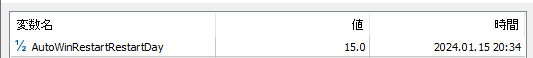
For those using GogoJungle for the first timeEasy 3 steps to use the product!
At GogoJungle, we provide services to enrich your investment life for our members. In addition, product purchases are normally limited to members. Why not register as a member now and make use of GogoJungle!