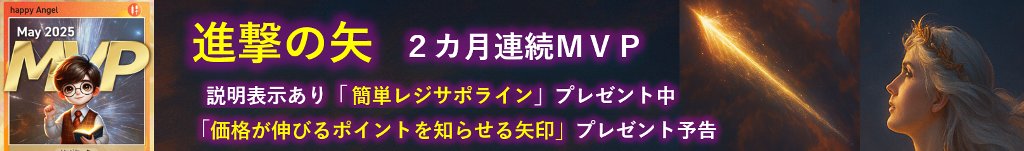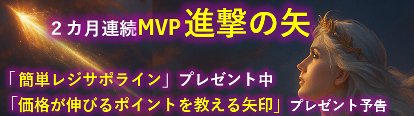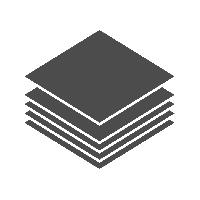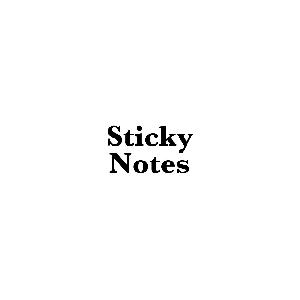





概要
このMT5のインジケーターはメモとしてカスタマイズしたテキストオブジェクトをチャート上のクリックした位置に作成可能です。
メモを作成するには、ホットキーを押した後にチャート上の任意の位置をクリックして、テキストオブジェクトのテキストを変更します。
定型文のテンプレートを設定して、ワンクリックでよく使用する単語や文章を作成することも可能です。

特長
テキストオブジェクトをチャートをクリックするだけで作成できる
ホットキーを押した後にチャートをクリックするだけで、テキストオブジェクトが作成されます。
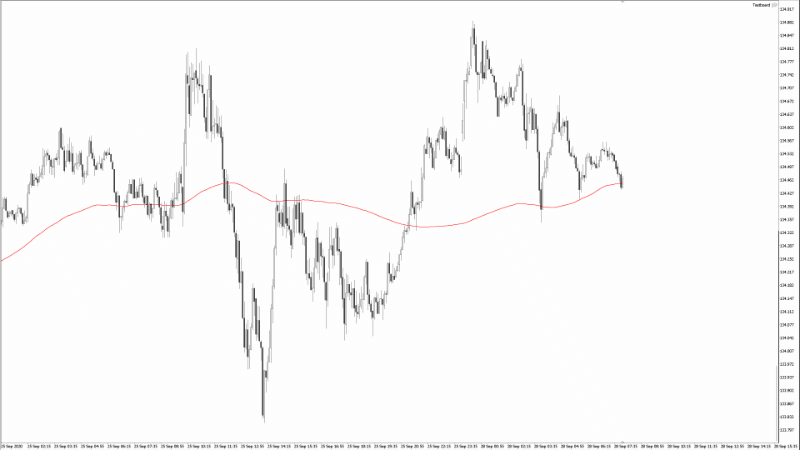
作成中のメモはクリックされるまでマウスカーソルに追従する
マウスカーソルを移動するだけでメモの作成する位置を調整可能です。
チャート上をクリックすれば、メモの位置が固定されます。
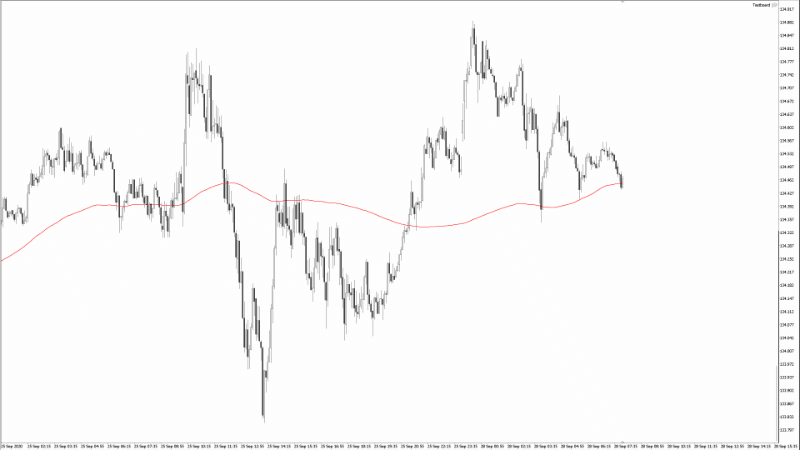
よく使用する単語や文章をワンクリックでチャートにメモできる
インプットタブのパラメーターで定型文のテンプレートを設定可能です。
定型文のテンプレートは最大5個まで追加できます。
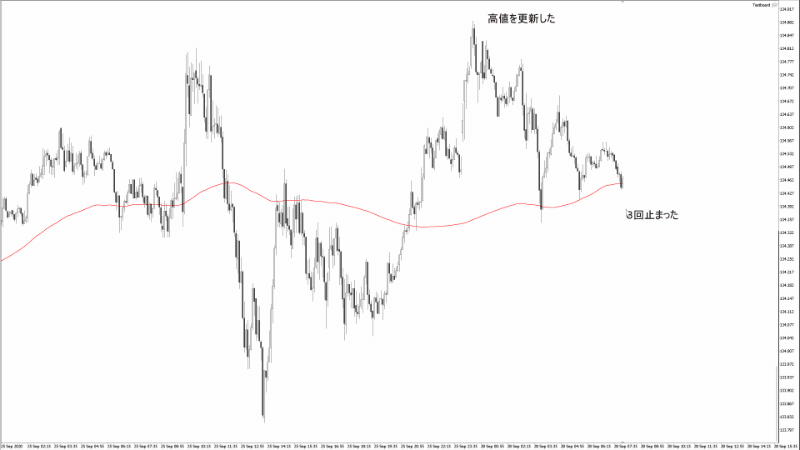
作成するメモのスタイルをテンプレート化できる
インプットタブのパラメーターでメモのテンプレートを設定可能です。
メモのテンプレートにはプライマリー・セカンダリー・ターシャリーの3タイプがあります。
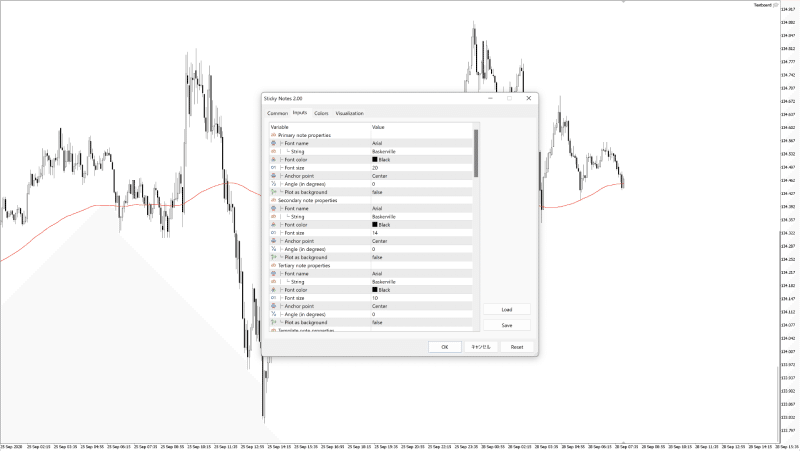
作成方法
スティッキーモードについて
スティッキーモードとは、チャート上をクリックするだけでテキストオブジェクトをメモとして作成できる状態になるモードです。
スティッキーモードが起動すれば、モードのタイプを表示するラベルがチャート上に表示されます。
ホットキーを押すごとに、スティッキーモードのタイプが切り替わります。(プライマリー > セカンダリー > ターシャリー > キャンセル)
メモの作成方法
1. ホットキーの"N"を押してスティッキーモードを起動します。
2. メモがマウスに追従するので、適当な位置までマウスを移動します。
3. クリックしてメモの位置を固定します。
4. メモとしてのテキストオブジェクトのテキストを変更します。
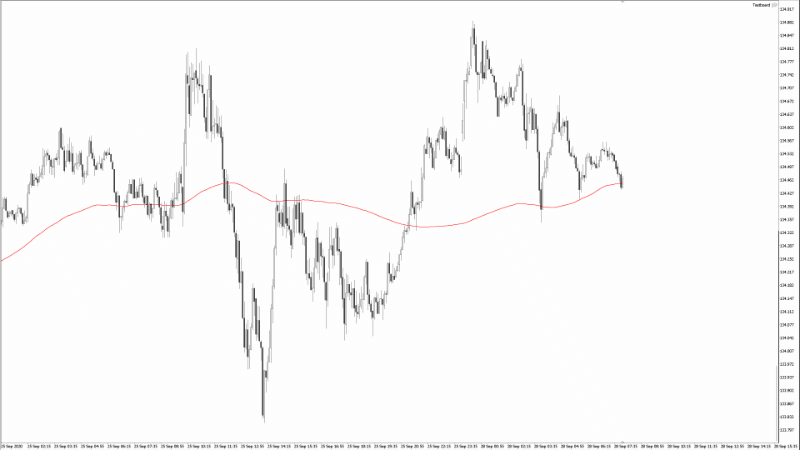
定型文のメモの作成方法
1. ホットキーの"Shift + N"を押してスティッキーモードを起動します。
2. メモがマウスに追従するので、適当な位置までマウスを移動します。
3. クリックしてメモの位置を固定します。
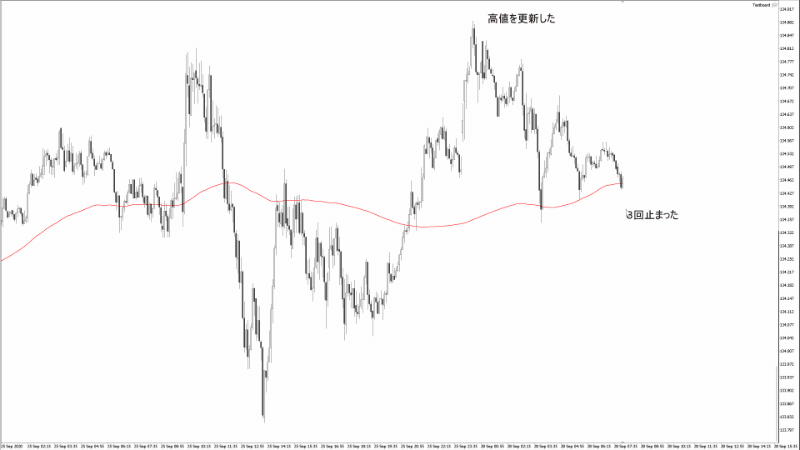
ホットキー
このインジケーターではホットキーの組み合わせをカスタマイズ可能です。
インプットタブのパラメーターで必要なら修飾キーと併せて設定します。
MT5のホットキーと競合した場合は認識されませんのでご注意ください。
Stick a note ("N")
Stick a template note ("Shift + N")
パラメーター
メモのスタイルのテンプレート (プライマリー・セカンダリー・ターシャリーの3タイプ)
定型文のメモのテンプレート (最大5個まで追加可能)
ステータスラベルの表示設定
ホットキーの組み合わせ
チップス
メモの作成中にエスケープキーかバックスペースキーを押せば、メモの作成をキャンセルできます。
作成したメモをタブキーを押しながらクリックすれば、そのメモを削除できます。
GogoJungleを初めてご利用する方へ商品のご利用まではかんたん3ステップ!
GogoJungleでは、会員様向けに、あなたの投資生活を豊かにするサービスをご用意しております。また、商品のご購入は通常会員様に限られさせていただいております。今すぐ会員登録をして、Gogojungleを活用してみませんか!