Product outline
Product Manual
Community(0)
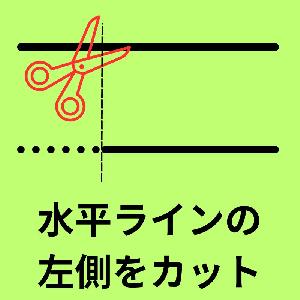
水平線をカットするインジケーター「HLineCut」
水平線の左側の邪魔な部分をカットします
Sales Result:
2本
Reviews:
Keywords:
Category:
How to provide:
Indicator
Sales from:
01/28/2022
Last Updated:
06/29/2024
Version:
1.1
Available company:
Payment method:





チャートの見た目を整える
水平線の左側の不要な部分をカットすることでチャートの見た目を整えることができます。

使い方は簡単
- ハサミマーク(インジケーター挿入時に出現)を水平線のカットさせたい部分に移動させると、ハサミの左側部分がカットされます。
- カット後、ハサミはデフォルト位置に戻ります。
- 誤って斜めにしても自動で水平に戻してくれます(カットしたラインのみ)。
- ラインの中央部を選択→ドラッグで移動できます。
- インジケーターを削除すると、チャートからハサミマークが削除され、水平に戻す機能もなくなります
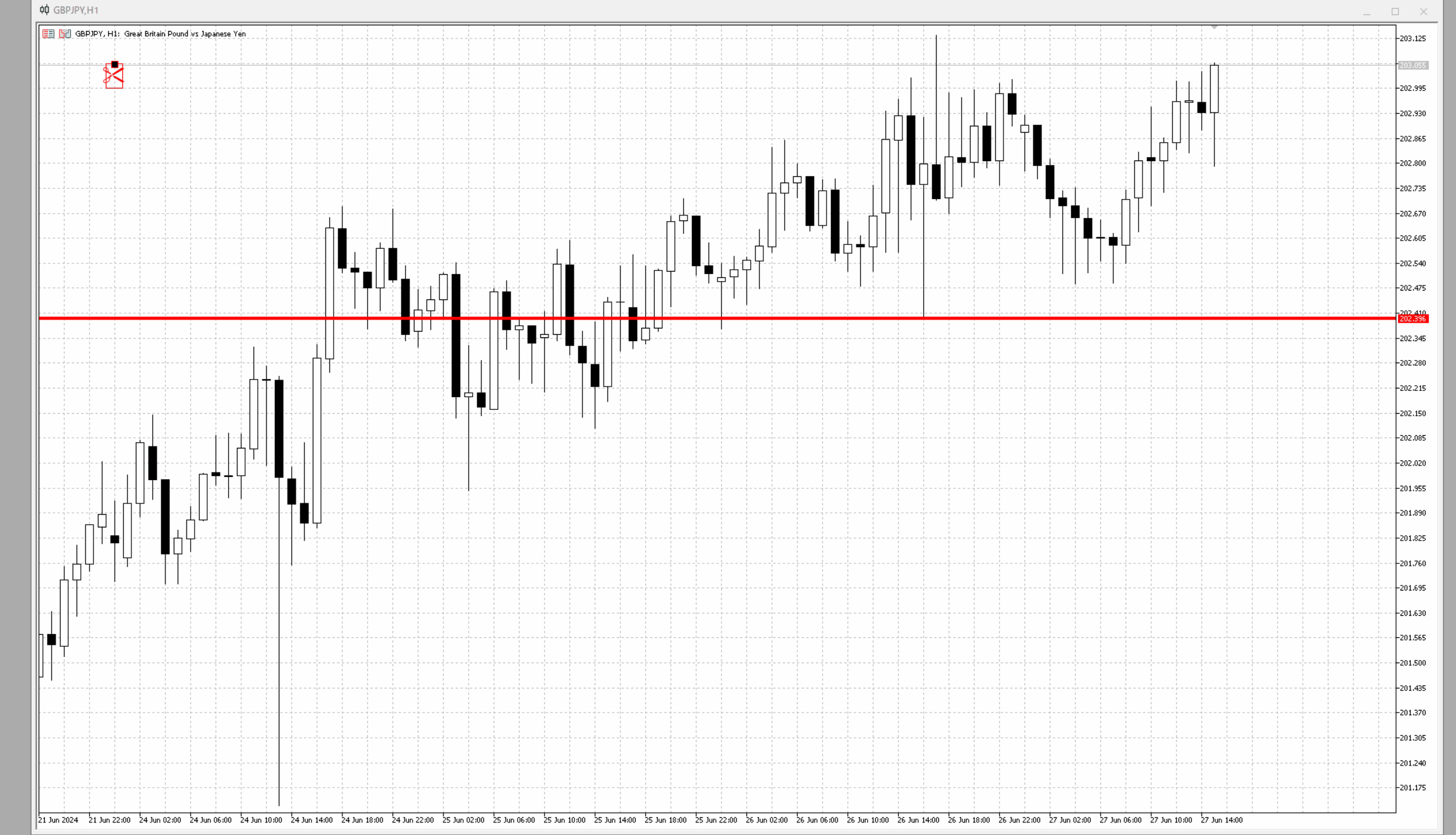
ラインの色、スタイルなどのプロパティ情報は切断前のものを引き継ぎます。


パラメーター
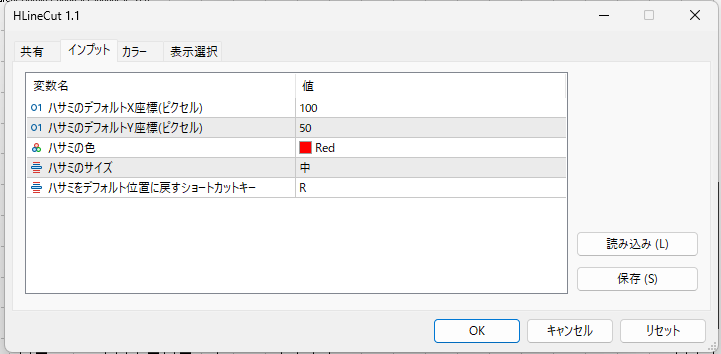
ハサミの位置はパラメーターで指定します。
基本的には固定位置ですが、チャートの右側移動や時間足切り替えで画面外にはみ出てしまうので、
ショートカットキーで元の位置に戻すことができます。
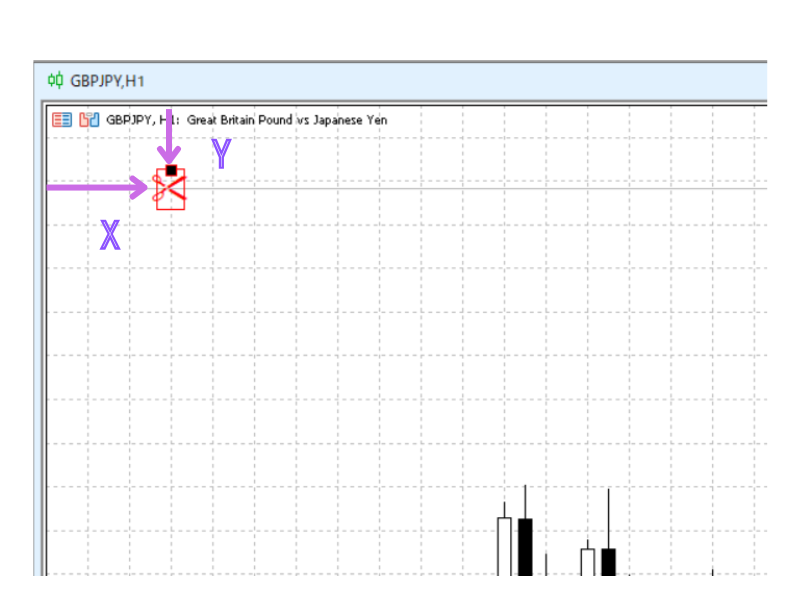
¥850(Tax included)
Product outline
Product Manual
Community(0)
Best Seller Ranking
Recommended Products (Campaigns)
For those using GogoJungle for the first timeEasy 3 steps to use the product!
At GogoJungle, we provide services to enrich your investment life for our members. In addition, product purchases are normally limited to members. Why not register as a member now and make use of GogoJungle!
01
Enter user information and register as a member
02
Follow the instructions to make a purchase
03
Download from My Page





