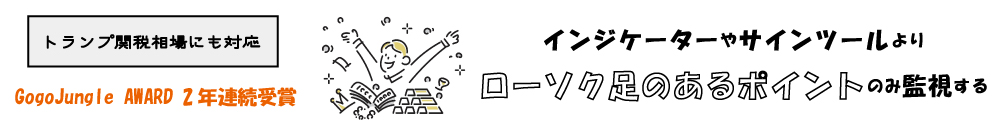Product outline
Community(0)

WatermarkLTV
MetatraderのチャートにTradingViewのような透かしを入れます。
Favorite
0
Sales Result:
4本
Reviews:
Category:
How to provide:
Indicator
Sales from:
06/12/2020
Last Updated:
-
Version:
-
Available company:
Payment method:





概要 |

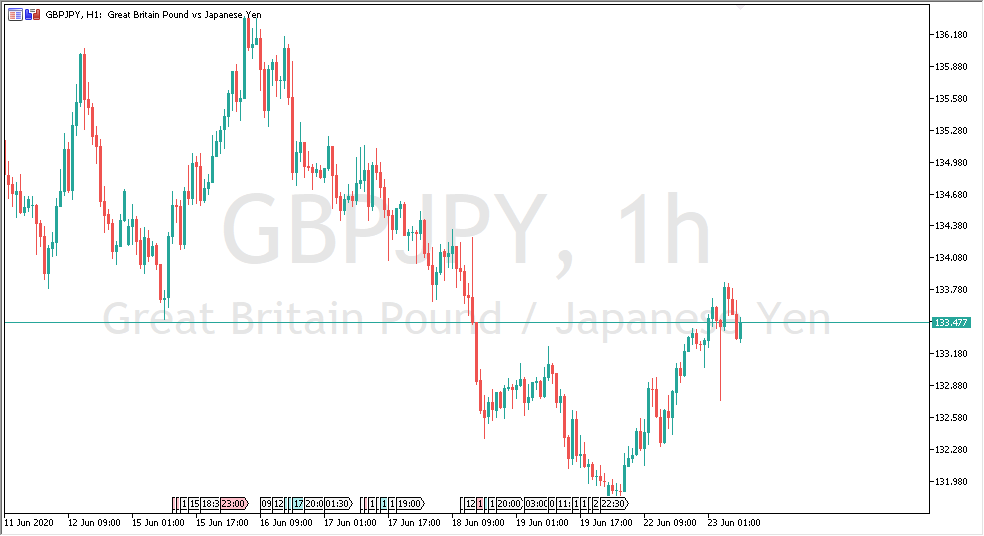
パラメータの説明 |
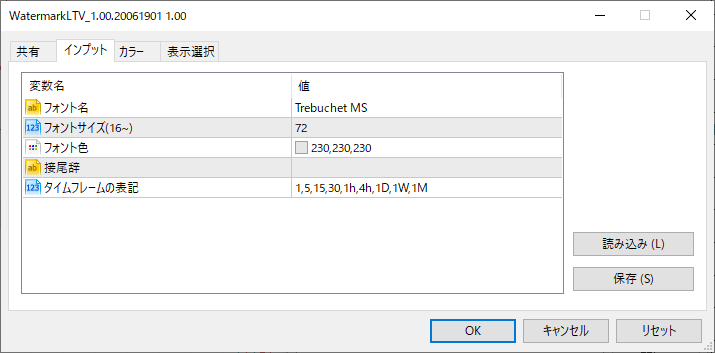
- フォント名 フォントを指定します。お好みのフォント名を入力してください。デフォルトは「Trebuchet MS」です。
- フォントサイズ(16~) フォントサイズ指定します。16以上の数値を入力してください。デフォルトは「72」です。
- フォント色 フォントの色を指定します。お好みの色を入力してください。デフォルトは「230,230,230」です。
- 接尾辞 銘柄の接尾辞を表示させないときに使用します。 銘柄に接尾辞が付いている場合は、接尾辞の部分の文字列を入力してください。
- タイムフレームの表記 タイムフレームの表記法を指定します。 デフォルトでは、TradingViewの表示に合わせていますが、それ以外にも選択肢の中から表記を変えることもできます。 漢字を含む表記の場合、フォントによっては文字化けすることがあるので、その場合は日本語フォントとセットで指定するようにしてください。
例)Forex Exchangeの場合 |
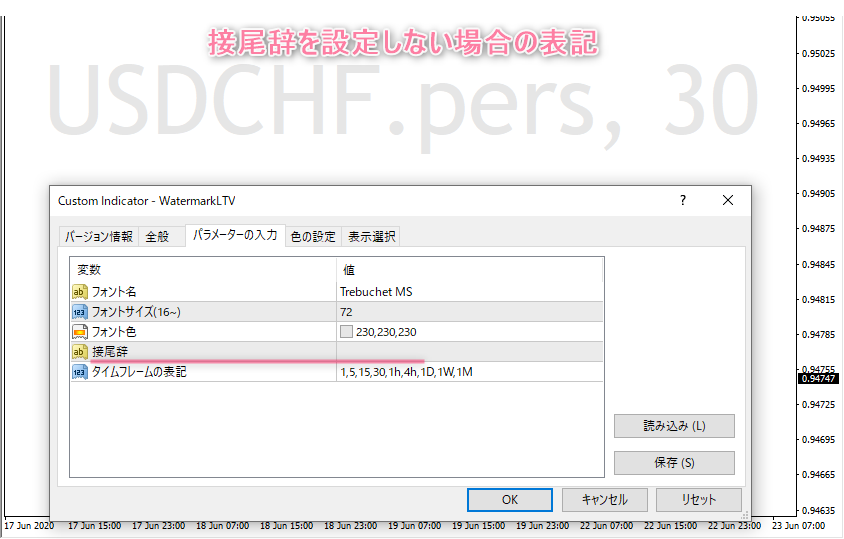 ↓接尾辞を設定するとこうなります。
↓接尾辞を設定するとこうなります。
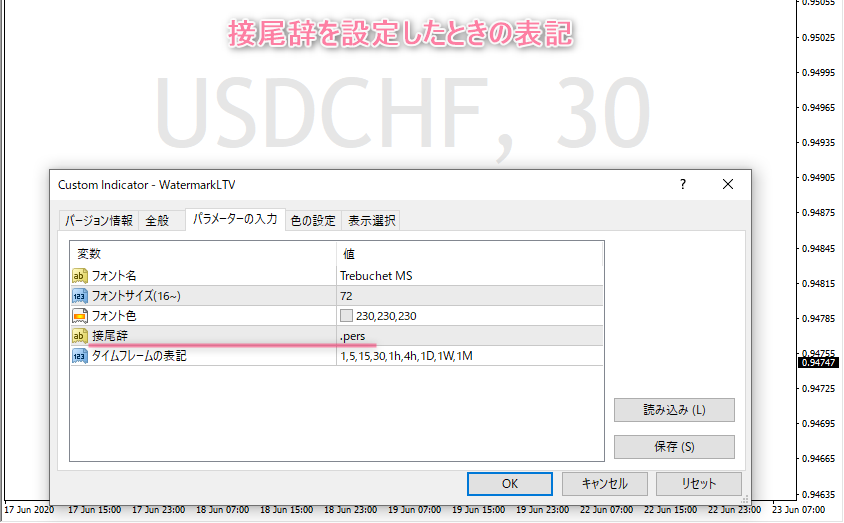
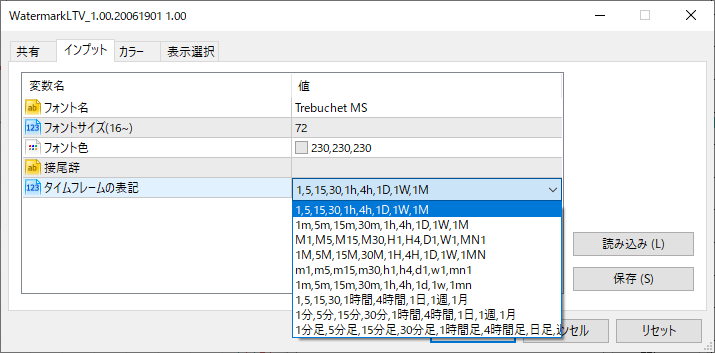
TradingViewと同じ配色にする |
WatermarkLTV_Light_MT5.tplを適用した場合 |

WatermarkLTV_Dark_MT5.tplを適用した場合 |
 MT4で動作確認しているところを撮影したのでよろしければご参考にされてください。
なお、この動画を撮影したときは開発中のバージョンのため、パラメータなど現在と異なる箇所がございます。
需要があるかわかりませんが、よろしければお使いください。
MT4で動作確認しているところを撮影したのでよろしければご参考にされてください。
なお、この動画を撮影したときは開発中のバージョンのため、パラメータなど現在と異なる箇所がございます。
需要があるかわかりませんが、よろしければお使いください。¥680(Tax included)
Product outline
Community(0)
Best Seller Ranking
Recommended Products (Campaigns)
For those using GogoJungle for the first timeEasy 3 steps to use the product!
At GogoJungle, we provide services to enrich your investment life for our members. In addition, product purchases are normally limited to members. Why not register as a member now and make use of GogoJungle!
01
Enter user information and register as a member
02
Follow the instructions to make a purchase
03
Download from My Page