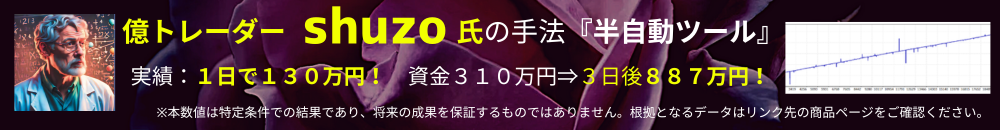【長期無敗ロジック搭載】 EA_final_max

- Whole period
- 2 years
- 1 year
- 6 months
- 3 months
- 1 month
Profit
:
89,793JPYProfit Factor
:
1.50Rate of return risk
?
:
0.82Average Profit
:
1,214JPYAverage Loss
:
-15,086JPYBalance
?
:
1,089,793JPYRate of return (all periods)?
:
20.02%Win Rate
:
94.89%
(223/235)
Maximum Position
?
:
3Maximum Drawdown
?
:
22.73%
(109,043JPY)
Maximum Profit
:
3,830JPYMaximum Loss
:
-31,427JPYRecommended Margin
?
:
448,550JPYUnrealized P/L
:
0JPYDeposit
?
:
1,000,000JPYCurrency
:
JPY- Account
Operable Brokers
Usable with MT4-adopting brokers.
※EA measurement is stopped
Forward testing (Profit)
Product Statistics
Product Comments
Monthly Statistics
2025
2024
2023
2022
2021
- Jan
- Feb
- Mar
- Apr
- May
- Jun
- Jul
- Aug
- Sep
- Oct
- Nov
- Dec
Calendar for Months
About EA's Strategy
Translating...
Currency Pairs
[GBP/USD]
Trading Style
[Day Trading]
[Scalping]
Maximum Number Position
10
Maximum Lot
1
Chart Time Frame
M15
Maximum Stop Loss
200
Take Profit
25
Straddle Trading
No
Application Type
Metatrader Auto Trading
Other File Usages
Yes
本EAは、2016/8/23に、「v8」へとバージョンアップを行いました。
今までからの主な変更点は、
・販売当初の数値である、SL=200、150 への変更
・途中決済機能のON・OFF(デフォルト:OFF)
・設定値をSL500として頂くことで、
新作EAの「EA_final_max_Revolutionモード」での稼働が可能となっています。
以上となります。
その他は特にいじっておりませんが、
デフォルトのSLを、2つとも「SL=500」に変更した場合の、
2005年~2016.8.23までのバックテスト結果は、以下の通りとなっております。
【EA_final_max_v8(SL=500) バックテスト結果】
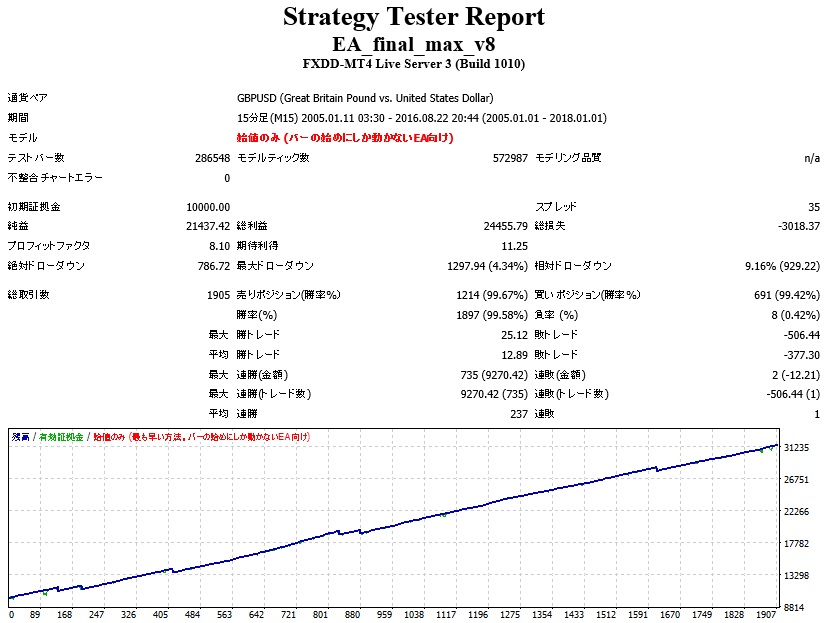 以上のように、SL=500とした場合では、非常に無敗に近い状態となります。
これが、このEAの本来の性能であろうと当方では考えております。
また、TP=20、SL=60程度とした場合でも、
比較的安定した収益曲線となるとのことです。
お客様におかれましては、
お好みのTP、SLの組み合わせで、稼動していただければと思います。
さらに、v9のバージョンアップにて、
・トレーリングストップモードの搭載 も実施済みです。
<EAの基本スタイル>
本EAは、多数のトレードを繰り返して莫大な収益を狙う、
というギャンブル的なEAではなく、勝率の高いエントリーポイントで、
「高勝率のトレード」を地道に繰り返していくスタイルとなりますので、
ご了承ください。
(※なお、ターボモード=ON、同時トレード数=UPとして頂くことで、
短期間での飛躍的な資産増加を狙うことも可能な仕様となっております。
ただし、飛躍的な資産増加を狙えば、当然ながらリスクは高まりますので、
その点はご了承ください)
<本EAの特徴>
「無敗」と聞くと、カーブフィッティングか、マーチンゲールEAなのではないか?
とお思いの方もいらっしゃるかと思いますが、
本EAは、単なるカーブフィットされたEAや、マーチンゲールEAとは異なり、
「優位性の高いエントリーポイントを、最高レベルの精度で選定できるロジック(=無敗ロジック)」
こそが、将来的にも、一定レベル以上の優位性を保ち続ける可能性が高いのではないか?
という設計思想で作成したEAとなります。
イメージとしては、
「テストで100点を取れる力があってはじめて、80点が普通に取れる」
と、考えて頂くとわかりやすいかと思います。
もちろん、全てのEAがそうであるように、
「カーブフィットの可能性はゼロである」とは、言い切れないわけですが、
万が一、フォワードでの成績が予想を下回るような場合には、
「バックテスト期間・フォワード期間の双方の収益バランスが取れるレベル」への
微調整を行うことで、将来的に、
『よりベストなセッティング(バックとリアルとの差が小さい状態)』へと、
移行させていくこともできるのではないか、と考えております。
最後になりますが、本EAでは、
・「特定の時期だけ、エントリーをさせない」ですとか、
・「時期に応じて、エントリーロジックを変える」
といったようなことは、一切行っておりません。
あくまでも、10年間、5年間、を、それぞれ『特定のロジック』で、
ぶっ通しで稼動させたバックテスト結果となっております。
(上記のような手法に、優位性があるとは到底思えませんので(^^;))
続いて、本EAの詳細な構成のご説明をさせていただきます。
<EA_final_max>
【EAの概要】
本EAは、
・ロジック1:10年間無敗のロジック(2005年~2015年7月現在まで293戦無敗,MaxDD1.7%,約7300pips獲得)
・ロジック2: 5年間無敗のロジック(2010年~2015年7月現在まで226戦無敗,MaxDD1.4%,約2300pips獲得)
からなる、「2つの無敗ロジック」を搭載したEAとなります。
(※0.1Lot固定、スプレッド=3.5pipsでのバックテスト結果となります。
バックテスト結果としては、ロジック1、ロジック2の両方を稼動させた状態での、
「2010年~2015年8月」のバックテスト結果を掲載しております)
【EAのコンセプト】
現在、PF1.5、PF2.0、PF4.0など、
さまざまなタイプのEAが販売されております。
ただ「全勝のEA」というのはあまり見掛けません。
もしあるとしても、「マーチンゲール法」などの、
非常にリスクの高い方法を使った、
多額の証拠金を必要とするものがほとんどではないかと思います。
それに対して本EAは、マーチンゲール法などの高リスク手法を使うことなく、
一般的な「固定式のTP、LC」を使用したEAとなっております。
(その分、優位性の高いエントリータイミングを
多数の判断条件によって選別することによって、
長期間にわたる無敗トレードを実現しております)
また「10年間無敗のロジック」と「5年間無敗のロジック」
という『2つのロジック』を組み合わせることによって、
リスク分散をしつつ、エントリー回数を増加させて、
近年の相場での収益性を高める仕様としてあります。
【MaxPositionに関して】
バックテスト結果については、安全性を重視して最もエントリー回数を少なくした、
「最大1ポジション」でのテスト結果を掲載してあります。
ですが、本EAは、同時に複数ポジションを保有させることも可能です。
(※「ロジック1+ロジック2」で、最大10ポジションまで)
同時ポジション数を増やすことで、エントリー数の増加と、
短期間での資産増加を目指すことが可能です(ただし、リスクは高まります)。
【エントリーイメージ】(※2015/4/10~2015/5/10 のトレード状態)
以上のように、SL=500とした場合では、非常に無敗に近い状態となります。
これが、このEAの本来の性能であろうと当方では考えております。
また、TP=20、SL=60程度とした場合でも、
比較的安定した収益曲線となるとのことです。
お客様におかれましては、
お好みのTP、SLの組み合わせで、稼動していただければと思います。
さらに、v9のバージョンアップにて、
・トレーリングストップモードの搭載 も実施済みです。
<EAの基本スタイル>
本EAは、多数のトレードを繰り返して莫大な収益を狙う、
というギャンブル的なEAではなく、勝率の高いエントリーポイントで、
「高勝率のトレード」を地道に繰り返していくスタイルとなりますので、
ご了承ください。
(※なお、ターボモード=ON、同時トレード数=UPとして頂くことで、
短期間での飛躍的な資産増加を狙うことも可能な仕様となっております。
ただし、飛躍的な資産増加を狙えば、当然ながらリスクは高まりますので、
その点はご了承ください)
<本EAの特徴>
「無敗」と聞くと、カーブフィッティングか、マーチンゲールEAなのではないか?
とお思いの方もいらっしゃるかと思いますが、
本EAは、単なるカーブフィットされたEAや、マーチンゲールEAとは異なり、
「優位性の高いエントリーポイントを、最高レベルの精度で選定できるロジック(=無敗ロジック)」
こそが、将来的にも、一定レベル以上の優位性を保ち続ける可能性が高いのではないか?
という設計思想で作成したEAとなります。
イメージとしては、
「テストで100点を取れる力があってはじめて、80点が普通に取れる」
と、考えて頂くとわかりやすいかと思います。
もちろん、全てのEAがそうであるように、
「カーブフィットの可能性はゼロである」とは、言い切れないわけですが、
万が一、フォワードでの成績が予想を下回るような場合には、
「バックテスト期間・フォワード期間の双方の収益バランスが取れるレベル」への
微調整を行うことで、将来的に、
『よりベストなセッティング(バックとリアルとの差が小さい状態)』へと、
移行させていくこともできるのではないか、と考えております。
最後になりますが、本EAでは、
・「特定の時期だけ、エントリーをさせない」ですとか、
・「時期に応じて、エントリーロジックを変える」
といったようなことは、一切行っておりません。
あくまでも、10年間、5年間、を、それぞれ『特定のロジック』で、
ぶっ通しで稼動させたバックテスト結果となっております。
(上記のような手法に、優位性があるとは到底思えませんので(^^;))
続いて、本EAの詳細な構成のご説明をさせていただきます。
<EA_final_max>
【EAの概要】
本EAは、
・ロジック1:10年間無敗のロジック(2005年~2015年7月現在まで293戦無敗,MaxDD1.7%,約7300pips獲得)
・ロジック2: 5年間無敗のロジック(2010年~2015年7月現在まで226戦無敗,MaxDD1.4%,約2300pips獲得)
からなる、「2つの無敗ロジック」を搭載したEAとなります。
(※0.1Lot固定、スプレッド=3.5pipsでのバックテスト結果となります。
バックテスト結果としては、ロジック1、ロジック2の両方を稼動させた状態での、
「2010年~2015年8月」のバックテスト結果を掲載しております)
【EAのコンセプト】
現在、PF1.5、PF2.0、PF4.0など、
さまざまなタイプのEAが販売されております。
ただ「全勝のEA」というのはあまり見掛けません。
もしあるとしても、「マーチンゲール法」などの、
非常にリスクの高い方法を使った、
多額の証拠金を必要とするものがほとんどではないかと思います。
それに対して本EAは、マーチンゲール法などの高リスク手法を使うことなく、
一般的な「固定式のTP、LC」を使用したEAとなっております。
(その分、優位性の高いエントリータイミングを
多数の判断条件によって選別することによって、
長期間にわたる無敗トレードを実現しております)
また「10年間無敗のロジック」と「5年間無敗のロジック」
という『2つのロジック』を組み合わせることによって、
リスク分散をしつつ、エントリー回数を増加させて、
近年の相場での収益性を高める仕様としてあります。
【MaxPositionに関して】
バックテスト結果については、安全性を重視して最もエントリー回数を少なくした、
「最大1ポジション」でのテスト結果を掲載してあります。
ですが、本EAは、同時に複数ポジションを保有させることも可能です。
(※「ロジック1+ロジック2」で、最大10ポジションまで)
同時ポジション数を増やすことで、エントリー数の増加と、
短期間での資産増加を目指すことが可能です(ただし、リスクは高まります)。
【エントリーイメージ】(※2015/4/10~2015/5/10 のトレード状態)
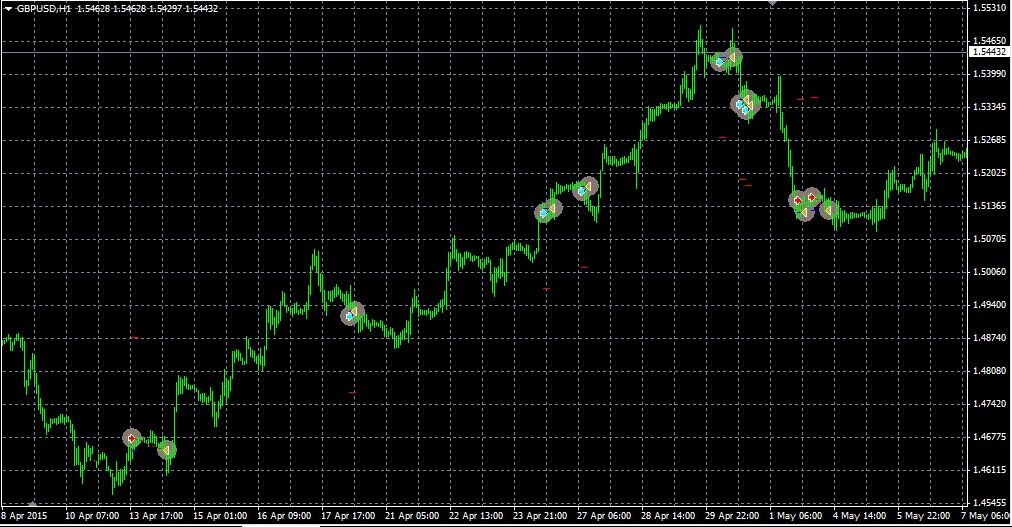 トレンド発生時の押し目・戻り目を、丁寧に拾っているのがご確認頂けると思います。
なお、全勝のEAですので、当然ながらトレードをガンガンしていく、というスタイルではありませんが、
優位性の高いポイントにおいては、利確後に何度も追撃エントリーを行うことで、
無駄なリスクを背負うことなく、トータルでの収益性を高める仕様となっております。
【バックテスト結果 について】
本EAは、ロジック部分を、附属のDLLファイルにて計算しております。
DLLファイルを使用しますと、
バックテストの際、非常に多くの時間(数日間)が掛かってしまいます。
そのため、バックテスト結果としては、
「DLLに移植する前のファイル」でのテスト結果を掲載しております。
(※基本ロジックは全く同一のため、テスト結果はほぼ同一となります)
なお、もし、お客様のほうでバックテストを行われる場合には、
「始値」にて行われることをお勧めいたします。
(「始値でのみ稼動するEA」として作成してありますので、
基本的に、ティックでのバックテスト結果と、ほぼ同等のテスト結果となります)
【アジア時間早朝・指標時間のエントリー制限】
本EAでは、スプレッド・スリッページが拡大しやすい、
・マーケットオープンの時間帯
・米国指標の集中しやすい時間帯
のエントリーを制限する仕様としてあります。
【設定項目一覧】
・MagicNumber:10101010
・Trailing_Stop=true;
・Trailing_pips=5;
・Trailing_Stop=true;
→トレーリングモードのON設定です。
「true」とすると、ONとなります。
「false」とすると、OFFとなります。
・Trailing_pips=5;
→トレーリングを発動するpips数の設定値です。
この機能は、一定pips分の利益が出た場合に、
SLの位置を引き上げていく機能となります。
デフォルトでは「ON」としてあります。
また、Trailing_pipsを「5pips」としてあります。
つまり「5pips分の利益」が乗ると、
その時点で、SL値を、デフォルトの500pipsから、
プラマイゼロとなる位置まで、引き上げます。
こうすることで、
仮にそこから値が戻ったとしても、
「プラマイゼロで決済」することが可能です。
さらに、そこからプラス方向に値が進むと、
それに応じて、SL値を、1分おきに引き上げていきます。
(※詳細な動作は、バックテストにて、ご確認ください)
=====
・Trailing_pips_plus=2;
上記の『Trailing_pips_plus=2』の部分が、
『初期トレーリングにおける、確保PIPS』となります。
従来は、
トレーリングが発動すると、
「TP=0」となる位置に、SLを移動しておりました。
ですが、この場合には、
約定時の滑りなどのために、
決済すると『微損』となることがありました。
これに対して、
Trailing_pips_plus=2; と設定しておけば、
『TP=+2Pips』となる位置にSLを移動させるようにトレーリングを行いますので、
もし滑りが発生したとしても、マイナス決済となる可能性は、非常に低くなります。
(※従来よりも、より、収益を確保しやすい設定となっております)
なお、この値は、適宜、調整可能ですので、お好みの数値にて、
ご利用ください。
・mode_10year = true(10年無敗モードのオン・オフ切替です)
・TP = 25(40)
・SL = 400
・mode_5year = true(5年無敗モードのオン・オフ切替です)
・TP2 = 10(30)
・SL2 = 300
※TP値については、上記の()内の数値に変更しても、
比較的良いパフォーマンス結果となる模様です。
・Lot = 0.1(※下記の「MM:FALSE」の場合の、固定ロット数です)
・MM = FALSE(※マネーマネジメントのオン・オフの設定です)
・Setting_MM_Percent = 1.0(※上記の「MM=TRUE」の場合に、このパーセント分のロット数でエントリーします)
・Max_MM_Percent = 30.0(※MMのパーセントの上限値です。誤入力に対する安全対策として)
・Max_lot_size = 1.0(※ロットサイズの上限値です。誤入力に対する安全対策として)
・MaxPosition = 1
・SpreadLimit = 4.0
・slippage = 5
・Countdown_mode = true
(※注文と同時にTP,SLを指定できないブローカーでは「true」としてください)
・MM_balance_mode = false
(※オンにすることで、MMを残高ベースで計算します)
・Summer_GMT_Offset=3;
(設定値の例:外為ファイネスト「9」など。
お使いのブローカーの「夏時間の期間」におけるGMTを入力して頂くことで、
冬時間への切り替えの際にも、GMTの値を変更することなく、
そのままの状態で、1年を通してご利用頂けます)
※夏時間、冬時間の切り替え日にあたる、3/11、11/10に、
内部のGMT_Offsetを自動で変更いたします。
<GMT自動設定の条件>
・夏時間GMTが0の場合→冬時間GMTも0
・夏時間GMTが+9の場合→冬時間GMTも+9
・上記以外→冬時間GMTは「夏時間GMT - 1」
上記の内容を、EA内で判断し、自動設定いたします。
【指標フィルター】
- Sihyou_filter -
・sihyou1_day=0;
・sihyou1_hour=0;
・sihyou1_limit_hour=10;
(使い方)
・指標発表のある日の「日付(1~31)」「時間(0~24)」
・指標発表時間の何時間前から、EAの新規エントリーを停止するか「0~24」
上記の各項目を、事前に入力した状態でEAを稼動させることで、
EAの新規エントリーの中止、指標直前(=1時間前)のポジション整理を、自動で実行します。
<具体的な記入例>
extern int sihyou1_day=20;
extern int sihyou1_hour=21;
extern int sihyou1_limit_hour=10;
→20日の、21時台に指標発表の予定。
そして、その10時間前から、新規エントリーを中止。
さらに、『指標発表の1時間前』に、もしポジションが残っている場合には、
自動で決済します。
※1度に「3回分の指標」を、入力可能です。
1週間に1回、翌週分の指標を入力するような形で、ご利用頂ければと思います。
【英国失業率発表、米国失業率発表 に対するエントリーフィルター】
- UK_Sityugyo_filter (Every Month third Wednesday (Day 12 to 18) ) -
・UK_Sitsugyo_Filter=true;
・UK_Sitsugyo_limit_hour=5;
- US_Sityugyo_filter - (UKと同様の項目)
※上記の2つの指標は、値動きへの影響度が非常に大きく、
そして、発表される「おおよそのスケジュール」が決まっております。
そこで、このフィルターを【ON】としておくことで、
EA内で、その指標発表の日付・時刻を自動的に判断し、
エントリーの制限・ポジション整理(1時間前の自動決済)を実行します。
なお、今回のv5へのバージョンアップでは、
このフィルターはデフォルトで「OFF」としてあります。
その理由は、
「LCを広げたことで、より指標も含めての値動きに対応しやすくなった」
という点があります。
このON・OFFに関しては、ご利用者様の判断で、お使い頂ければと考えております。
【Friday_Close(週末のポジション持越防止機能)】
(使い方)
デフォルトでは、
「Friday_Close = true」
「Friday_Close_Hour = 26」
としてあります。
この状態の場合、「毎週金曜日の26時(=土曜日の深夜2時)」に、
・ポジションを保有している場合には、ポジションをクローズします。
・この時間以降、マーケットクローズまで、新規ポジションを取らなくなります。
(※この機能が不要な方は、Friday_Close = false と設定してください)
【ターボモード設定】
・turbo_mode=false; →ここを「 true」として、さらに、
・turbo_pass=0.0; →「パスワード」を入力することで、機能がONとなります。
・turbo_mode2=false; →「true」とすることで「ターボモード2」がONとなります。
=============
【ex4ファイル・DLLファイル のセッティング方法】
(1)「EA_final_max_v~.ex4」→『Experts』フォルダに保存
(2)「EA_final_max.dll」→『Libraries』フォルダに保存
(※その他、fx-on様の指示がある場合は、それに沿って該当のファイルを保存してください)
(3)上記の(1)(2)が完了した状態で、GBPUSD15分チャートを新規で開き、
画面左のナビゲーターウインドウより、
「EA_final_max_v~」 を、チャート上にドラッグ&ドロップ
(※うまくいくと、ニコチャンマークが表示されます)
(4)上記(3)のEA稼動中のチャート画面上で、右クリック
→エキスパートアドバイザー
→設定
→全般
→DLLの使用を許可する にチェックを入れる
(5)MT4のツールバー→ツール→オプション→チャート→
ヒストリー内の最大バー=5000、チャート上の最大バー=5000
(※これは、PCへの負荷を抑え、本EAを安定稼動させるための設定となります)
以上で、セッティングは完了となります。
【ブログ・特典プレゼント】
下のHPにてブログをやっておりますので、
よろしければ、のぞいてみてください。
<ねこ博士のEA研究ページ>
http://eaneko299.blog.fc2.com/
↑☆上記のHP内にあるリンクを経由してから、こちらのサイトでご購入された方には、
別途、特典をプレゼントいたします。
上記のHP内のリンク経由にてご購入頂いた場合、FX-ON様より、
【商品ファイル】とともに【特典ファイル】が送付されます。
もし、特典が送付されてこない場合には、コミュニティのページより、
当方までご連絡ください。
☆特典内容☆
「本EAの内部ロジックに関する参考情報(=どのように全勝ロジックを構築しているのか)」となっております。
(※ロジック全てを公開するわけではなく、あくまでも「基本思想レベル」の参考情報となりますので、ご了承くださ
い。
ただし、今後、優位性のあるトレードを目指したいという方、
また、本EAをメインで稼動していきたい、という方には、
知っておいて損のない内容となっているのではないかと思います。
※今後のバージョンアップの際に、
「特典付き購入者様限定の調整パラメータ」なども
ご用意する可能性がありますので、極力、ブログ経由でのご購入をお勧めしております。
【ご注意】
本EAは、過去の相場で全勝であるというだけであり、
今後も無敗であることを保証するEAではありませんので、ご了承ください。
ただし、過去の値動きに対して一度も負けがない、ということから考えて、
一定レベル以上の成績を残せる可能性が高いEAなのではないか、とは考えております。
【バージョンアップ等 について】
EAは、販売してそれで終わり、ということではなく、
リアル運用での結果・成績をみて、適宜微調整をしていくことによって、
EAの完成度がさらに高まっていき、それが最終的な収益につながると考えております。
そのため、ロジックの微調整によるブラッシュアップを、
定期的に行っていく予定です。
本EAの販売価格は、こういったブラッシュアップの検討・実行作業も含めた金額、
とお考えください。
なお、本EAについては、販売するかどうかをかなり悩んだ事もあり、
今後、予告なく販売中止とさせて頂く可能性もありますので、
その点も、あわせてご了承ください。
(※既に販売済みのEAについては、しっかりフォローさせて頂きます)
=============
【補足】
上記の内容は、EAの仕様・使い方 等を記載しているだけであり、
投資の助言をするものではありません。
EAの選択・使用、および、投資に関する判断は、
お客様ご自身の考えに基づいて行われますよう、お願いいたします。
また、当方作成のファイルには、
流出元の特定等、種々のセキュリティ対策を施してありますので、
ファイルが外部に流出することのなきよう、くれぐれもご注意ください。
トレンド発生時の押し目・戻り目を、丁寧に拾っているのがご確認頂けると思います。
なお、全勝のEAですので、当然ながらトレードをガンガンしていく、というスタイルではありませんが、
優位性の高いポイントにおいては、利確後に何度も追撃エントリーを行うことで、
無駄なリスクを背負うことなく、トータルでの収益性を高める仕様となっております。
【バックテスト結果 について】
本EAは、ロジック部分を、附属のDLLファイルにて計算しております。
DLLファイルを使用しますと、
バックテストの際、非常に多くの時間(数日間)が掛かってしまいます。
そのため、バックテスト結果としては、
「DLLに移植する前のファイル」でのテスト結果を掲載しております。
(※基本ロジックは全く同一のため、テスト結果はほぼ同一となります)
なお、もし、お客様のほうでバックテストを行われる場合には、
「始値」にて行われることをお勧めいたします。
(「始値でのみ稼動するEA」として作成してありますので、
基本的に、ティックでのバックテスト結果と、ほぼ同等のテスト結果となります)
【アジア時間早朝・指標時間のエントリー制限】
本EAでは、スプレッド・スリッページが拡大しやすい、
・マーケットオープンの時間帯
・米国指標の集中しやすい時間帯
のエントリーを制限する仕様としてあります。
【設定項目一覧】
・MagicNumber:10101010
・Trailing_Stop=true;
・Trailing_pips=5;
・Trailing_Stop=true;
→トレーリングモードのON設定です。
「true」とすると、ONとなります。
「false」とすると、OFFとなります。
・Trailing_pips=5;
→トレーリングを発動するpips数の設定値です。
この機能は、一定pips分の利益が出た場合に、
SLの位置を引き上げていく機能となります。
デフォルトでは「ON」としてあります。
また、Trailing_pipsを「5pips」としてあります。
つまり「5pips分の利益」が乗ると、
その時点で、SL値を、デフォルトの500pipsから、
プラマイゼロとなる位置まで、引き上げます。
こうすることで、
仮にそこから値が戻ったとしても、
「プラマイゼロで決済」することが可能です。
さらに、そこからプラス方向に値が進むと、
それに応じて、SL値を、1分おきに引き上げていきます。
(※詳細な動作は、バックテストにて、ご確認ください)
=====
・Trailing_pips_plus=2;
上記の『Trailing_pips_plus=2』の部分が、
『初期トレーリングにおける、確保PIPS』となります。
従来は、
トレーリングが発動すると、
「TP=0」となる位置に、SLを移動しておりました。
ですが、この場合には、
約定時の滑りなどのために、
決済すると『微損』となることがありました。
これに対して、
Trailing_pips_plus=2; と設定しておけば、
『TP=+2Pips』となる位置にSLを移動させるようにトレーリングを行いますので、
もし滑りが発生したとしても、マイナス決済となる可能性は、非常に低くなります。
(※従来よりも、より、収益を確保しやすい設定となっております)
なお、この値は、適宜、調整可能ですので、お好みの数値にて、
ご利用ください。
・mode_10year = true(10年無敗モードのオン・オフ切替です)
・TP = 25(40)
・SL = 400
・mode_5year = true(5年無敗モードのオン・オフ切替です)
・TP2 = 10(30)
・SL2 = 300
※TP値については、上記の()内の数値に変更しても、
比較的良いパフォーマンス結果となる模様です。
・Lot = 0.1(※下記の「MM:FALSE」の場合の、固定ロット数です)
・MM = FALSE(※マネーマネジメントのオン・オフの設定です)
・Setting_MM_Percent = 1.0(※上記の「MM=TRUE」の場合に、このパーセント分のロット数でエントリーします)
・Max_MM_Percent = 30.0(※MMのパーセントの上限値です。誤入力に対する安全対策として)
・Max_lot_size = 1.0(※ロットサイズの上限値です。誤入力に対する安全対策として)
・MaxPosition = 1
・SpreadLimit = 4.0
・slippage = 5
・Countdown_mode = true
(※注文と同時にTP,SLを指定できないブローカーでは「true」としてください)
・MM_balance_mode = false
(※オンにすることで、MMを残高ベースで計算します)
・Summer_GMT_Offset=3;
(設定値の例:外為ファイネスト「9」など。
お使いのブローカーの「夏時間の期間」におけるGMTを入力して頂くことで、
冬時間への切り替えの際にも、GMTの値を変更することなく、
そのままの状態で、1年を通してご利用頂けます)
※夏時間、冬時間の切り替え日にあたる、3/11、11/10に、
内部のGMT_Offsetを自動で変更いたします。
<GMT自動設定の条件>
・夏時間GMTが0の場合→冬時間GMTも0
・夏時間GMTが+9の場合→冬時間GMTも+9
・上記以外→冬時間GMTは「夏時間GMT - 1」
上記の内容を、EA内で判断し、自動設定いたします。
【指標フィルター】
- Sihyou_filter -
・sihyou1_day=0;
・sihyou1_hour=0;
・sihyou1_limit_hour=10;
(使い方)
・指標発表のある日の「日付(1~31)」「時間(0~24)」
・指標発表時間の何時間前から、EAの新規エントリーを停止するか「0~24」
上記の各項目を、事前に入力した状態でEAを稼動させることで、
EAの新規エントリーの中止、指標直前(=1時間前)のポジション整理を、自動で実行します。
<具体的な記入例>
extern int sihyou1_day=20;
extern int sihyou1_hour=21;
extern int sihyou1_limit_hour=10;
→20日の、21時台に指標発表の予定。
そして、その10時間前から、新規エントリーを中止。
さらに、『指標発表の1時間前』に、もしポジションが残っている場合には、
自動で決済します。
※1度に「3回分の指標」を、入力可能です。
1週間に1回、翌週分の指標を入力するような形で、ご利用頂ければと思います。
【英国失業率発表、米国失業率発表 に対するエントリーフィルター】
- UK_Sityugyo_filter (Every Month third Wednesday (Day 12 to 18) ) -
・UK_Sitsugyo_Filter=true;
・UK_Sitsugyo_limit_hour=5;
- US_Sityugyo_filter - (UKと同様の項目)
※上記の2つの指標は、値動きへの影響度が非常に大きく、
そして、発表される「おおよそのスケジュール」が決まっております。
そこで、このフィルターを【ON】としておくことで、
EA内で、その指標発表の日付・時刻を自動的に判断し、
エントリーの制限・ポジション整理(1時間前の自動決済)を実行します。
なお、今回のv5へのバージョンアップでは、
このフィルターはデフォルトで「OFF」としてあります。
その理由は、
「LCを広げたことで、より指標も含めての値動きに対応しやすくなった」
という点があります。
このON・OFFに関しては、ご利用者様の判断で、お使い頂ければと考えております。
【Friday_Close(週末のポジション持越防止機能)】
(使い方)
デフォルトでは、
「Friday_Close = true」
「Friday_Close_Hour = 26」
としてあります。
この状態の場合、「毎週金曜日の26時(=土曜日の深夜2時)」に、
・ポジションを保有している場合には、ポジションをクローズします。
・この時間以降、マーケットクローズまで、新規ポジションを取らなくなります。
(※この機能が不要な方は、Friday_Close = false と設定してください)
【ターボモード設定】
・turbo_mode=false; →ここを「 true」として、さらに、
・turbo_pass=0.0; →「パスワード」を入力することで、機能がONとなります。
・turbo_mode2=false; →「true」とすることで「ターボモード2」がONとなります。
=============
【ex4ファイル・DLLファイル のセッティング方法】
(1)「EA_final_max_v~.ex4」→『Experts』フォルダに保存
(2)「EA_final_max.dll」→『Libraries』フォルダに保存
(※その他、fx-on様の指示がある場合は、それに沿って該当のファイルを保存してください)
(3)上記の(1)(2)が完了した状態で、GBPUSD15分チャートを新規で開き、
画面左のナビゲーターウインドウより、
「EA_final_max_v~」 を、チャート上にドラッグ&ドロップ
(※うまくいくと、ニコチャンマークが表示されます)
(4)上記(3)のEA稼動中のチャート画面上で、右クリック
→エキスパートアドバイザー
→設定
→全般
→DLLの使用を許可する にチェックを入れる
(5)MT4のツールバー→ツール→オプション→チャート→
ヒストリー内の最大バー=5000、チャート上の最大バー=5000
(※これは、PCへの負荷を抑え、本EAを安定稼動させるための設定となります)
以上で、セッティングは完了となります。
【ブログ・特典プレゼント】
下のHPにてブログをやっておりますので、
よろしければ、のぞいてみてください。
<ねこ博士のEA研究ページ>
http://eaneko299.blog.fc2.com/
↑☆上記のHP内にあるリンクを経由してから、こちらのサイトでご購入された方には、
別途、特典をプレゼントいたします。
上記のHP内のリンク経由にてご購入頂いた場合、FX-ON様より、
【商品ファイル】とともに【特典ファイル】が送付されます。
もし、特典が送付されてこない場合には、コミュニティのページより、
当方までご連絡ください。
☆特典内容☆
「本EAの内部ロジックに関する参考情報(=どのように全勝ロジックを構築しているのか)」となっております。
(※ロジック全てを公開するわけではなく、あくまでも「基本思想レベル」の参考情報となりますので、ご了承くださ
い。
ただし、今後、優位性のあるトレードを目指したいという方、
また、本EAをメインで稼動していきたい、という方には、
知っておいて損のない内容となっているのではないかと思います。
※今後のバージョンアップの際に、
「特典付き購入者様限定の調整パラメータ」なども
ご用意する可能性がありますので、極力、ブログ経由でのご購入をお勧めしております。
【ご注意】
本EAは、過去の相場で全勝であるというだけであり、
今後も無敗であることを保証するEAではありませんので、ご了承ください。
ただし、過去の値動きに対して一度も負けがない、ということから考えて、
一定レベル以上の成績を残せる可能性が高いEAなのではないか、とは考えております。
【バージョンアップ等 について】
EAは、販売してそれで終わり、ということではなく、
リアル運用での結果・成績をみて、適宜微調整をしていくことによって、
EAの完成度がさらに高まっていき、それが最終的な収益につながると考えております。
そのため、ロジックの微調整によるブラッシュアップを、
定期的に行っていく予定です。
本EAの販売価格は、こういったブラッシュアップの検討・実行作業も含めた金額、
とお考えください。
なお、本EAについては、販売するかどうかをかなり悩んだ事もあり、
今後、予告なく販売中止とさせて頂く可能性もありますので、
その点も、あわせてご了承ください。
(※既に販売済みのEAについては、しっかりフォローさせて頂きます)
=============
【補足】
上記の内容は、EAの仕様・使い方 等を記載しているだけであり、
投資の助言をするものではありません。
EAの選択・使用、および、投資に関する判断は、
お客様ご自身の考えに基づいて行われますよう、お願いいたします。
また、当方作成のファイルには、
流出元の特定等、種々のセキュリティ対策を施してありますので、
ファイルが外部に流出することのなきよう、くれぐれもご注意ください。
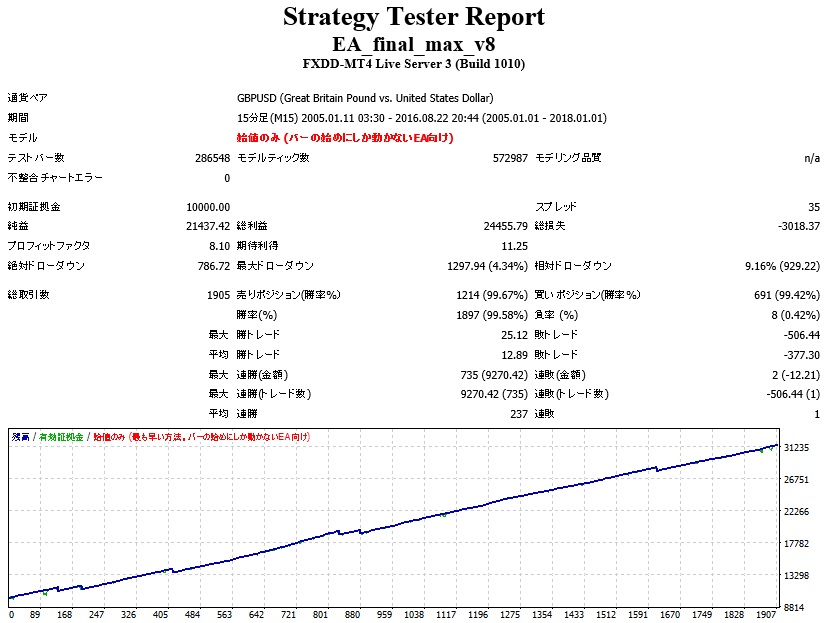 以上のように、SL=500とした場合では、非常に無敗に近い状態となります。
これが、このEAの本来の性能であろうと当方では考えております。
また、TP=20、SL=60程度とした場合でも、
比較的安定した収益曲線となるとのことです。
お客様におかれましては、
お好みのTP、SLの組み合わせで、稼動していただければと思います。
さらに、v9のバージョンアップにて、
・トレーリングストップモードの搭載 も実施済みです。
<EAの基本スタイル>
本EAは、多数のトレードを繰り返して莫大な収益を狙う、
というギャンブル的なEAではなく、勝率の高いエントリーポイントで、
「高勝率のトレード」を地道に繰り返していくスタイルとなりますので、
ご了承ください。
(※なお、ターボモード=ON、同時トレード数=UPとして頂くことで、
短期間での飛躍的な資産増加を狙うことも可能な仕様となっております。
ただし、飛躍的な資産増加を狙えば、当然ながらリスクは高まりますので、
その点はご了承ください)
<本EAの特徴>
「無敗」と聞くと、カーブフィッティングか、マーチンゲールEAなのではないか?
とお思いの方もいらっしゃるかと思いますが、
本EAは、単なるカーブフィットされたEAや、マーチンゲールEAとは異なり、
「優位性の高いエントリーポイントを、最高レベルの精度で選定できるロジック(=無敗ロジック)」
こそが、将来的にも、一定レベル以上の優位性を保ち続ける可能性が高いのではないか?
という設計思想で作成したEAとなります。
イメージとしては、
「テストで100点を取れる力があってはじめて、80点が普通に取れる」
と、考えて頂くとわかりやすいかと思います。
もちろん、全てのEAがそうであるように、
「カーブフィットの可能性はゼロである」とは、言い切れないわけですが、
万が一、フォワードでの成績が予想を下回るような場合には、
「バックテスト期間・フォワード期間の双方の収益バランスが取れるレベル」への
微調整を行うことで、将来的に、
『よりベストなセッティング(バックとリアルとの差が小さい状態)』へと、
移行させていくこともできるのではないか、と考えております。
最後になりますが、本EAでは、
・「特定の時期だけ、エントリーをさせない」ですとか、
・「時期に応じて、エントリーロジックを変える」
といったようなことは、一切行っておりません。
あくまでも、10年間、5年間、を、それぞれ『特定のロジック』で、
ぶっ通しで稼動させたバックテスト結果となっております。
(上記のような手法に、優位性があるとは到底思えませんので(^^;))
続いて、本EAの詳細な構成のご説明をさせていただきます。
<EA_final_max>
【EAの概要】
本EAは、
・ロジック1:10年間無敗のロジック(2005年~2015年7月現在まで293戦無敗,MaxDD1.7%,約7300pips獲得)
・ロジック2: 5年間無敗のロジック(2010年~2015年7月現在まで226戦無敗,MaxDD1.4%,約2300pips獲得)
からなる、「2つの無敗ロジック」を搭載したEAとなります。
(※0.1Lot固定、スプレッド=3.5pipsでのバックテスト結果となります。
バックテスト結果としては、ロジック1、ロジック2の両方を稼動させた状態での、
「2010年~2015年8月」のバックテスト結果を掲載しております)
【EAのコンセプト】
現在、PF1.5、PF2.0、PF4.0など、
さまざまなタイプのEAが販売されております。
ただ「全勝のEA」というのはあまり見掛けません。
もしあるとしても、「マーチンゲール法」などの、
非常にリスクの高い方法を使った、
多額の証拠金を必要とするものがほとんどではないかと思います。
それに対して本EAは、マーチンゲール法などの高リスク手法を使うことなく、
一般的な「固定式のTP、LC」を使用したEAとなっております。
(その分、優位性の高いエントリータイミングを
多数の判断条件によって選別することによって、
長期間にわたる無敗トレードを実現しております)
また「10年間無敗のロジック」と「5年間無敗のロジック」
という『2つのロジック』を組み合わせることによって、
リスク分散をしつつ、エントリー回数を増加させて、
近年の相場での収益性を高める仕様としてあります。
【MaxPositionに関して】
バックテスト結果については、安全性を重視して最もエントリー回数を少なくした、
「最大1ポジション」でのテスト結果を掲載してあります。
ですが、本EAは、同時に複数ポジションを保有させることも可能です。
(※「ロジック1+ロジック2」で、最大10ポジションまで)
同時ポジション数を増やすことで、エントリー数の増加と、
短期間での資産増加を目指すことが可能です(ただし、リスクは高まります)。
【エントリーイメージ】(※2015/4/10~2015/5/10 のトレード状態)
以上のように、SL=500とした場合では、非常に無敗に近い状態となります。
これが、このEAの本来の性能であろうと当方では考えております。
また、TP=20、SL=60程度とした場合でも、
比較的安定した収益曲線となるとのことです。
お客様におかれましては、
お好みのTP、SLの組み合わせで、稼動していただければと思います。
さらに、v9のバージョンアップにて、
・トレーリングストップモードの搭載 も実施済みです。
<EAの基本スタイル>
本EAは、多数のトレードを繰り返して莫大な収益を狙う、
というギャンブル的なEAではなく、勝率の高いエントリーポイントで、
「高勝率のトレード」を地道に繰り返していくスタイルとなりますので、
ご了承ください。
(※なお、ターボモード=ON、同時トレード数=UPとして頂くことで、
短期間での飛躍的な資産増加を狙うことも可能な仕様となっております。
ただし、飛躍的な資産増加を狙えば、当然ながらリスクは高まりますので、
その点はご了承ください)
<本EAの特徴>
「無敗」と聞くと、カーブフィッティングか、マーチンゲールEAなのではないか?
とお思いの方もいらっしゃるかと思いますが、
本EAは、単なるカーブフィットされたEAや、マーチンゲールEAとは異なり、
「優位性の高いエントリーポイントを、最高レベルの精度で選定できるロジック(=無敗ロジック)」
こそが、将来的にも、一定レベル以上の優位性を保ち続ける可能性が高いのではないか?
という設計思想で作成したEAとなります。
イメージとしては、
「テストで100点を取れる力があってはじめて、80点が普通に取れる」
と、考えて頂くとわかりやすいかと思います。
もちろん、全てのEAがそうであるように、
「カーブフィットの可能性はゼロである」とは、言い切れないわけですが、
万が一、フォワードでの成績が予想を下回るような場合には、
「バックテスト期間・フォワード期間の双方の収益バランスが取れるレベル」への
微調整を行うことで、将来的に、
『よりベストなセッティング(バックとリアルとの差が小さい状態)』へと、
移行させていくこともできるのではないか、と考えております。
最後になりますが、本EAでは、
・「特定の時期だけ、エントリーをさせない」ですとか、
・「時期に応じて、エントリーロジックを変える」
といったようなことは、一切行っておりません。
あくまでも、10年間、5年間、を、それぞれ『特定のロジック』で、
ぶっ通しで稼動させたバックテスト結果となっております。
(上記のような手法に、優位性があるとは到底思えませんので(^^;))
続いて、本EAの詳細な構成のご説明をさせていただきます。
<EA_final_max>
【EAの概要】
本EAは、
・ロジック1:10年間無敗のロジック(2005年~2015年7月現在まで293戦無敗,MaxDD1.7%,約7300pips獲得)
・ロジック2: 5年間無敗のロジック(2010年~2015年7月現在まで226戦無敗,MaxDD1.4%,約2300pips獲得)
からなる、「2つの無敗ロジック」を搭載したEAとなります。
(※0.1Lot固定、スプレッド=3.5pipsでのバックテスト結果となります。
バックテスト結果としては、ロジック1、ロジック2の両方を稼動させた状態での、
「2010年~2015年8月」のバックテスト結果を掲載しております)
【EAのコンセプト】
現在、PF1.5、PF2.0、PF4.0など、
さまざまなタイプのEAが販売されております。
ただ「全勝のEA」というのはあまり見掛けません。
もしあるとしても、「マーチンゲール法」などの、
非常にリスクの高い方法を使った、
多額の証拠金を必要とするものがほとんどではないかと思います。
それに対して本EAは、マーチンゲール法などの高リスク手法を使うことなく、
一般的な「固定式のTP、LC」を使用したEAとなっております。
(その分、優位性の高いエントリータイミングを
多数の判断条件によって選別することによって、
長期間にわたる無敗トレードを実現しております)
また「10年間無敗のロジック」と「5年間無敗のロジック」
という『2つのロジック』を組み合わせることによって、
リスク分散をしつつ、エントリー回数を増加させて、
近年の相場での収益性を高める仕様としてあります。
【MaxPositionに関して】
バックテスト結果については、安全性を重視して最もエントリー回数を少なくした、
「最大1ポジション」でのテスト結果を掲載してあります。
ですが、本EAは、同時に複数ポジションを保有させることも可能です。
(※「ロジック1+ロジック2」で、最大10ポジションまで)
同時ポジション数を増やすことで、エントリー数の増加と、
短期間での資産増加を目指すことが可能です(ただし、リスクは高まります)。
【エントリーイメージ】(※2015/4/10~2015/5/10 のトレード状態)
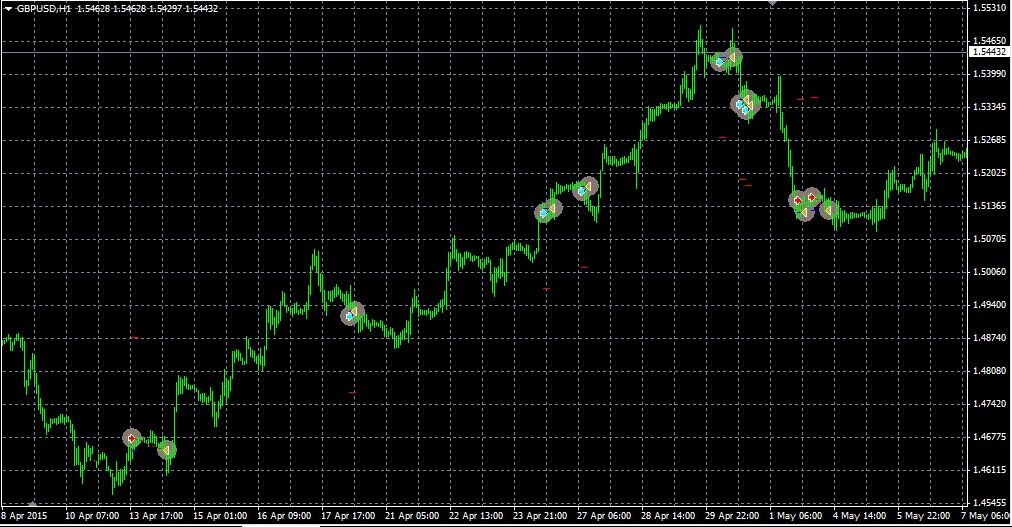 トレンド発生時の押し目・戻り目を、丁寧に拾っているのがご確認頂けると思います。
なお、全勝のEAですので、当然ながらトレードをガンガンしていく、というスタイルではありませんが、
優位性の高いポイントにおいては、利確後に何度も追撃エントリーを行うことで、
無駄なリスクを背負うことなく、トータルでの収益性を高める仕様となっております。
【バックテスト結果 について】
本EAは、ロジック部分を、附属のDLLファイルにて計算しております。
DLLファイルを使用しますと、
バックテストの際、非常に多くの時間(数日間)が掛かってしまいます。
そのため、バックテスト結果としては、
「DLLに移植する前のファイル」でのテスト結果を掲載しております。
(※基本ロジックは全く同一のため、テスト結果はほぼ同一となります)
なお、もし、お客様のほうでバックテストを行われる場合には、
「始値」にて行われることをお勧めいたします。
(「始値でのみ稼動するEA」として作成してありますので、
基本的に、ティックでのバックテスト結果と、ほぼ同等のテスト結果となります)
【アジア時間早朝・指標時間のエントリー制限】
本EAでは、スプレッド・スリッページが拡大しやすい、
・マーケットオープンの時間帯
・米国指標の集中しやすい時間帯
のエントリーを制限する仕様としてあります。
【設定項目一覧】
・MagicNumber:10101010
・Trailing_Stop=true;
・Trailing_pips=5;
・Trailing_Stop=true;
→トレーリングモードのON設定です。
「true」とすると、ONとなります。
「false」とすると、OFFとなります。
・Trailing_pips=5;
→トレーリングを発動するpips数の設定値です。
この機能は、一定pips分の利益が出た場合に、
SLの位置を引き上げていく機能となります。
デフォルトでは「ON」としてあります。
また、Trailing_pipsを「5pips」としてあります。
つまり「5pips分の利益」が乗ると、
その時点で、SL値を、デフォルトの500pipsから、
プラマイゼロとなる位置まで、引き上げます。
こうすることで、
仮にそこから値が戻ったとしても、
「プラマイゼロで決済」することが可能です。
さらに、そこからプラス方向に値が進むと、
それに応じて、SL値を、1分おきに引き上げていきます。
(※詳細な動作は、バックテストにて、ご確認ください)
=====
・Trailing_pips_plus=2;
上記の『Trailing_pips_plus=2』の部分が、
『初期トレーリングにおける、確保PIPS』となります。
従来は、
トレーリングが発動すると、
「TP=0」となる位置に、SLを移動しておりました。
ですが、この場合には、
約定時の滑りなどのために、
決済すると『微損』となることがありました。
これに対して、
Trailing_pips_plus=2; と設定しておけば、
『TP=+2Pips』となる位置にSLを移動させるようにトレーリングを行いますので、
もし滑りが発生したとしても、マイナス決済となる可能性は、非常に低くなります。
(※従来よりも、より、収益を確保しやすい設定となっております)
なお、この値は、適宜、調整可能ですので、お好みの数値にて、
ご利用ください。
・mode_10year = true(10年無敗モードのオン・オフ切替です)
・TP = 25(40)
・SL = 400
・mode_5year = true(5年無敗モードのオン・オフ切替です)
・TP2 = 10(30)
・SL2 = 300
※TP値については、上記の()内の数値に変更しても、
比較的良いパフォーマンス結果となる模様です。
・Lot = 0.1(※下記の「MM:FALSE」の場合の、固定ロット数です)
・MM = FALSE(※マネーマネジメントのオン・オフの設定です)
・Setting_MM_Percent = 1.0(※上記の「MM=TRUE」の場合に、このパーセント分のロット数でエントリーします)
・Max_MM_Percent = 30.0(※MMのパーセントの上限値です。誤入力に対する安全対策として)
・Max_lot_size = 1.0(※ロットサイズの上限値です。誤入力に対する安全対策として)
・MaxPosition = 1
・SpreadLimit = 4.0
・slippage = 5
・Countdown_mode = true
(※注文と同時にTP,SLを指定できないブローカーでは「true」としてください)
・MM_balance_mode = false
(※オンにすることで、MMを残高ベースで計算します)
・Summer_GMT_Offset=3;
(設定値の例:外為ファイネスト「9」など。
お使いのブローカーの「夏時間の期間」におけるGMTを入力して頂くことで、
冬時間への切り替えの際にも、GMTの値を変更することなく、
そのままの状態で、1年を通してご利用頂けます)
※夏時間、冬時間の切り替え日にあたる、3/11、11/10に、
内部のGMT_Offsetを自動で変更いたします。
<GMT自動設定の条件>
・夏時間GMTが0の場合→冬時間GMTも0
・夏時間GMTが+9の場合→冬時間GMTも+9
・上記以外→冬時間GMTは「夏時間GMT - 1」
上記の内容を、EA内で判断し、自動設定いたします。
【指標フィルター】
- Sihyou_filter -
・sihyou1_day=0;
・sihyou1_hour=0;
・sihyou1_limit_hour=10;
(使い方)
・指標発表のある日の「日付(1~31)」「時間(0~24)」
・指標発表時間の何時間前から、EAの新規エントリーを停止するか「0~24」
上記の各項目を、事前に入力した状態でEAを稼動させることで、
EAの新規エントリーの中止、指標直前(=1時間前)のポジション整理を、自動で実行します。
<具体的な記入例>
extern int sihyou1_day=20;
extern int sihyou1_hour=21;
extern int sihyou1_limit_hour=10;
→20日の、21時台に指標発表の予定。
そして、その10時間前から、新規エントリーを中止。
さらに、『指標発表の1時間前』に、もしポジションが残っている場合には、
自動で決済します。
※1度に「3回分の指標」を、入力可能です。
1週間に1回、翌週分の指標を入力するような形で、ご利用頂ければと思います。
【英国失業率発表、米国失業率発表 に対するエントリーフィルター】
- UK_Sityugyo_filter (Every Month third Wednesday (Day 12 to 18) ) -
・UK_Sitsugyo_Filter=true;
・UK_Sitsugyo_limit_hour=5;
- US_Sityugyo_filter - (UKと同様の項目)
※上記の2つの指標は、値動きへの影響度が非常に大きく、
そして、発表される「おおよそのスケジュール」が決まっております。
そこで、このフィルターを【ON】としておくことで、
EA内で、その指標発表の日付・時刻を自動的に判断し、
エントリーの制限・ポジション整理(1時間前の自動決済)を実行します。
なお、今回のv5へのバージョンアップでは、
このフィルターはデフォルトで「OFF」としてあります。
その理由は、
「LCを広げたことで、より指標も含めての値動きに対応しやすくなった」
という点があります。
このON・OFFに関しては、ご利用者様の判断で、お使い頂ければと考えております。
【Friday_Close(週末のポジション持越防止機能)】
(使い方)
デフォルトでは、
「Friday_Close = true」
「Friday_Close_Hour = 26」
としてあります。
この状態の場合、「毎週金曜日の26時(=土曜日の深夜2時)」に、
・ポジションを保有している場合には、ポジションをクローズします。
・この時間以降、マーケットクローズまで、新規ポジションを取らなくなります。
(※この機能が不要な方は、Friday_Close = false と設定してください)
【ターボモード設定】
・turbo_mode=false; →ここを「 true」として、さらに、
・turbo_pass=0.0; →「パスワード」を入力することで、機能がONとなります。
・turbo_mode2=false; →「true」とすることで「ターボモード2」がONとなります。
=============
【ex4ファイル・DLLファイル のセッティング方法】
(1)「EA_final_max_v~.ex4」→『Experts』フォルダに保存
(2)「EA_final_max.dll」→『Libraries』フォルダに保存
(※その他、fx-on様の指示がある場合は、それに沿って該当のファイルを保存してください)
(3)上記の(1)(2)が完了した状態で、GBPUSD15分チャートを新規で開き、
画面左のナビゲーターウインドウより、
「EA_final_max_v~」 を、チャート上にドラッグ&ドロップ
(※うまくいくと、ニコチャンマークが表示されます)
(4)上記(3)のEA稼動中のチャート画面上で、右クリック
→エキスパートアドバイザー
→設定
→全般
→DLLの使用を許可する にチェックを入れる
(5)MT4のツールバー→ツール→オプション→チャート→
ヒストリー内の最大バー=5000、チャート上の最大バー=5000
(※これは、PCへの負荷を抑え、本EAを安定稼動させるための設定となります)
以上で、セッティングは完了となります。
【ブログ・特典プレゼント】
下のHPにてブログをやっておりますので、
よろしければ、のぞいてみてください。
<ねこ博士のEA研究ページ>
http://eaneko299.blog.fc2.com/
↑☆上記のHP内にあるリンクを経由してから、こちらのサイトでご購入された方には、
別途、特典をプレゼントいたします。
上記のHP内のリンク経由にてご購入頂いた場合、FX-ON様より、
【商品ファイル】とともに【特典ファイル】が送付されます。
もし、特典が送付されてこない場合には、コミュニティのページより、
当方までご連絡ください。
☆特典内容☆
「本EAの内部ロジックに関する参考情報(=どのように全勝ロジックを構築しているのか)」となっております。
(※ロジック全てを公開するわけではなく、あくまでも「基本思想レベル」の参考情報となりますので、ご了承くださ
い。
ただし、今後、優位性のあるトレードを目指したいという方、
また、本EAをメインで稼動していきたい、という方には、
知っておいて損のない内容となっているのではないかと思います。
※今後のバージョンアップの際に、
「特典付き購入者様限定の調整パラメータ」なども
ご用意する可能性がありますので、極力、ブログ経由でのご購入をお勧めしております。
【ご注意】
本EAは、過去の相場で全勝であるというだけであり、
今後も無敗であることを保証するEAではありませんので、ご了承ください。
ただし、過去の値動きに対して一度も負けがない、ということから考えて、
一定レベル以上の成績を残せる可能性が高いEAなのではないか、とは考えております。
【バージョンアップ等 について】
EAは、販売してそれで終わり、ということではなく、
リアル運用での結果・成績をみて、適宜微調整をしていくことによって、
EAの完成度がさらに高まっていき、それが最終的な収益につながると考えております。
そのため、ロジックの微調整によるブラッシュアップを、
定期的に行っていく予定です。
本EAの販売価格は、こういったブラッシュアップの検討・実行作業も含めた金額、
とお考えください。
なお、本EAについては、販売するかどうかをかなり悩んだ事もあり、
今後、予告なく販売中止とさせて頂く可能性もありますので、
その点も、あわせてご了承ください。
(※既に販売済みのEAについては、しっかりフォローさせて頂きます)
=============
【補足】
上記の内容は、EAの仕様・使い方 等を記載しているだけであり、
投資の助言をするものではありません。
EAの選択・使用、および、投資に関する判断は、
お客様ご自身の考えに基づいて行われますよう、お願いいたします。
また、当方作成のファイルには、
流出元の特定等、種々のセキュリティ対策を施してありますので、
ファイルが外部に流出することのなきよう、くれぐれもご注意ください。
トレンド発生時の押し目・戻り目を、丁寧に拾っているのがご確認頂けると思います。
なお、全勝のEAですので、当然ながらトレードをガンガンしていく、というスタイルではありませんが、
優位性の高いポイントにおいては、利確後に何度も追撃エントリーを行うことで、
無駄なリスクを背負うことなく、トータルでの収益性を高める仕様となっております。
【バックテスト結果 について】
本EAは、ロジック部分を、附属のDLLファイルにて計算しております。
DLLファイルを使用しますと、
バックテストの際、非常に多くの時間(数日間)が掛かってしまいます。
そのため、バックテスト結果としては、
「DLLに移植する前のファイル」でのテスト結果を掲載しております。
(※基本ロジックは全く同一のため、テスト結果はほぼ同一となります)
なお、もし、お客様のほうでバックテストを行われる場合には、
「始値」にて行われることをお勧めいたします。
(「始値でのみ稼動するEA」として作成してありますので、
基本的に、ティックでのバックテスト結果と、ほぼ同等のテスト結果となります)
【アジア時間早朝・指標時間のエントリー制限】
本EAでは、スプレッド・スリッページが拡大しやすい、
・マーケットオープンの時間帯
・米国指標の集中しやすい時間帯
のエントリーを制限する仕様としてあります。
【設定項目一覧】
・MagicNumber:10101010
・Trailing_Stop=true;
・Trailing_pips=5;
・Trailing_Stop=true;
→トレーリングモードのON設定です。
「true」とすると、ONとなります。
「false」とすると、OFFとなります。
・Trailing_pips=5;
→トレーリングを発動するpips数の設定値です。
この機能は、一定pips分の利益が出た場合に、
SLの位置を引き上げていく機能となります。
デフォルトでは「ON」としてあります。
また、Trailing_pipsを「5pips」としてあります。
つまり「5pips分の利益」が乗ると、
その時点で、SL値を、デフォルトの500pipsから、
プラマイゼロとなる位置まで、引き上げます。
こうすることで、
仮にそこから値が戻ったとしても、
「プラマイゼロで決済」することが可能です。
さらに、そこからプラス方向に値が進むと、
それに応じて、SL値を、1分おきに引き上げていきます。
(※詳細な動作は、バックテストにて、ご確認ください)
=====
・Trailing_pips_plus=2;
上記の『Trailing_pips_plus=2』の部分が、
『初期トレーリングにおける、確保PIPS』となります。
従来は、
トレーリングが発動すると、
「TP=0」となる位置に、SLを移動しておりました。
ですが、この場合には、
約定時の滑りなどのために、
決済すると『微損』となることがありました。
これに対して、
Trailing_pips_plus=2; と設定しておけば、
『TP=+2Pips』となる位置にSLを移動させるようにトレーリングを行いますので、
もし滑りが発生したとしても、マイナス決済となる可能性は、非常に低くなります。
(※従来よりも、より、収益を確保しやすい設定となっております)
なお、この値は、適宜、調整可能ですので、お好みの数値にて、
ご利用ください。
・mode_10year = true(10年無敗モードのオン・オフ切替です)
・TP = 25(40)
・SL = 400
・mode_5year = true(5年無敗モードのオン・オフ切替です)
・TP2 = 10(30)
・SL2 = 300
※TP値については、上記の()内の数値に変更しても、
比較的良いパフォーマンス結果となる模様です。
・Lot = 0.1(※下記の「MM:FALSE」の場合の、固定ロット数です)
・MM = FALSE(※マネーマネジメントのオン・オフの設定です)
・Setting_MM_Percent = 1.0(※上記の「MM=TRUE」の場合に、このパーセント分のロット数でエントリーします)
・Max_MM_Percent = 30.0(※MMのパーセントの上限値です。誤入力に対する安全対策として)
・Max_lot_size = 1.0(※ロットサイズの上限値です。誤入力に対する安全対策として)
・MaxPosition = 1
・SpreadLimit = 4.0
・slippage = 5
・Countdown_mode = true
(※注文と同時にTP,SLを指定できないブローカーでは「true」としてください)
・MM_balance_mode = false
(※オンにすることで、MMを残高ベースで計算します)
・Summer_GMT_Offset=3;
(設定値の例:外為ファイネスト「9」など。
お使いのブローカーの「夏時間の期間」におけるGMTを入力して頂くことで、
冬時間への切り替えの際にも、GMTの値を変更することなく、
そのままの状態で、1年を通してご利用頂けます)
※夏時間、冬時間の切り替え日にあたる、3/11、11/10に、
内部のGMT_Offsetを自動で変更いたします。
<GMT自動設定の条件>
・夏時間GMTが0の場合→冬時間GMTも0
・夏時間GMTが+9の場合→冬時間GMTも+9
・上記以外→冬時間GMTは「夏時間GMT - 1」
上記の内容を、EA内で判断し、自動設定いたします。
【指標フィルター】
- Sihyou_filter -
・sihyou1_day=0;
・sihyou1_hour=0;
・sihyou1_limit_hour=10;
(使い方)
・指標発表のある日の「日付(1~31)」「時間(0~24)」
・指標発表時間の何時間前から、EAの新規エントリーを停止するか「0~24」
上記の各項目を、事前に入力した状態でEAを稼動させることで、
EAの新規エントリーの中止、指標直前(=1時間前)のポジション整理を、自動で実行します。
<具体的な記入例>
extern int sihyou1_day=20;
extern int sihyou1_hour=21;
extern int sihyou1_limit_hour=10;
→20日の、21時台に指標発表の予定。
そして、その10時間前から、新規エントリーを中止。
さらに、『指標発表の1時間前』に、もしポジションが残っている場合には、
自動で決済します。
※1度に「3回分の指標」を、入力可能です。
1週間に1回、翌週分の指標を入力するような形で、ご利用頂ければと思います。
【英国失業率発表、米国失業率発表 に対するエントリーフィルター】
- UK_Sityugyo_filter (Every Month third Wednesday (Day 12 to 18) ) -
・UK_Sitsugyo_Filter=true;
・UK_Sitsugyo_limit_hour=5;
- US_Sityugyo_filter - (UKと同様の項目)
※上記の2つの指標は、値動きへの影響度が非常に大きく、
そして、発表される「おおよそのスケジュール」が決まっております。
そこで、このフィルターを【ON】としておくことで、
EA内で、その指標発表の日付・時刻を自動的に判断し、
エントリーの制限・ポジション整理(1時間前の自動決済)を実行します。
なお、今回のv5へのバージョンアップでは、
このフィルターはデフォルトで「OFF」としてあります。
その理由は、
「LCを広げたことで、より指標も含めての値動きに対応しやすくなった」
という点があります。
このON・OFFに関しては、ご利用者様の判断で、お使い頂ければと考えております。
【Friday_Close(週末のポジション持越防止機能)】
(使い方)
デフォルトでは、
「Friday_Close = true」
「Friday_Close_Hour = 26」
としてあります。
この状態の場合、「毎週金曜日の26時(=土曜日の深夜2時)」に、
・ポジションを保有している場合には、ポジションをクローズします。
・この時間以降、マーケットクローズまで、新規ポジションを取らなくなります。
(※この機能が不要な方は、Friday_Close = false と設定してください)
【ターボモード設定】
・turbo_mode=false; →ここを「 true」として、さらに、
・turbo_pass=0.0; →「パスワード」を入力することで、機能がONとなります。
・turbo_mode2=false; →「true」とすることで「ターボモード2」がONとなります。
=============
【ex4ファイル・DLLファイル のセッティング方法】
(1)「EA_final_max_v~.ex4」→『Experts』フォルダに保存
(2)「EA_final_max.dll」→『Libraries』フォルダに保存
(※その他、fx-on様の指示がある場合は、それに沿って該当のファイルを保存してください)
(3)上記の(1)(2)が完了した状態で、GBPUSD15分チャートを新規で開き、
画面左のナビゲーターウインドウより、
「EA_final_max_v~」 を、チャート上にドラッグ&ドロップ
(※うまくいくと、ニコチャンマークが表示されます)
(4)上記(3)のEA稼動中のチャート画面上で、右クリック
→エキスパートアドバイザー
→設定
→全般
→DLLの使用を許可する にチェックを入れる
(5)MT4のツールバー→ツール→オプション→チャート→
ヒストリー内の最大バー=5000、チャート上の最大バー=5000
(※これは、PCへの負荷を抑え、本EAを安定稼動させるための設定となります)
以上で、セッティングは完了となります。
【ブログ・特典プレゼント】
下のHPにてブログをやっておりますので、
よろしければ、のぞいてみてください。
<ねこ博士のEA研究ページ>
http://eaneko299.blog.fc2.com/
↑☆上記のHP内にあるリンクを経由してから、こちらのサイトでご購入された方には、
別途、特典をプレゼントいたします。
上記のHP内のリンク経由にてご購入頂いた場合、FX-ON様より、
【商品ファイル】とともに【特典ファイル】が送付されます。
もし、特典が送付されてこない場合には、コミュニティのページより、
当方までご連絡ください。
☆特典内容☆
「本EAの内部ロジックに関する参考情報(=どのように全勝ロジックを構築しているのか)」となっております。
(※ロジック全てを公開するわけではなく、あくまでも「基本思想レベル」の参考情報となりますので、ご了承くださ
い。
ただし、今後、優位性のあるトレードを目指したいという方、
また、本EAをメインで稼動していきたい、という方には、
知っておいて損のない内容となっているのではないかと思います。
※今後のバージョンアップの際に、
「特典付き購入者様限定の調整パラメータ」なども
ご用意する可能性がありますので、極力、ブログ経由でのご購入をお勧めしております。
【ご注意】
本EAは、過去の相場で全勝であるというだけであり、
今後も無敗であることを保証するEAではありませんので、ご了承ください。
ただし、過去の値動きに対して一度も負けがない、ということから考えて、
一定レベル以上の成績を残せる可能性が高いEAなのではないか、とは考えております。
【バージョンアップ等 について】
EAは、販売してそれで終わり、ということではなく、
リアル運用での結果・成績をみて、適宜微調整をしていくことによって、
EAの完成度がさらに高まっていき、それが最終的な収益につながると考えております。
そのため、ロジックの微調整によるブラッシュアップを、
定期的に行っていく予定です。
本EAの販売価格は、こういったブラッシュアップの検討・実行作業も含めた金額、
とお考えください。
なお、本EAについては、販売するかどうかをかなり悩んだ事もあり、
今後、予告なく販売中止とさせて頂く可能性もありますので、
その点も、あわせてご了承ください。
(※既に販売済みのEAについては、しっかりフォローさせて頂きます)
=============
【補足】
上記の内容は、EAの仕様・使い方 等を記載しているだけであり、
投資の助言をするものではありません。
EAの選択・使用、および、投資に関する判断は、
お客様ご自身の考えに基づいて行われますよう、お願いいたします。
また、当方作成のファイルには、
流出元の特定等、種々のセキュリティ対策を施してありますので、
ファイルが外部に流出することのなきよう、くれぐれもご注意ください。Sales from
:
08/27/2015 01:27
Purchased: 61times
Price:¥39,800 (taxed)
●Payment






Forward Test
Back Test
Sales from : 08/27/2015 01:27
Purchased: 61times
Price:¥39,800 (taxed)
●Payment






About Forex Automated Trading
What is Forex Automated Trading (MT4 EA)?
Forex Automated Trading refers to trading that is automated through programming, incorporating predetermined trading and settlement rules. There are various methods to conduct automated trading, but at GogoJungle, we deal with Experts Advisors (hereinafter referred to as EA) that operate on a trading platform called MT4.
Trading Types of Forex Automated Trading
There are various types of EAs (Expert Advisors) for different trading types that can be used on MT4.
Just like discretionary trading, there are those that decide trading and settlement timings by combining indicators, those that repeatedly buy or sell at certain price (pips) intervals, and trading methods that utilize market anomalies or temporal features. The variety is as rich as the methods in discretionary trading.
To categorize simply,
・Scalping (Type where trades are completed within a few minutes to a few hours),
・Day Trading (Type where trades are completed within several hours to about a day),
・Swing Trading (Type where trades are conducted over a relatively long period of about 1 day to 1 week)
・Grid/Martingale Trading (Holding multiple positions at equal or unequal intervals and settling all once a profit is made. Those that gradually increase the lot number are called Martingale.)
・Anomaly EA (Mid-price trading, early morning scalping)
Just like discretionary trading, there are those that decide trading and settlement timings by combining indicators, those that repeatedly buy or sell at certain price (pips) intervals, and trading methods that utilize market anomalies or temporal features. The variety is as rich as the methods in discretionary trading.
To categorize simply,
・Scalping (Type where trades are completed within a few minutes to a few hours),
・Day Trading (Type where trades are completed within several hours to about a day),
・Swing Trading (Type where trades are conducted over a relatively long period of about 1 day to 1 week)
・Grid/Martingale Trading (Holding multiple positions at equal or unequal intervals and settling all once a profit is made. Those that gradually increase the lot number are called Martingale.)
・Anomaly EA (Mid-price trading, early morning scalping)
Risks, Advantages, and Disadvantages of Forex Automated Trading
When engaging in Forex, there are risks in automated trading just as there are in discretionary trading.
However, a substantial advantage of automated trading is its ability to limit and predict risks beforehand.
[Risk]
Inherent to forex trading are the trading risks that undeniably exist in automated trading as well.
・Lot Size Risk
Increasing the lot size forcibly due to a high winning rate can, in rare instances, depending on the EA, lead to substantial Pips loss when a loss occurs. It is crucial to verify the SL Pips and the number of positions held before operating with an appropriate lot.
・Rapid Market Fluctuation Risk
There are instances where market prices fluctuate rapidly due to index announcements or unforeseen news. System trading does not account for such unpredictable market movements, rendering it incapable of making decisions on whether to settle in advance or abstain from trading. As a countermeasure, utilizing tools that halt the EA based on indicator announcements or the VIX (fear index) is also possible.
[Benefits]
・Operates 24 hours a day
If there is an opportunity, system trading will execute trades on your behalf consistently. It proves to be an extremely convenient tool for those unable to allocate time to trading.
・Trades dispassionately without being swayed by emotions
There is an absence of self-serving rule modifications, a common human tendency, such as increasing the lot size after consecutive losses in discretionary trading or, conversely, hastily securing profits with minimal gains.
・Accessible for beginners
To engage in Forex trading, there is no prerequisite to study; anyone using system trading will achieve the same results.
[Disadvantages]
・Cannot increase trading frequency at will
Since system trading operates based on pre-programmed conditions, depending on the type of EA, it might only execute trades a few times a month.
・Suitability may vary with market conditions
Depending on the trading type of the EA, there are periods more suited to trend trading and periods more suited to contrarian trading, making consistent results across all periods unlikely. While the previous year might have yielded good results, this year's performance might not be as promising, necessitating some level of discretion in determining whether it is an opportune time to operate.
However, a substantial advantage of automated trading is its ability to limit and predict risks beforehand.
[Risk]
Inherent to forex trading are the trading risks that undeniably exist in automated trading as well.
・Lot Size Risk
Increasing the lot size forcibly due to a high winning rate can, in rare instances, depending on the EA, lead to substantial Pips loss when a loss occurs. It is crucial to verify the SL Pips and the number of positions held before operating with an appropriate lot.
・Rapid Market Fluctuation Risk
There are instances where market prices fluctuate rapidly due to index announcements or unforeseen news. System trading does not account for such unpredictable market movements, rendering it incapable of making decisions on whether to settle in advance or abstain from trading. As a countermeasure, utilizing tools that halt the EA based on indicator announcements or the VIX (fear index) is also possible.
[Benefits]
・Operates 24 hours a day
If there is an opportunity, system trading will execute trades on your behalf consistently. It proves to be an extremely convenient tool for those unable to allocate time to trading.
・Trades dispassionately without being swayed by emotions
There is an absence of self-serving rule modifications, a common human tendency, such as increasing the lot size after consecutive losses in discretionary trading or, conversely, hastily securing profits with minimal gains.
・Accessible for beginners
To engage in Forex trading, there is no prerequisite to study; anyone using system trading will achieve the same results.
[Disadvantages]
・Cannot increase trading frequency at will
Since system trading operates based on pre-programmed conditions, depending on the type of EA, it might only execute trades a few times a month.
・Suitability may vary with market conditions
Depending on the trading type of the EA, there are periods more suited to trend trading and periods more suited to contrarian trading, making consistent results across all periods unlikely. While the previous year might have yielded good results, this year's performance might not be as promising, necessitating some level of discretion in determining whether it is an opportune time to operate.
Equipment and Environment Needed for Automated Trading Operation
The requirements for operating automated trading (EA) on MT4 are as follows:
・MT4 (MetaTrader 4. An account needs to be opened with a Forex company that offers MT4.)
・EA (A program for automated trading)
・The operating deposit required to run the EA
・A PC that can run 24 hours or a VPS (Virtual Private Server), where a virtual PC is hosted on a cloud server to run MT4.
・MT4 (MetaTrader 4. An account needs to be opened with a Forex company that offers MT4.)
・EA (A program for automated trading)
・The operating deposit required to run the EA
・A PC that can run 24 hours or a VPS (Virtual Private Server), where a virtual PC is hosted on a cloud server to run MT4.
Installation of MT4 and Account Login
If you open an account with a forex broker that supports MT4, you can use MT4 as provided by that forex broker. MT4 is a stand-alone type of software that needs to be installed on your computer, so you download the program file from the website of the FX company where you opened the account and install it on your computer.
Additionally, there are both demo and real accounts available. You can experience trading with virtual money by applying for a demo account. After opening a real account, you select the connection server assigned by the Forex broker, enter the password, and log in to the account.
When you deposit money into your account using the method specified by the forex broker, the funds will be reflected in your MT4 account, and you can trade.
Additionally, there are both demo and real accounts available. You can experience trading with virtual money by applying for a demo account. After opening a real account, you select the connection server assigned by the Forex broker, enter the password, and log in to the account.
When you deposit money into your account using the method specified by the forex broker, the funds will be reflected in your MT4 account, and you can trade.
How to Install EA on MT4
To set up an EA when you purchase it through GogoJungle, follow the steps below:
Firstly, download the purchased EA file from your My Page on GogoJungle. You will download a zip (compressed) file, so right-click to extract it and retrieve the file named ‘◯◯◯ (EA name)_A19GAw09 (any 8 alphanumeric characters).ex4’ from inside.
Next, launch MT4 and navigate to ‘File’ → ‘Open Data Folder’ → ‘MQL4’ → ‘Experts’ folder, and place the ex4 file inside. Once done, close MT4 and restart it. Then, go to the upper menu ‘Tools’ → ‘Options’, and under ‘Expert Advisors’, ensure ‘Allow automated trading’ and ‘Allow DLL imports’ are checked, then press OK to close.
The necessary currency pair and time frame for the correct operation of the EA are specified on the EA sales page. Refer to this information and open the chart of the correct currency pair time frame (e.g., USDJPY5M for a USD/Yen 5-minute chart).
Within the menu navigator, under ‘Expert Advisors’, you will find the EA file name you placed earlier. Click to select it, then drag & drop it directly onto the chart to load the EA. Alternatively, you can double-click the EA name to load it onto the selected chart.
If ‘Authentication Success’ appears in the upper left of the chart, the authentication has been successful. To operate the EA, you need to keep your PC running 24 hours. Therefore, either disable the automatic sleep function or host MT4 on a VPS and operate the EA.
Firstly, download the purchased EA file from your My Page on GogoJungle. You will download a zip (compressed) file, so right-click to extract it and retrieve the file named ‘◯◯◯ (EA name)_A19GAw09 (any 8 alphanumeric characters).ex4’ from inside.
Next, launch MT4 and navigate to ‘File’ → ‘Open Data Folder’ → ‘MQL4’ → ‘Experts’ folder, and place the ex4 file inside. Once done, close MT4 and restart it. Then, go to the upper menu ‘Tools’ → ‘Options’, and under ‘Expert Advisors’, ensure ‘Allow automated trading’ and ‘Allow DLL imports’ are checked, then press OK to close.
The necessary currency pair and time frame for the correct operation of the EA are specified on the EA sales page. Refer to this information and open the chart of the correct currency pair time frame (e.g., USDJPY5M for a USD/Yen 5-minute chart).
Within the menu navigator, under ‘Expert Advisors’, you will find the EA file name you placed earlier. Click to select it, then drag & drop it directly onto the chart to load the EA. Alternatively, you can double-click the EA name to load it onto the selected chart.
If ‘Authentication Success’ appears in the upper left of the chart, the authentication has been successful. To operate the EA, you need to keep your PC running 24 hours. Therefore, either disable the automatic sleep function or host MT4 on a VPS and operate the EA.
In Case You Want to Change the Account in Use
EAs from GogoJungle can be used with one real account and one demo account per EA.
If you want to use it with an account other than the authenticated one, you need to reset the registered account.
To reset the account, close the MT4 where the Web authentication is registered, then go to My Page on GogoJungle > Use > Digital Contents > the relevant EA > press the ‘Reset’ button for the registration number, and the registered account will be released.
When the account is in a reset state, using the EA with another MT4 account will register a new account.
Also, you can reset the account an unlimited number of times.
If you want to use it with an account other than the authenticated one, you need to reset the registered account.
To reset the account, close the MT4 where the Web authentication is registered, then go to My Page on GogoJungle > Use > Digital Contents > the relevant EA > press the ‘Reset’ button for the registration number, and the registered account will be released.
When the account is in a reset state, using the EA with another MT4 account will register a new account.
Also, you can reset the account an unlimited number of times.
Solutions for Errors During Web Authentication or Non-Functional Account Trading
If you encounter an error with Web authentication, or if the EA is trading on GogoJungle's forward performance page but not on your own account, there could be various reasons. For more details, please refer to the following link:
→ Items to Check When EA is Not Operating
→ Items to Check When EA is Not Operating
About the Size of Trading Lots
In Forex trading, the size of a lot is usually:
1 lot = 100,000 currency units
0.1 lot = 10,000 currency units
0.01 lot = 1,000 currency units
For USD/JPY, 1 lot would mean holding 100,000 dollars.
The margin required to hold lots is determined by the leverage set by the Forex broker.
If the leverage is 25 times, the margin required to hold 10,000 currency units of USD/JPY would be:
10000*109 (※ at a rate of 109 yen per dollar) ÷ 25 = 43,600 yen.
1 lot = 100,000 currency units
0.1 lot = 10,000 currency units
0.01 lot = 1,000 currency units
For USD/JPY, 1 lot would mean holding 100,000 dollars.
The margin required to hold lots is determined by the leverage set by the Forex broker.
If the leverage is 25 times, the margin required to hold 10,000 currency units of USD/JPY would be:
10000*109 (※ at a rate of 109 yen per dollar) ÷ 25 = 43,600 yen.
Glossary of Automated Trading
・Profit Factor: Total Profit ÷ Total Loss
・Risk-Return Ratio: Total Profit and Loss during the period ÷ Maximum Drawdown
・Maximum Drawdown: The largest unrealized loss during the operation period
・Maximum Position Number: This is the maximum number of positions that the EA can theoretically hold at the same time
・TP (Take Profit): The set profit-taking Pips (or specified amount, etc.) in the EA's settings
・SL (Stop Loss): The set maximum loss pips (or specified amount, etc.) in the EA's settings
・Trailing Stop: Instead of settling at a specified Pips, once a certain profit is made, the settlement SL is raised at a certain interval (towards the profit), maximizing the profit. It is a method of settlement.
・Risk-Reward Ratio (Payoff Ratio): Average Profit ÷ Average Loss
・Hedging: Holding both buy and sell positions simultaneously (Some FX companies also have types where hedging is not allowed)
・Risk-Return Ratio: Total Profit and Loss during the period ÷ Maximum Drawdown
・Maximum Drawdown: The largest unrealized loss during the operation period
・Maximum Position Number: This is the maximum number of positions that the EA can theoretically hold at the same time
・TP (Take Profit): The set profit-taking Pips (or specified amount, etc.) in the EA's settings
・SL (Stop Loss): The set maximum loss pips (or specified amount, etc.) in the EA's settings
・Trailing Stop: Instead of settling at a specified Pips, once a certain profit is made, the settlement SL is raised at a certain interval (towards the profit), maximizing the profit. It is a method of settlement.
・Risk-Reward Ratio (Payoff Ratio): Average Profit ÷ Average Loss
・Hedging: Holding both buy and sell positions simultaneously (Some FX companies also have types where hedging is not allowed)
Useful related pages
・How to Install MT4 EA (Expert Advisor) and Indicators
・MT4 Beginner's Guide
・Understanding System Trading Performance (Forward and Backtesting)
・Choosing Your First EA! Calculating Recommended Margin for EAs
・Comparing MT4 Accounts Based on Spread, Swap, and Execution Speed
・What is Web Authentication?
・Checklist for When Your EA Isn't Working
・MT4 Beginner's Guide
・Understanding System Trading Performance (Forward and Backtesting)
・Choosing Your First EA! Calculating Recommended Margin for EAs
・Comparing MT4 Accounts Based on Spread, Swap, and Execution Speed
・What is Web Authentication?
・Checklist for When Your EA Isn't Working