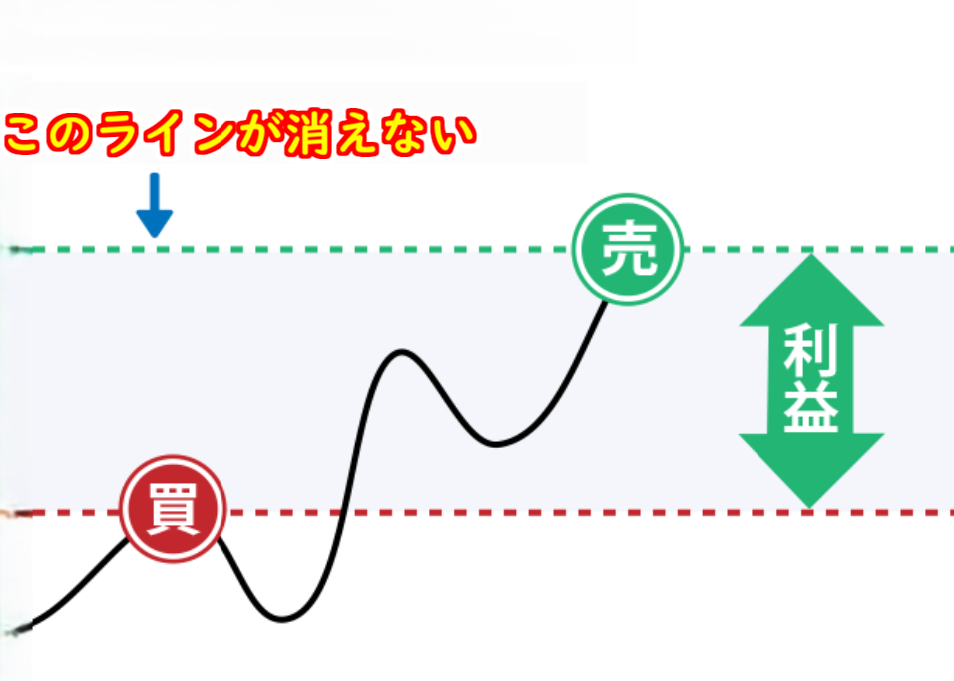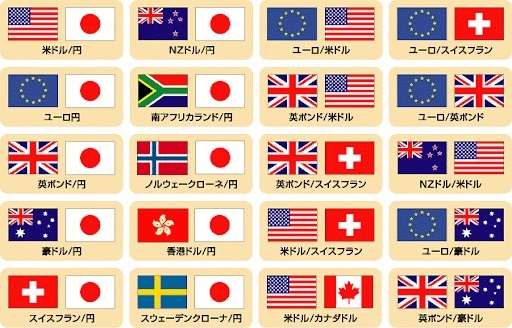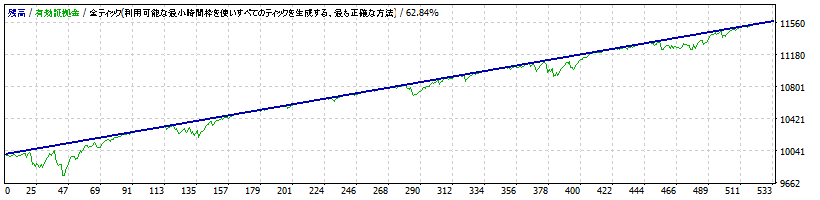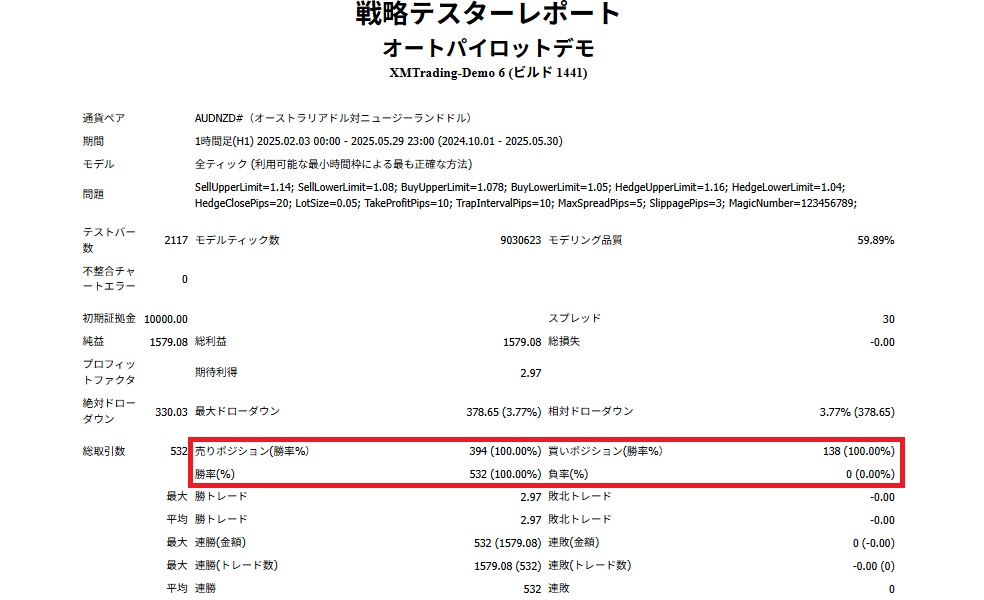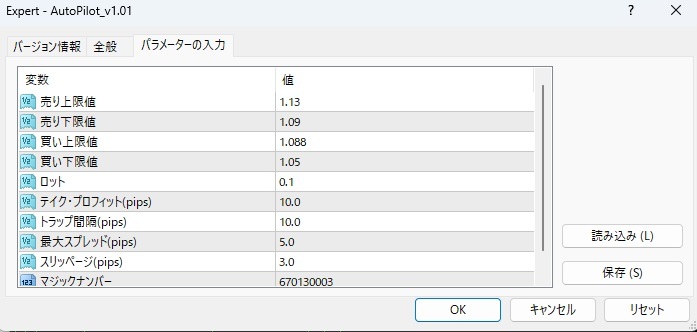【AutoPilot】勝率99%の長期投資型ポジトレEAの決定版

- Whole period
- 2 years
- 1 year
- 6 months
- 3 months
- 1 month
Forward testing (Profit)
Monthly Statistics
- Jan
- Feb
- Mar
- Apr
- May
- Jun
- Jul
- Aug
- Sep
- Oct
- Nov
- Dec
Calendar for Months
About EA's Strategy
Translating...
※文章を読むのが面倒な方は、動画でもご覧いただけます。
AutoPilotの特徴について説明いたします。
【ロジック】
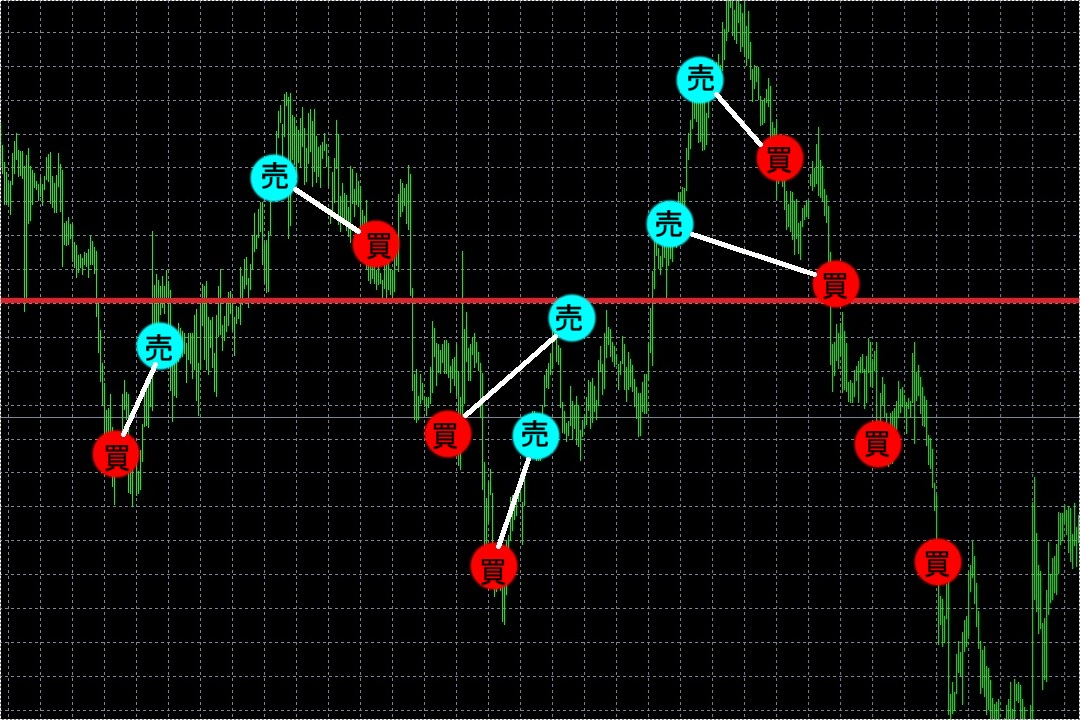
価格が下降しているとき、買いでエントリーします。順調に上がれば売りでクローズして利確します。更に価格が上がってラインをこせば、売りでエントリーし、価格が下がれば買いでクローズして利確します。このエントリー・クローズを繰り返します。
価格が下降中、買いでエントリーしたあとでも、価格が下がる場合があります。その場合、損切りせずにそのままポジションを保有します。価格が上がってくれたら利確して利益に成ります。もし、価格が下がり続けた場合は、含み損が膨らみます。
しかし、相場は一方的に上がり続けたり下がり続けることはせずに、波を形成しながら上昇、下降するものです。下降トレンドの中でも波があって、そのなかで利確します。AutoPilotはトレンド相場では含み損は膨らみますが、同時に資金も増えます。資金が増えれば破産確率は減ります。資産量を増やして、安全圏まで行ってしまえば破産する心配はゼロに近くなるはずです。このような取引手法をポジショントレードと言います。
【取引範囲】
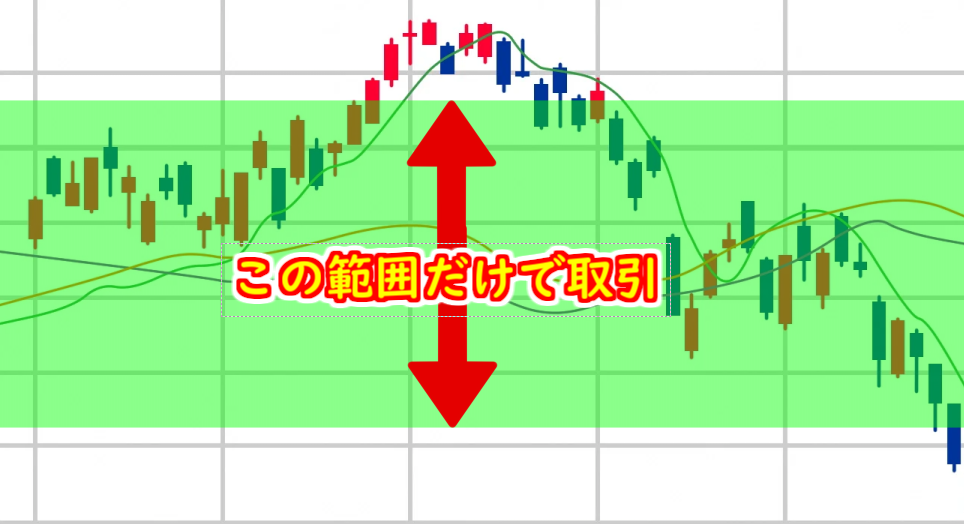
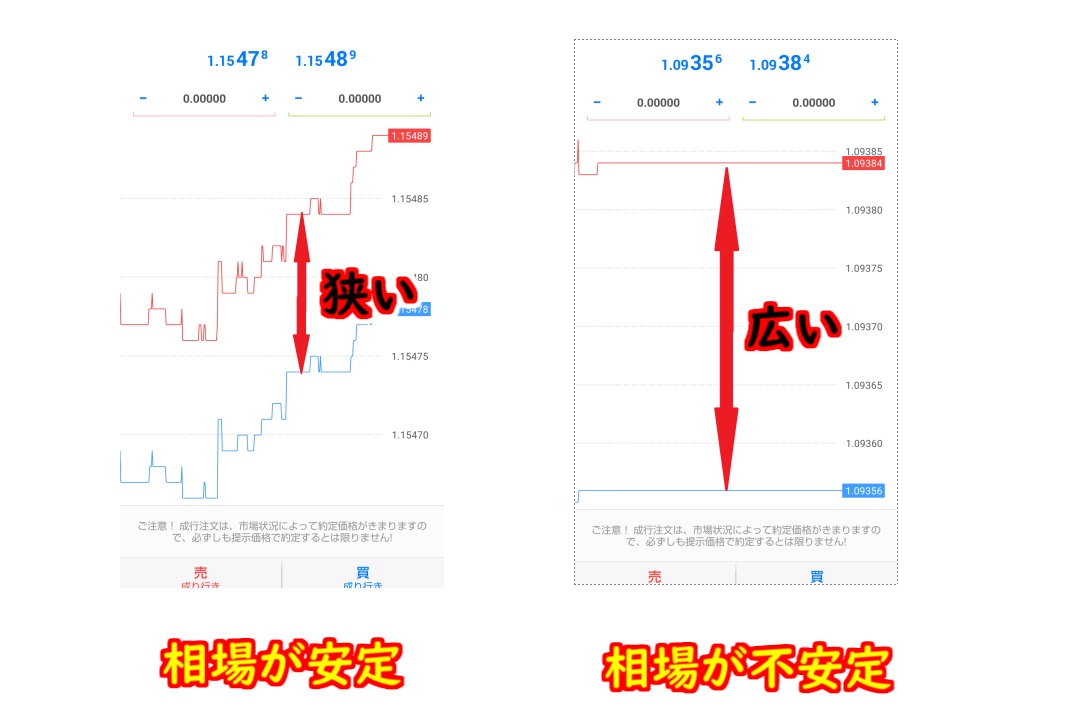
PCの電源をOFFにしたりEAを停止した場合でも、保有しているポジションのテイクプロフィトが消えません。普段からPCをよく使う方は24時間稼働にこだわらなければ、半自動運転も可能になるでしょう。VPS(クラウドPC)を利用すると一年で4、5万円かかりますので、それを節約もできます。小資金で小さいロットの場合、有効な手段になります。VPSの4割くらいのパフォーマンスは出るでしょう。完全自動運転をして、取りこぼしを無くしたいならVPSをおすすめします。
【全通貨ペア、全時間足に対応】
通貨ペアの縛りがなく、全時間足で使えます。全通貨ペアでバックテストが出来るので、あらゆる通貨ペアで、結果を見ることが出来ます。かなり自由度が高いEAと言えます。通貨ペアによっては、大きな損失に成る可能性があります。ユーザー様の責任でご利用ください。
ここからはAutoPilotのパフォーマンスを説明いたします。
2025年2月~2025年5月末日まで約4か月間のバックテストの収益のグラフです。損切りをしないロジックですので、当然利益が積み上がり、このように綺麗な右肩上がりになります。
0.05ロット、資金140万円(100ドル)に対し、4か月で221,060円の純利益は月額約5.5万円です。バックテストの6割が現実的と考えると、相場環境によりますが月額3万円くらいの利益が見込まれます。
PF(プロフィット・ファクター)が算出されていませんが、これは損失がゼロだからです。PFは、利益額÷損失額で算出されるため、損失額がゼロなので計算されていません。通常のEAでPFが1.2が優秀とされています。便宜上損失を10000円としますと、PFは15.79です。損切りをしないので当然ですが、この「AutoPilot」のPFは異常です。理論上、損切で資金が減ることはありませんし勝率も100%です。他のEAと違うのは、最大ドローダウン率が悪くなります。これが最大の欠点です。ドローダウンというのは、資金に対しての含み損の大きさです。損切りをプログラムに組み込んでいるEAは、資金が目減りしますが、大きい含み損を持ちません。少ない資金で運用できるように設計されています。どちらが優秀かは、相場環境と使い方によると思います。私は取引ルールは明確でシンプルなほど良いという考えです。なぜなら売買ルールが分からないと不安になるからです。売買タイミングがブラックボックスだと自分の知らないところで取引されます。利益ばかりなら良いのですが、損切りでひと月にトータルで赤字になったら大きなストレスです。続けるにはよっぽどの覚悟がいるでしょう。どのようなEAを使っても損する可能性はありますし、放っておけば、いずれは資金が枯渇するものなのです。この「AutoPilot」も同様です。FXでは完璧なロジックが無いので、どのロジックでも将来的に破産する運命にあります。 それでは私はどうやって一年で資金を1.5倍にしたかといいますと、それは「資金管理」を徹底したからです。自動売買は非常に優秀ですが、完璧なシステムでは有りません。それを承知で使う以上、破産を考慮に入れた資金管理が重要になります。
破産ラインを明確にし、想定以上の資金量で破産確率をゼロに近づける努力をするのです。「AutoPilot」のロジックが損切りしないので、破産シナリオも計算できます。ロットの大きさと資金量でリスクを完全にコントロールすることが出来るのです。破産の確率を計算できることは、ストレスを減らし、安心してFX投資が出来るようになります。
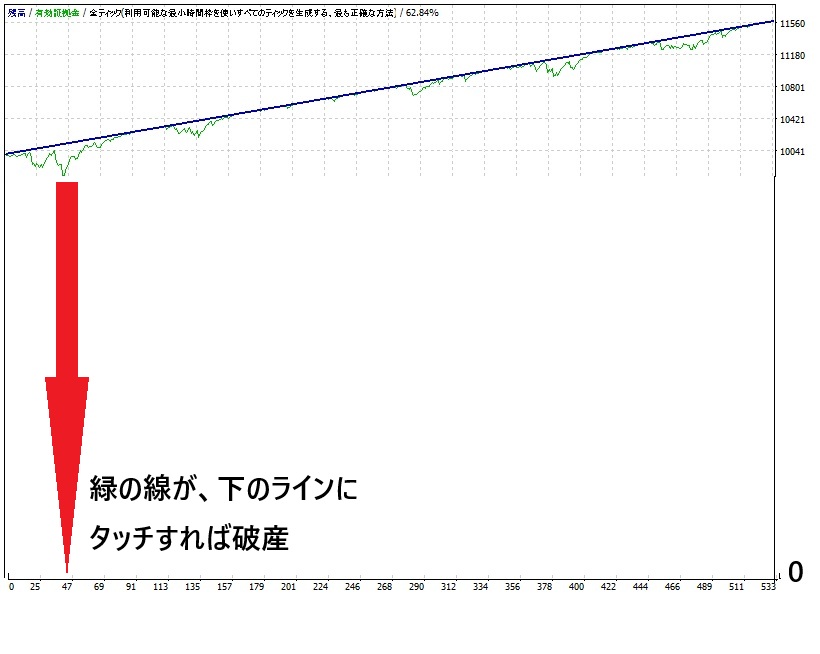
AutoPilotの最大の弱点であるドローダウンは、プログラムでは対処できませんが、ユーザー様によって対処できるでしょう。
完璧なEAは存在しない以上、人間が関与する必要があります。星の数ほどあるEAの中でも、最も管理しやすいのがAutoPilotだといえるでしょう。
【利用方法】
コゴジャンで購入したEAをMT4に登録する方法については、割愛します。
コゴジャンのHPで詳しく説明されていますので、そちらを参考にしてください。
MT4でAutoPilotを起動したところから、説明いたします。
起動すると、以下のパラメーター入力できるようになります。
【AutoPilotの設定項目】
売り上限値:SELLの最大価格(通貨ペアごとに変える)
売り下限値:SELLの最小価格(通貨ペアごとに変える)
買い上限値:BUYの最大価格(通貨ペアごとに変える)
買い下限値:BUYの最小価格(通貨ペアごとに変える)
ロット:ロット数(デフォルトは0.1Lot)
テイクプロフィト:利確幅(推奨値)
トラップ間隔:ポジションの間隔(10.0推奨値)
最大スプレッド:エントリーを見送る大きさ(5.0推奨値)
スリッページ:エントリーしても約定を制限する(3.0推奨値)
マジックナンバー:取引の識別(任意で設定可)
※デフォルトはAUDNZDの設定です。通貨ペアごとに設定を変えてください。
※売り下限値と買い上限値は、最低20pips間隔を空けてください。
【資金量とロット数】
資金:100万円
通貨ペア:USDJPN
1Lotサイズ:100000通貨
レバレッジ:1000倍
※証拠金は考慮にいれず。
ドローダウン率が約70%に達するpipsをロット数別にしました。
| 0.01ロット | 1170pips |
| 0.025ロット | 740pips |
| 0.05ロット | 520pips |
| 0.075ロット | 420pips |
| 0.1ロット | 380pips |
| 0.125ロット | 340pips |
| 0.15ロット | 310pips |
資金が100万円なら、0.03ロットまでが推奨になります。それ以上は、リスクが高まりますのでヘッジをしたり資金を増額したり等、何らかの対策が必要になります。
完璧なEAはありません。想定外の市況の場合、ユーザーで対応する必要があります。ロットを低めではじめて、資金が増えるのでじっと我慢する戦略をおすすめします。資金が増えたら少しづつロットを上げるわけです。超長期投資の考え方で、生涯にわたり利益を取れば結果的に莫大な利益となるでしょう。
AutoPilotはシンプルなロジックなので、ユーザーの戦略によってリスクマネジメントを自由に設計できます。最初に自分が、どのような投資スタイルなのかを考えて取り組むことが大事です。AutoPilotはあなたの戦略に従って、粛々と取引を実行するだけです。生涯的に利益をどれだけ生むのかはEAではありません。むしろ、ユーザーご自身の考え方や自制心の強さになるでしょう。その手助けをするのがAutoPilotになります。
末筆ながら、皆様の更なるご発展を心よりお祈り申し上げます。敬具
Price:¥38,000 (taxed)
●Payment






Sales from : 10/29/2025 22:48
Price:¥38,000 (taxed)
●Payment






Just like discretionary trading, there are those that decide trading and settlement timings by combining indicators, those that repeatedly buy or sell at certain price (pips) intervals, and trading methods that utilize market anomalies or temporal features. The variety is as rich as the methods in discretionary trading.
To categorize simply,
・Scalping (Type where trades are completed within a few minutes to a few hours),
・Day Trading (Type where trades are completed within several hours to about a day),
・Swing Trading (Type where trades are conducted over a relatively long period of about 1 day to 1 week)
・Grid/Martingale Trading (Holding multiple positions at equal or unequal intervals and settling all once a profit is made. Those that gradually increase the lot number are called Martingale.)
・Anomaly EA (Mid-price trading, early morning scalping)
However, a substantial advantage of automated trading is its ability to limit and predict risks beforehand.
[Risk]
Inherent to forex trading are the trading risks that undeniably exist in automated trading as well.
・Lot Size Risk
Increasing the lot size forcibly due to a high winning rate can, in rare instances, depending on the EA, lead to substantial Pips loss when a loss occurs. It is crucial to verify the SL Pips and the number of positions held before operating with an appropriate lot.
・Rapid Market Fluctuation Risk
There are instances where market prices fluctuate rapidly due to index announcements or unforeseen news. System trading does not account for such unpredictable market movements, rendering it incapable of making decisions on whether to settle in advance or abstain from trading. As a countermeasure, utilizing tools that halt the EA based on indicator announcements or the VIX (fear index) is also possible.
[Benefits]
・Operates 24 hours a day
If there is an opportunity, system trading will execute trades on your behalf consistently. It proves to be an extremely convenient tool for those unable to allocate time to trading.
・Trades dispassionately without being swayed by emotions
There is an absence of self-serving rule modifications, a common human tendency, such as increasing the lot size after consecutive losses in discretionary trading or, conversely, hastily securing profits with minimal gains.
・Accessible for beginners
To engage in Forex trading, there is no prerequisite to study; anyone using system trading will achieve the same results.
[Disadvantages]
・Cannot increase trading frequency at will
Since system trading operates based on pre-programmed conditions, depending on the type of EA, it might only execute trades a few times a month.
・Suitability may vary with market conditions
Depending on the trading type of the EA, there are periods more suited to trend trading and periods more suited to contrarian trading, making consistent results across all periods unlikely. While the previous year might have yielded good results, this year's performance might not be as promising, necessitating some level of discretion in determining whether it is an opportune time to operate.
・MT4 (MetaTrader 4. An account needs to be opened with a Forex company that offers MT4.)
・EA (A program for automated trading)
・The operating deposit required to run the EA
・A PC that can run 24 hours or a VPS (Virtual Private Server), where a virtual PC is hosted on a cloud server to run MT4.
Additionally, there are both demo and real accounts available. You can experience trading with virtual money by applying for a demo account. After opening a real account, you select the connection server assigned by the Forex broker, enter the password, and log in to the account.
When you deposit money into your account using the method specified by the forex broker, the funds will be reflected in your MT4 account, and you can trade.
Firstly, download the purchased EA file from your My Page on GogoJungle. You will download a zip (compressed) file, so right-click to extract it and retrieve the file named ‘◯◯◯ (EA name)_A19GAw09 (any 8 alphanumeric characters).ex4’ from inside.
Next, launch MT4 and navigate to ‘File’ → ‘Open Data Folder’ → ‘MQL4’ → ‘Experts’ folder, and place the ex4 file inside. Once done, close MT4 and restart it. Then, go to the upper menu ‘Tools’ → ‘Options’, and under ‘Expert Advisors’, ensure ‘Allow automated trading’ and ‘Allow DLL imports’ are checked, then press OK to close.
The necessary currency pair and time frame for the correct operation of the EA are specified on the EA sales page. Refer to this information and open the chart of the correct currency pair time frame (e.g., USDJPY5M for a USD/Yen 5-minute chart).
Within the menu navigator, under ‘Expert Advisors’, you will find the EA file name you placed earlier. Click to select it, then drag & drop it directly onto the chart to load the EA. Alternatively, you can double-click the EA name to load it onto the selected chart.
If ‘Authentication Success’ appears in the upper left of the chart, the authentication has been successful. To operate the EA, you need to keep your PC running 24 hours. Therefore, either disable the automatic sleep function or host MT4 on a VPS and operate the EA.
If you want to use it with an account other than the authenticated one, you need to reset the registered account.
To reset the account, close the MT4 where the Web authentication is registered, then go to My Page on GogoJungle > Use > Digital Contents > the relevant EA > press the ‘Reset’ button for the registration number, and the registered account will be released.
When the account is in a reset state, using the EA with another MT4 account will register a new account.
Also, you can reset the account an unlimited number of times.
→ Items to Check When EA is Not Operating
1 lot = 100,000 currency units
0.1 lot = 10,000 currency units
0.01 lot = 1,000 currency units
For USD/JPY, 1 lot would mean holding 100,000 dollars.
The margin required to hold lots is determined by the leverage set by the Forex broker.
If the leverage is 25 times, the margin required to hold 10,000 currency units of USD/JPY would be:
10000*109 (※ at a rate of 109 yen per dollar) ÷ 25 = 43,600 yen.
・Risk-Return Ratio: Total Profit and Loss during the period ÷ Maximum Drawdown
・Maximum Drawdown: The largest unrealized loss during the operation period
・Maximum Position Number: This is the maximum number of positions that the EA can theoretically hold at the same time
・TP (Take Profit): The set profit-taking Pips (or specified amount, etc.) in the EA's settings
・SL (Stop Loss): The set maximum loss pips (or specified amount, etc.) in the EA's settings
・Trailing Stop: Instead of settling at a specified Pips, once a certain profit is made, the settlement SL is raised at a certain interval (towards the profit), maximizing the profit. It is a method of settlement.
・Risk-Reward Ratio (Payoff Ratio): Average Profit ÷ Average Loss
・Hedging: Holding both buy and sell positions simultaneously (Some FX companies also have types where hedging is not allowed)
・MT4 Beginner's Guide
・Understanding System Trading Performance (Forward and Backtesting)
・Choosing Your First EA! Calculating Recommended Margin for EAs
・Comparing MT4 Accounts Based on Spread, Swap, and Execution Speed
・What is Web Authentication?
・Checklist for When Your EA Isn't Working