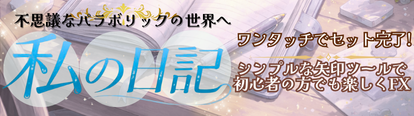SCH-Trend system

- Whole period
- 2 years
- 1 year
- 6 months
- 3 months
- 1 month
Forward testing (Profit)
Monthly Statistics
- Jan
- Feb
- Mar
- Apr
- May
- Jun
- Jul
- Aug
- Sep
- Oct
- Nov
- Dec
Calendar for Months
About EA's Strategy
Translating...
SCH・トレンド・システム -GBPJPY 4H版-
【SCH-Trend systemのコンセプト】このEAのコンセプトは極めて明確です。 それは、徹底したカーブフィットの排除にあります。 それを実現するための私の答えは、、、"トレンドに乗ること" "トレンドに乗ること"は極めてシンプルな思想ですが、 一般にそれを的確に実行するのは簡単ではありません。 しかし私の開発した"SCHサイン"は、 トレンドに長く乗ることだけを狙って設計いたしました。
【SCHサインとは?】長年の相場観察の末に編み出した、 究極とも言える、低カーブフィット・トレンドフォロー型ロジックです。 相場の転換点を強く意識しながらポジションを取りに行きます。 今後もいくつかのEAを私は開発していくでしょうが、 SCHサインを超えるロジックを開発できる可能性はゼロでしょう。 SCHサインについては、私の公式サイトで解説しております。
【で、SCH-Trend systemとは?】ボラティリティの大きいGBPJPYの4時間足専用自動売買EAとなります。 ナンピンやマーチンゲールは行わず、片側1ポジションで勝負します。 過剰カーブフィット抑制のため、エントリーフィルターを最大限排除していますが、 多角的視点の決済ロジック採用により、利益を残せるように工夫しています。 1回あたりの損失幅は逆指値指定により限定されます。 利大損小のトレンドフォロー型ロジックにより利益をトコトン追い求めます。
【利大損小=レンジ相場に弱いのでは?】順張りタイプの利大損小のシステムは、 トレンドの出ていないレンジ相場に弱いのが一般的です。 しかし、SCH-Trend systemはその弱点に対するアプローチが明確です。 戦略的に両建てを行い損失の拡大を回避、 チャンスがあれば、尚、薄利でも利益を取りに行きます。 販売開始直後の2014年7月,2014年8月、 激しいレンジ相場に見舞われましたが、しっかりと利益を残せました。
【フォワードについて】リリース前に下記URLにて6ヶ月に及ぶ公開フォワードテストを行いました。 その半年間で100万円の資金を160万円に増やし、 満を持して、fx-onさんにてリリースさせていただきました。 fx-onでの発売前公開実績はコチラ→fx-on myfxbookでの発売前公開実績はコチラ→myfxbook 本文執筆時点で、販売後4ヶ月が経過しましたが、 fx-onさんでのフォワードでは、 100万円の資金が140万円まで膨れています。
【長期間のバックテスト】普通とは逆の順序になりますが、 上記フォワード実績の上で、バックテストの結果をご覧ください。 バックテスト期間=2007.1月~2014.10月 運用Lot=0.3Lot固定 初期資金=100万円 獲得収益=601万円 7年間で100万円→701万円になっています。 10万円の資金なら、0.03Lot運用で70万円です。 もしリスクを取りたくないのであれば、 更にロットを落として運用していくという手もあります。 尚、こちらで公開しておりますのはコントロールポイントでのバックテストです。 全ティックの長期間バックテストを何度も試みたのですが、 パソコンのデータ容量の問題からか、途中で終了してしまうためです。 (私の技術不足によるものです…誠に申し訳ございません) 原則としてローソク足確定時にしか動かないEAですので、 コントロールポイントでのバックテストでも精度に影響ありませんが、 全ティックのバックテスト結果については、期間を分割し、 カワセ係長のEA バックテストサイトで公開しております。
【使用上の心構え】ストップロス=120pipsの損失を喫することもあります。 円口座0.1Lotで運用していれば、12,000円の損失です。 円口座0.1Lot運用で、2007年~現在までに記録した最大ドローダウンは14万円です。 また、勝率は40%弱ですので常に勝ち続けられるシステムではありません。 バックテスト結果からも読み取れますが、 利益を積めないフラット期間やドローダウン期間があることも必ず想定して下さい。
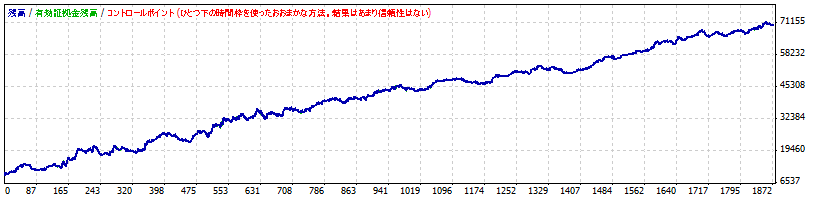 【運用Lotsについて】
【運用Lotsについて】
fx-onでのバックテスト及びフォワードは、1万ドルに対して0.3Lotsです。 この運用Lotsは最大ドローダウンの観点から、 1万ドルスタートの資金がドローダウンにより「5,776ドルまで減る可能性がある」Lots運用となります。 約半減を許容しますので、言うなればリスクを負った運用Lotsと言えます。 また、「最大ドローダウンは未来に来る」という格言もございます。 ユーザー様各位におかれましては、 「自分の資金が最悪、どこまで減っても耐えられるか?」 …をご勘案の上で運用Lotsをご判断いただきますよう、宜しくお願い致します。 特に、FX自動売買ソフトを使った投資には投資リスクがございますので、 取扱の上では自己責任の上で宜しくお願い致します。
【最後に伝えたいこと】1つのEAに依存しないで下さい。 SCH-Trend systemは可能な限りカーブフィットを低減していますが、 勿論、万能ではありません。完全な聖杯なんて存在しないのです。 ただ、利大損小のスイングタイプであるSCH-Trend systemが不調な時、 EURUSDのスキャルピングEAなどは好調に推移しているでしょう。 …そして、その逆も然りです。 世界中の多くのプロトレーダーが実践していると言われる 利大損小のトレンドフォロースタイル・・・ この考えに基づいて開発したSCH-Trend systemは、 EAポートフォリオの一角として、私の大きな力になっています。
【SCH-Trend system解説書】SCH-Trend systemをご利用の全ての方がダウンロード可能な解説書になります。 PDF50ページを超えるボリュームになってしまいましたが、 EA設定方法やMT4ダウンロード方法に終始するような物では無く、 敢えてウィークポイント等にもフォーカスした、 結構中身の濃い物に仕上がっております。 EAご購入後にご自身のマイページの、 「サービス」→「購入履歴」→「インセンティブ」から、 解説書ダウンロードページのアクセスパスワードを入手できます。 是非、解説書もダウンロードいただき、投資の一助としていただければ幸いです。
【導入上の注意】1、0時の注文全てが無効になる証券会社
pepperstoneやmyfxmarketsなどの証券会社では0時の全ての注文が無効になります。 この影響により、0時,4時,8時,,,20時の全6本中、1本のエントリーがスルーされる事により、 得られる収益が6分の5になります。(詳しくは、コチラの情報を参照下さい) そのため、0時の注文が無効になる証券会社においては、 下記『Retrytime_Duration』や『NY_Closetime_Entry_Offset』の入力で対応して下さい。
2、GMT+2の証券会社でのパフォーマンスが高いです
4時間足という比較的長い時間足を用いますので、 証券会社ごとに異なるGMTの影響を比較的大きく受けます。 バックテスト及びフォワードの結果では、GMT+2のパフォーマンスが極めて高いです。 (何故そのような状態になるかの見解は、コチラの情報を参照下さい) GMT+2タイムの4時間足に合わせるために、パラメータにGMTの入力欄がございます。
3、実稼働前に
どのようなEAにも言える事かもしれませんが、 実稼働前にバックテストやデモ口座での稼働でご確認下さい。
【digits差について】小数点以下が2桁/3桁、どちらの証券会社にも対応しております。
【パラメーター】・MagicNumber:マジックナンバー(初期:2328101) 他EA等と重複しないよう、適宜設定して下さい。 ・Lots:取引ロット数(初期:0.3) 最小単位についてはブローカーや口座種類により異なります。 自己の取れるリスクを勘案して設定して下さい。 ・TakeProfit:利食い値(初期:400) 初期値=推奨値で400pipsです。 ・StopLoss:損切り値(初期:120) 初期値=推奨値で120pipsです。 ・Exit:含み益決済値(初期:300) 初期値=推奨値で300pipsです。 4時間足確定時に300pips以上の含み益を持っていたら決済します。 ・SaftyMODE:安全モード(初期:false) 初期値=falseです。 「true」にすると、相場に勢いがある時にエントリーが厳選されます。 ・Slippage:スリッページ(初期:20) 許容スリッページを設定できます。 初期設定値の20pipsが広いと思われる方もいらっしゃるかと思いますが、 機会損失を被らないため、このような設定値になっております。 ・GMT:各証券会社のGMT(初期:2) MT4の稼働GMT値を入力下さい。 例:「2」と入力すると、0時,4時,8時,12時,16時,20時に動作 summertime=trueで、夏時間期間も0時,4時,,,,20時に動作 例:「9」と入力すると、7時,11時,15時,19時,23時,3時に動作 summertime=falseで、夏時間期間は6時,10時,,,,2時に動作 ・Summertime:サマータイム補正(初期:true) ご利用の会社がサマータイムを採用されておりましたら「true」として下さい。 サマータイムの無い証券会社では「false」として下さい。 サマータイムを「false」とした時のみ、 サマータイム期間は動作時間が1時間繰り上がります。 これはGMT+2&サマータイム(米国式)を適用した証券会社に動作を合わせる目的です。 尚、一度設定すれば夏時間に自動で稼働時間が切り替わりますので、 サマータイムを意識して、3月や10月にEAの設定を変更する必要はございません。 ・EU_Summertime:EU式サマータイム(初期:true) サマータイムには大まかに米国式とEU式の2種類があります。 ご利用の証券会社が米国式の場合は「false」として下さい。 ご利用の証券会社がEU式の場合は「true」として下さい。 当該EAは米国式の4時間足に合わせて設計されたEAですので、 サマータイムへの切り替わりタイミングが異なるEU式ではEAの動作に誤差が生じます。 この項目を「true」としますと、米国式=サマータイム/EU式=通常時間の限られた期間は自動で1時間補正します。 例:「GMT=0」「Summertime=true」「EU_Summertime=true」 3月第2週~最終週と10月最終週~11月第1週:MT4時間で21時,1時,5時,9時,13時,17時に動作 (上記期間は米国式はサマータイム/EU式は通常時間の期間です) 上記期間以外:MT4時間で22時,2時,6時,10時,14時,18時に動作 尚、一度設定すれば夏時間に自動で稼働時間が切り替わりますので、 サマータイムを意識して、3月や10月にEAの設定を変更する必要はございません。 ・Retrytime_Duration:リトライ機能(初期:15) 本EAは原則として4時間足の最初に動作するEAですが、 何等かの影響により注文が通らなかった場合への対策として、当該パラメータを搭載しました。 ここで設定した時間(分)、1分ごとに注文を試みます。 例えば15(分)と入力した場合、8時の注文は8:00~8:15まで16回リトライします。 リトライの対象は、エントリー、決済、指値及び逆指値の指定です。 ・NY_Closetime_Entry_Offset:0:00のエントリーを任意で遅らせる(初期:0) ニューヨークタイム終了のロールオーバー時間に、 当該時間帯の注文を受け付けない証券会社が散見されます。 また、当該時間帯のスプレッドが急激に開く事で成績悪化が懸念されます。 その対策として、ロールオーバー時間のみ注文を意図的に遅らせる事ができます。 例えば6(分)と入力した場合、0時の注文は0:06となり、 更に上記リトライで10(分)と入力していた場合、0:16までリトライされます。 GMT+9の場合は、7時の注文は7:06となります。
※ver1.00では、必ずGBPJPYの4時間足に設定して下さい。 ※ver1.10以降は、必ずGBPJPYの15分足に設定して下さい。Price:¥32,800 (taxed)
●Payment






Sales from : 06/06/2014 04:22
Price:¥32,800 (taxed)
●Payment






Just like discretionary trading, there are those that decide trading and settlement timings by combining indicators, those that repeatedly buy or sell at certain price (pips) intervals, and trading methods that utilize market anomalies or temporal features. The variety is as rich as the methods in discretionary trading.
To categorize simply,
・Scalping (Type where trades are completed within a few minutes to a few hours),
・Day Trading (Type where trades are completed within several hours to about a day),
・Swing Trading (Type where trades are conducted over a relatively long period of about 1 day to 1 week)
・Grid/Martingale Trading (Holding multiple positions at equal or unequal intervals and settling all once a profit is made. Those that gradually increase the lot number are called Martingale.)
・Anomaly EA (Mid-price trading, early morning scalping)
However, a substantial advantage of automated trading is its ability to limit and predict risks beforehand.
[Risk]
Inherent to forex trading are the trading risks that undeniably exist in automated trading as well.
・Lot Size Risk
Increasing the lot size forcibly due to a high winning rate can, in rare instances, depending on the EA, lead to substantial Pips loss when a loss occurs. It is crucial to verify the SL Pips and the number of positions held before operating with an appropriate lot.
・Rapid Market Fluctuation Risk
There are instances where market prices fluctuate rapidly due to index announcements or unforeseen news. System trading does not account for such unpredictable market movements, rendering it incapable of making decisions on whether to settle in advance or abstain from trading. As a countermeasure, utilizing tools that halt the EA based on indicator announcements or the VIX (fear index) is also possible.
[Benefits]
・Operates 24 hours a day
If there is an opportunity, system trading will execute trades on your behalf consistently. It proves to be an extremely convenient tool for those unable to allocate time to trading.
・Trades dispassionately without being swayed by emotions
There is an absence of self-serving rule modifications, a common human tendency, such as increasing the lot size after consecutive losses in discretionary trading or, conversely, hastily securing profits with minimal gains.
・Accessible for beginners
To engage in Forex trading, there is no prerequisite to study; anyone using system trading will achieve the same results.
[Disadvantages]
・Cannot increase trading frequency at will
Since system trading operates based on pre-programmed conditions, depending on the type of EA, it might only execute trades a few times a month.
・Suitability may vary with market conditions
Depending on the trading type of the EA, there are periods more suited to trend trading and periods more suited to contrarian trading, making consistent results across all periods unlikely. While the previous year might have yielded good results, this year's performance might not be as promising, necessitating some level of discretion in determining whether it is an opportune time to operate.
・MT4 (MetaTrader 4. An account needs to be opened with a Forex company that offers MT4.)
・EA (A program for automated trading)
・The operating deposit required to run the EA
・A PC that can run 24 hours or a VPS (Virtual Private Server), where a virtual PC is hosted on a cloud server to run MT4.
Additionally, there are both demo and real accounts available. You can experience trading with virtual money by applying for a demo account. After opening a real account, you select the connection server assigned by the Forex broker, enter the password, and log in to the account.
When you deposit money into your account using the method specified by the forex broker, the funds will be reflected in your MT4 account, and you can trade.
Firstly, download the purchased EA file from your My Page on GogoJungle. You will download a zip (compressed) file, so right-click to extract it and retrieve the file named ‘◯◯◯ (EA name)_A19GAw09 (any 8 alphanumeric characters).ex4’ from inside.
Next, launch MT4 and navigate to ‘File’ → ‘Open Data Folder’ → ‘MQL4’ → ‘Experts’ folder, and place the ex4 file inside. Once done, close MT4 and restart it. Then, go to the upper menu ‘Tools’ → ‘Options’, and under ‘Expert Advisors’, ensure ‘Allow automated trading’ and ‘Allow DLL imports’ are checked, then press OK to close.
The necessary currency pair and time frame for the correct operation of the EA are specified on the EA sales page. Refer to this information and open the chart of the correct currency pair time frame (e.g., USDJPY5M for a USD/Yen 5-minute chart).
Within the menu navigator, under ‘Expert Advisors’, you will find the EA file name you placed earlier. Click to select it, then drag & drop it directly onto the chart to load the EA. Alternatively, you can double-click the EA name to load it onto the selected chart.
If ‘Authentication Success’ appears in the upper left of the chart, the authentication has been successful. To operate the EA, you need to keep your PC running 24 hours. Therefore, either disable the automatic sleep function or host MT4 on a VPS and operate the EA.
If you want to use it with an account other than the authenticated one, you need to reset the registered account.
To reset the account, close the MT4 where the Web authentication is registered, then go to My Page on GogoJungle > Use > Digital Contents > the relevant EA > press the ‘Reset’ button for the registration number, and the registered account will be released.
When the account is in a reset state, using the EA with another MT4 account will register a new account.
Also, you can reset the account an unlimited number of times.
→ Items to Check When EA is Not Operating
1 lot = 100,000 currency units
0.1 lot = 10,000 currency units
0.01 lot = 1,000 currency units
For USD/JPY, 1 lot would mean holding 100,000 dollars.
The margin required to hold lots is determined by the leverage set by the Forex broker.
If the leverage is 25 times, the margin required to hold 10,000 currency units of USD/JPY would be:
10000*109 (※ at a rate of 109 yen per dollar) ÷ 25 = 43,600 yen.
・Risk-Return Ratio: Total Profit and Loss during the period ÷ Maximum Drawdown
・Maximum Drawdown: The largest unrealized loss during the operation period
・Maximum Position Number: This is the maximum number of positions that the EA can theoretically hold at the same time
・TP (Take Profit): The set profit-taking Pips (or specified amount, etc.) in the EA's settings
・SL (Stop Loss): The set maximum loss pips (or specified amount, etc.) in the EA's settings
・Trailing Stop: Instead of settling at a specified Pips, once a certain profit is made, the settlement SL is raised at a certain interval (towards the profit), maximizing the profit. It is a method of settlement.
・Risk-Reward Ratio (Payoff Ratio): Average Profit ÷ Average Loss
・Hedging: Holding both buy and sell positions simultaneously (Some FX companies also have types where hedging is not allowed)
・MT4 Beginner's Guide
・Understanding System Trading Performance (Forward and Backtesting)
・Choosing Your First EA! Calculating Recommended Margin for EAs
・Comparing MT4 Accounts Based on Spread, Swap, and Execution Speed
・What is Web Authentication?
・Checklist for When Your EA Isn't Working