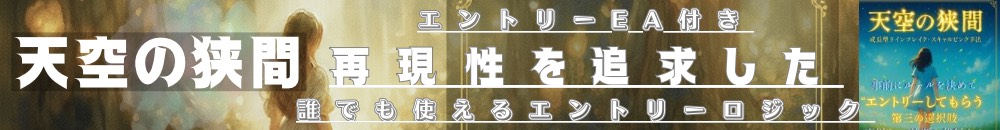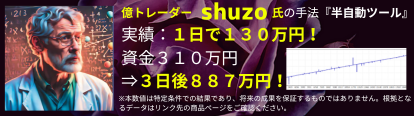ROUTE 69

- Whole period
- 2 years
- 1 year
- 6 months
- 3 months
- 1 month
Profit
:
-559,188JPYProfit Factor
:
0.60Rate of return risk
?
:
-0.59Average Profit
:
33,188JPYAverage Loss
:
-102,478JPYBalance
?
:
440,812JPYRate of return (all periods)?
:
-13.30%Win Rate
:
64.86%
(24/37)
Maximum Position
?
:
4Maximum Drawdown
?
:
20.80%
(947,349JPY)
Maximum Profit
:
94,682JPYMaximum Loss
:
-438,309JPYRecommended Margin
?
:
4,203,120JPYUnrealized P/L
:
0JPYDeposit
?
:
1,000,000JPYCurrency
:
JPY- Account
Operable Brokers
Usable with MT4-adopting brokers.
Real Performance
※Displays results including swaps and fees
※EA measurement is stopped
Forward testing (Profit)
Product Statistics
Product Comments
Monthly Statistics
2025
2024
2023
2022
2021
- Jan
- Feb
- Mar
- Apr
- May
- Jun
- Jul
- Aug
- Sep
- Oct
- Nov
- Dec
Calendar for Months
About EA's Strategy
Translating...
Currency Pairs
[USD/JPY]
[GBP/JPY]
[EUR/JPY]
[AUD/JPY]
[CHF/JPY]
[CAD/JPY]
[NZD/JPY]
[EUR/USD]
[GBP/USD]
[NZD/USD]
[AUD/USD]
[USD/MXN]
[USD/TWD]
[XAU/USD]
[GBP/CHF]
[AUD/CAD]
[AUD/CHF]
[EUR/CHF]
[EUR/AUD]
[EUR/GBP]
[USD/CAD]
[USD/CHF]
[USD/CNH]
[AUD/NZD]
[BTC/JPY]
[BTC/USD]
[JPN225]
[XAG/USD]
[BTC/EUR]
[ZAR/JPY]
[USD/KRW]
[USD/TRY]
[EUR/NZD]
[BTC/AUD]
[BTC/GBP]
[GBP/AUD]
[USD/HKD]
[EUR/CAD]
[GBP/NZD]
[BTC/NZD]
[NZD/CAD]
[CAD/CHF]
[OIL/USD]
[NZD/CHF]
[USD/CNY]
[CrudeOIL]
[USD/INR]
[EUR/TRY]
[SGD/JPY]
[GBP/CAD]
[USD/SGD]
Trading Style
[Scalping]
[Day Trading]
[Swing Trading]
Maximum Number Position
10
Maximum Lot
1
Chart Time Frame
H1
Maximum Stop Loss
0
Take Profit
0
Straddle Trading
No
Application Type
Metatrader Auto Trading
Other File Usages
Yes
当自動売買ソフトウェア(EA)の特徴を詳しくお伝え致します。
取引通貨:お好きな通貨ペアで利用可能
取引スタイル:スキャルピング~デイトレード~スイングトレード
取引時間軸:1分足~
まず、ご使用のMT4内インジケーターフォルダへ
【ROUTE 69】が含まれている必要があります。
チャート上へは、インジケーター表示は必要ありません。
当EA内部で読み込んでトレードします。
このEA(システムトレード)は、ゴゴジャングル様と当方にてフォワードテストを同時開催しております。
ゴゴジャングル様での実績は、当商品ページ内にて公開しております。
こちらは、当方フォワードテストの週間損益・開始日より合計損益の公開です。
【YUKOLINフォワードテスト1】2020年6月11日開始
通貨ペア:AUDUSD、AUDJPY、USDCAD、CADJPY、NZDUSD、NZDJPY、AUDCAD、USDJPY、AUDNZD、NZDCAD、GOLD、SILVER
各通貨ペア固定1ロット
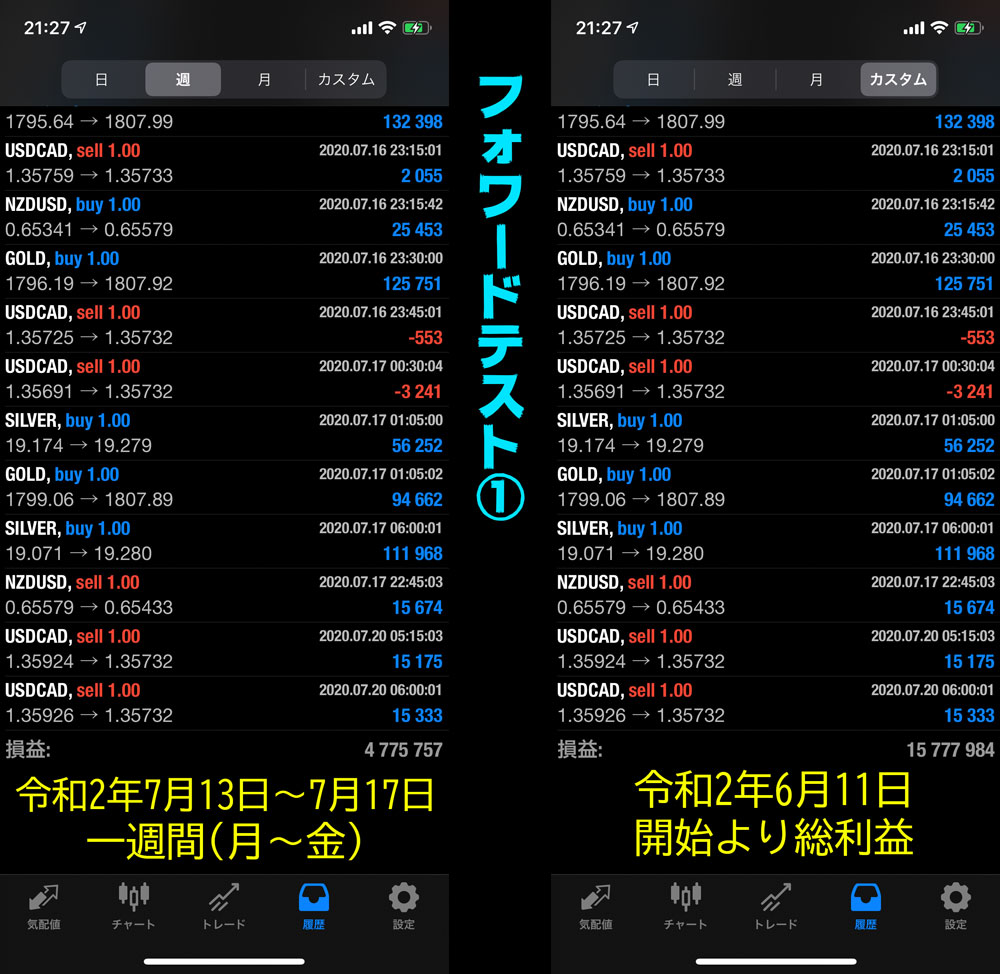 【YUKOLINフォワードテスト2】2020年6月9日開始
通貨ペア:USDJPY、EURUSD、EURJPY、GBPUSD、GBPJPY、NZDUSD、NZDJPY、EURGBP、EURNZD、GBPNZD、XAUUSD、XAGUSD
各通貨ペア固定1ロット
【YUKOLINフォワードテスト2】2020年6月9日開始
通貨ペア:USDJPY、EURUSD、EURJPY、GBPUSD、GBPJPY、NZDUSD、NZDJPY、EURGBP、EURNZD、GBPNZD、XAUUSD、XAGUSD
各通貨ペア固定1ロット
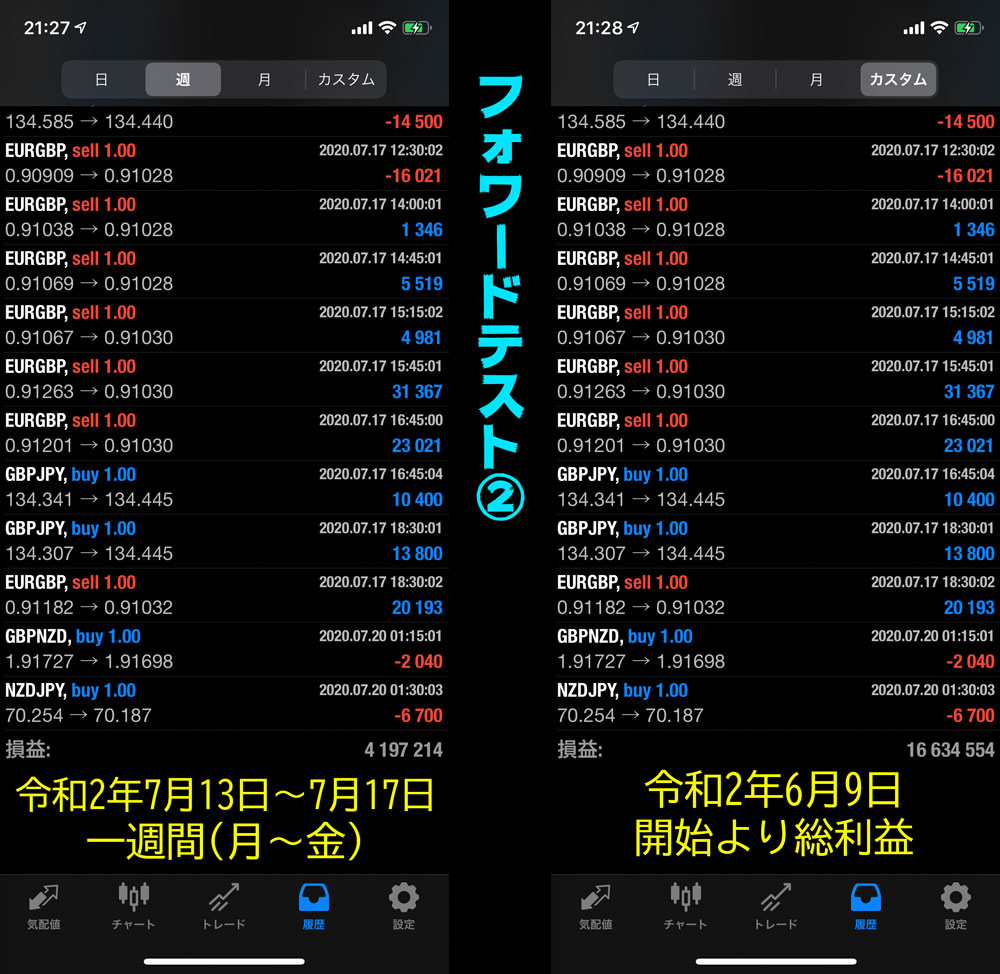 この様な感じで推移するEAとなります。
では、どのようなEAなのかご説明させていただきますね。
使用しているインジケーターのご説明をご覧下さいませ。
~~~~~~~~~~~~~~~~~~~~~~~~~~~~~~~~~~~~~~~~~~~~~~~
【インジケーター:ROUTE 69のご説明】
平均バンドに当たって反転するとサインを出すインジケーター
【ROUTE 69】
この様な感じで推移するEAとなります。
では、どのようなEAなのかご説明させていただきますね。
使用しているインジケーターのご説明をご覧下さいませ。
~~~~~~~~~~~~~~~~~~~~~~~~~~~~~~~~~~~~~~~~~~~~~~~
【インジケーター:ROUTE 69のご説明】
平均バンドに当たって反転するとサインを出すインジケーター
【ROUTE 69】
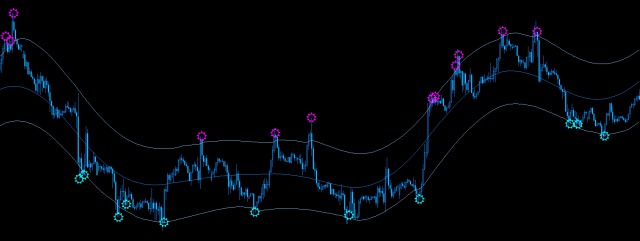 まず、無数にあるインジケーターの中から
お見かけいただきまして、ありがとうございます。
3本の特殊な帯状のバンド(ライン)の中をチャートが推移しています。
ボリバンよりも滑らかなバンドが表示されるインジです。
※ボリンジャーバンド、エンベロープではありません。
このインジではバンド付近で陽線や陰線が出現するとサインが出現します。
詳しくは以下の通りです。
上のバンド(ライン)にタッチ、もしくは上抜けてから陰線足が出現するとサインが出ます。
下のバンド(ライン)にタッチ、もしくは下抜けてから陽線足が出現するとサインが出ます。
バンド(ライン)付近で反転してきたらサインが出るようになっていますので、利益確定の参考に使えますね。
まず、無数にあるインジケーターの中から
お見かけいただきまして、ありがとうございます。
3本の特殊な帯状のバンド(ライン)の中をチャートが推移しています。
ボリバンよりも滑らかなバンドが表示されるインジです。
※ボリンジャーバンド、エンベロープではありません。
このインジではバンド付近で陽線や陰線が出現するとサインが出現します。
詳しくは以下の通りです。
上のバンド(ライン)にタッチ、もしくは上抜けてから陰線足が出現するとサインが出ます。
下のバンド(ライン)にタッチ、もしくは下抜けてから陽線足が出現するとサインが出ます。
バンド(ライン)付近で反転してきたらサインが出るようになっていますので、利益確定の参考に使えますね。
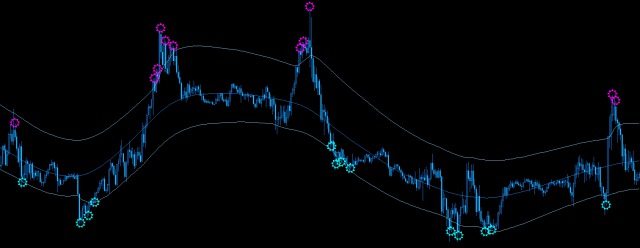 ただし、バンドはレートの動きによってリペイントすることがあります。
そのため、サインもリペイントすることがあります。
リペイントがあるため、サインをエントリーシグナルとして使用する場合は、
その他のテクニカル分析やインジケーターなどと併用してご利用をお勧めいたします。
もし、当インジケーターだけでのエントリーをする場合は、ストップロス設定を必ずご利用くださいませ。
ですが、利益確定の参考には、かなり使えるかなと思います。
また、このインジはマルチタイムに対応しています。
パラメーター画面はこちらです。
ただし、バンドはレートの動きによってリペイントすることがあります。
そのため、サインもリペイントすることがあります。
リペイントがあるため、サインをエントリーシグナルとして使用する場合は、
その他のテクニカル分析やインジケーターなどと併用してご利用をお勧めいたします。
もし、当インジケーターだけでのエントリーをする場合は、ストップロス設定を必ずご利用くださいませ。
ですが、利益確定の参考には、かなり使えるかなと思います。
また、このインジはマルチタイムに対応しています。
パラメーター画面はこちらです。
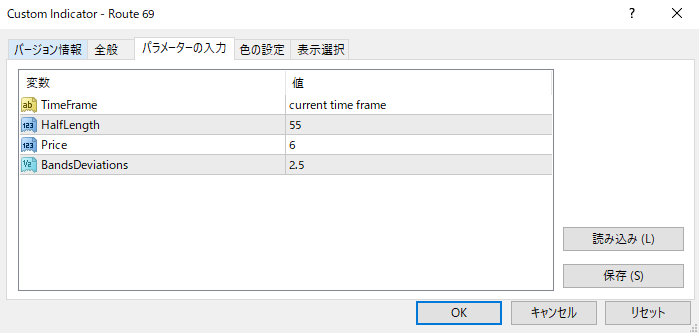 【インジケーター名の由来】
レート(チャート)は常に上下しています。
大きな上下をしながら、その中を小さな上下してチャートが形成されていますね。
そのチャートにバンド(ライン)を表示してみると不思議と
道(国道)みたいに見えてきました(*'ω'*)
なので、ROUTEと命名しています。
そして、69は、
皆さん69好きでしょ(*^。^*)
それだけです。
なので、当インジケーターは【ROUTE 69】です。
当システムトレードをご利用の場合は、インジケーターは同封しております。
~~~~~~~~~~~~~~~~~~~~~~~~~~~~~~~~~~~~~~~~~~~~~~~
このインジケーター【ROUTE 69】をシステムトレード化しました!
【インジケーター名の由来】
レート(チャート)は常に上下しています。
大きな上下をしながら、その中を小さな上下してチャートが形成されていますね。
そのチャートにバンド(ライン)を表示してみると不思議と
道(国道)みたいに見えてきました(*'ω'*)
なので、ROUTEと命名しています。
そして、69は、
皆さん69好きでしょ(*^。^*)
それだけです。
なので、当インジケーターは【ROUTE 69】です。
当システムトレードをご利用の場合は、インジケーターは同封しております。
~~~~~~~~~~~~~~~~~~~~~~~~~~~~~~~~~~~~~~~~~~~~~~~
このインジケーター【ROUTE 69】をシステムトレード化しました!
 過去バックテストでは、ここ最近人気の通貨ペア
ゴールド XAUUSD
こちらの、人気が出来る前、2018年1月より2019年12月31日の計測を行いました。
時間足:1時間足
トレードスタイル:デイトレード~スイングトレード
ロット:固定0.1ロット
判定足:確定足
インジケーター【ROUTE 69】のバンド偏差を3種に分けて計測です。
こちらが標準です。バンド偏差数値:2.5
ほどよく上下しながら利益を取ることが出来ました。
過去バックテストでは、ここ最近人気の通貨ペア
ゴールド XAUUSD
こちらの、人気が出来る前、2018年1月より2019年12月31日の計測を行いました。
時間足:1時間足
トレードスタイル:デイトレード~スイングトレード
ロット:固定0.1ロット
判定足:確定足
インジケーター【ROUTE 69】のバンド偏差を3種に分けて計測です。
こちらが標準です。バンド偏差数値:2.5
ほどよく上下しながら利益を取ることが出来ました。
 こちらが敏感設定です。バンド偏差数値:2.0
レート上下には敏感になりサインが多くなるため、ポジションも多く、決済も早くなったりしますね。
こちらが敏感設定です。バンド偏差数値:2.0
レート上下には敏感になりサインが多くなるため、ポジションも多く、決済も早くなったりしますね。
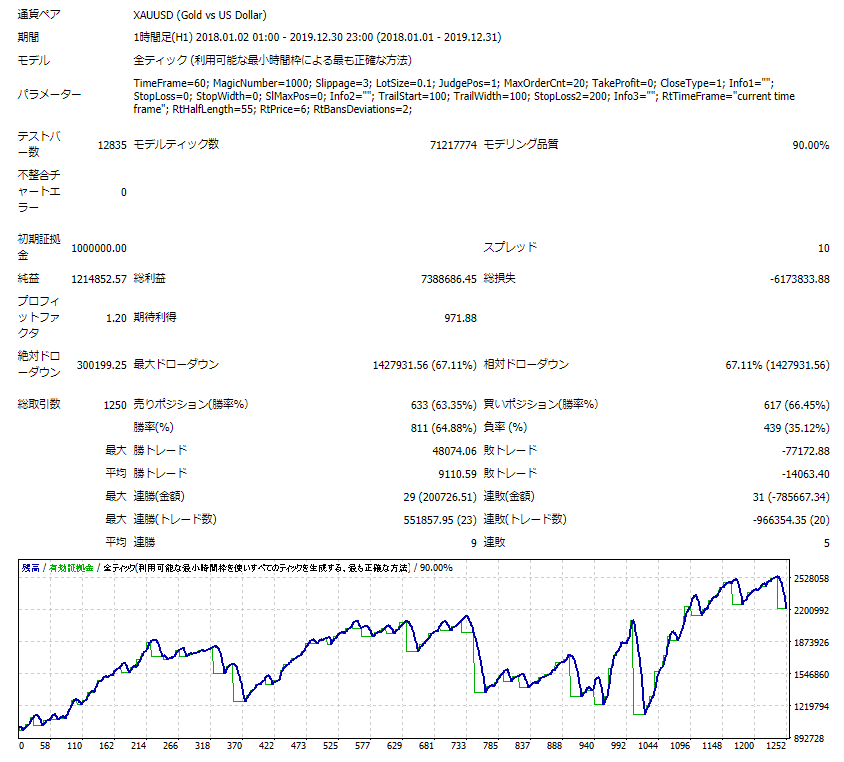 こちらがゆとり設定です。バンド偏差数値:3.0
バンドにゆとりがあるため、強力なタッチでなければサインが出ません。
不要なポジションを持たず損失が少なくなります。
ただしポジションも少ないですが、少ないポジションでも強力なレートを付けた場合は大きな利益を取っています。
こちらがゆとり設定です。バンド偏差数値:3.0
バンドにゆとりがあるため、強力なタッチでなければサインが出ません。
不要なポジションを持たず損失が少なくなります。
ただしポジションも少ないですが、少ないポジションでも強力なレートを付けた場合は大きな利益を取っています。
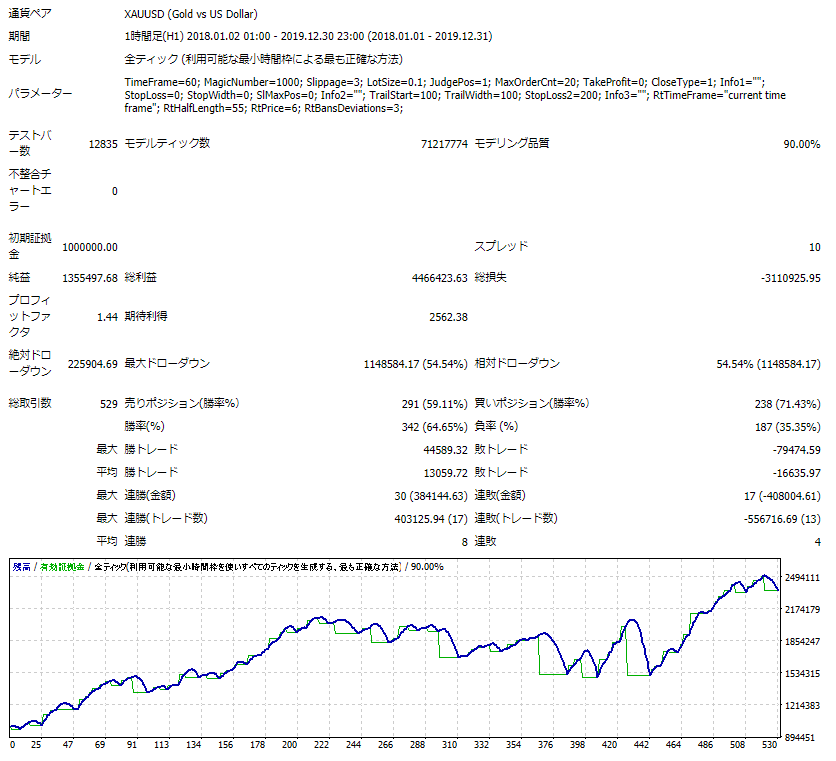 トレードスタイルは、スキャルピング~デイトレード~スイングトレードです。
エントリー判定足はサインの出た現在足、確定足、
しっかり確定をみてからのエントリーも出来るよう、1本待ち~3本待ちを選択可能です。
余裕を持った資金の中で、組み合わせたトレードスタイルを行うことが可能です。
例:
ユーロドルは、1分足スキャルピングトレード
ドル円は、15分足でのデイトレード
ゴールドは、1時間足でのスイングトレード
などなど。。。
組み合わせ自由であり、単独トレードでも問題ありません。
フォワードデモ運用口座を確認しながらご利用をお勧めいたします。
ブローカーによっては、レートも違うので、ご心配の方は、スリッページ設定を緩めることもご検討くださいませ。
スリッページ範囲:3~20pips
パラメーター設定の推奨は、デフォルト(初期値)で調整済ですが、
トレードスタイルによって変わるのでご相談くださいませ。
変更される場合は、十分なバックテストを行なったうえで、変更後の特徴をしっかり把握したうえで変更されることをお勧めします。
パラメータ名 :内容 : 初期値
時間足 :EAを使用する時間足 : current
マジックナンバー :EA識別番号 : 1000
スリッページ(point) :スリッページ : 5
ロットサイズ :固定ロット値 : 1
判定足 :エントリー&決済の足 : 3本待ち
最大ポジション数 :1EA複数ポジションの最大値 : 10
TP(point) :テイクプロフィット値 : 0
決済方法 :トレーリング&ストップロス機能 : ストップロス
===ストップロス設定===
SL幅(point) :SL開始値 : 0
SL移動間隔(point) :SL移動間隔値 : 0
SL MAX値(point) :SL移動値の上限値 : 0
===トレーリング設定===
トレーリング開始(point) :トレーリング開始値 : 0
トレーリング幅(point) :トレーリング移動間隔値 : 0
SL(注文時)(point) :トレーリング機能使用時のSL値 : 0
===ROUTE 69の設定===
※インジケーターの設定
Time Frame★ :current time frame
Half Length★ :中央値 : 55
Price★ :価格 : 6
Bands Deviations :バンドの偏差 : 2.5
※「★」は変更しないでください。
トレードスタイルは、スキャルピング~デイトレード~スイングトレードです。
エントリー判定足はサインの出た現在足、確定足、
しっかり確定をみてからのエントリーも出来るよう、1本待ち~3本待ちを選択可能です。
余裕を持った資金の中で、組み合わせたトレードスタイルを行うことが可能です。
例:
ユーロドルは、1分足スキャルピングトレード
ドル円は、15分足でのデイトレード
ゴールドは、1時間足でのスイングトレード
などなど。。。
組み合わせ自由であり、単独トレードでも問題ありません。
フォワードデモ運用口座を確認しながらご利用をお勧めいたします。
ブローカーによっては、レートも違うので、ご心配の方は、スリッページ設定を緩めることもご検討くださいませ。
スリッページ範囲:3~20pips
パラメーター設定の推奨は、デフォルト(初期値)で調整済ですが、
トレードスタイルによって変わるのでご相談くださいませ。
変更される場合は、十分なバックテストを行なったうえで、変更後の特徴をしっかり把握したうえで変更されることをお勧めします。
パラメータ名 :内容 : 初期値
時間足 :EAを使用する時間足 : current
マジックナンバー :EA識別番号 : 1000
スリッページ(point) :スリッページ : 5
ロットサイズ :固定ロット値 : 1
判定足 :エントリー&決済の足 : 3本待ち
最大ポジション数 :1EA複数ポジションの最大値 : 10
TP(point) :テイクプロフィット値 : 0
決済方法 :トレーリング&ストップロス機能 : ストップロス
===ストップロス設定===
SL幅(point) :SL開始値 : 0
SL移動間隔(point) :SL移動間隔値 : 0
SL MAX値(point) :SL移動値の上限値 : 0
===トレーリング設定===
トレーリング開始(point) :トレーリング開始値 : 0
トレーリング幅(point) :トレーリング移動間隔値 : 0
SL(注文時)(point) :トレーリング機能使用時のSL値 : 0
===ROUTE 69の設定===
※インジケーターの設定
Time Frame★ :current time frame
Half Length★ :中央値 : 55
Price★ :価格 : 6
Bands Deviations :バンドの偏差 : 2.5
※「★」は変更しないでください。
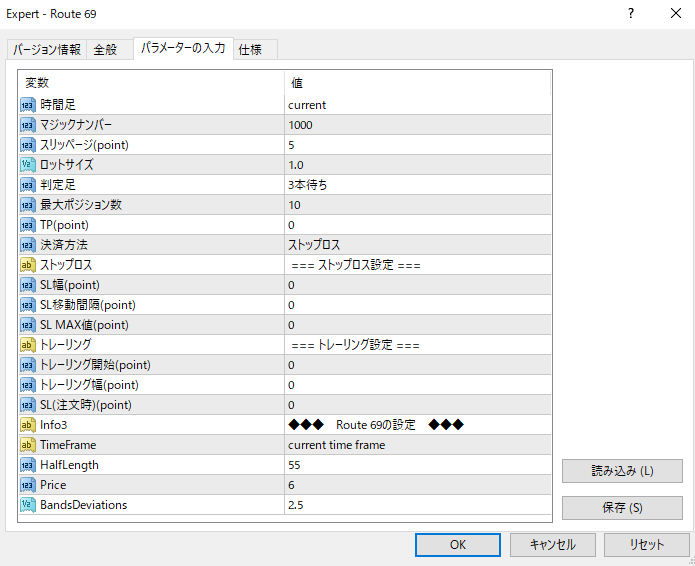 上記では、エントリーやトレードスタイルについて記しました。
ここからは、決済についてです。
良いエントリーなどを行った場合に、
次に悩むのは、どこで決済をするかです。
当EAは設定次第で様々な決済方法を選択できるようにしました。
大きく分けて5つです。
①自動決済まで待てない方は、裁量で決済
②予め決めているTP値(テイクプロフィット値)
③サインのドテンによる決済&エントリー
④SL値(ストップロス値)による決済
⑤TS機能(トレーリングストップ)による決済
ご説明します。
①こちらは裁量決済なので、説明不要ですね。手動にて決済をしてください。
エントリーだけ自動で行い決済は手動の場合は、TP、SL、トレーリングの数値は0とご入力ください。
②予め決めているTP値(テイクプロフィット値)
パラメーター項目「TP(point)」へご自身でお決めになられた決済する値を入力してください。
数値:100 例:どのポジションでも、100ポイントで決済。
※この場合は、数値へ届かない場合もありますので、決済方法のストップロスを併用することをお勧めします。
TP:任意指定
決済方法:ストップロス
===ストップロス設定===
SL幅・SL移動間隔・SL MAX値の説明は以下へ記します。
③サインのドテンによる決済&エントリー
例:買いポジションを持っている場合、売りサインの1回目で決済を行います。
同時に、売りエントリーを行います。
バンドの上下まで値幅を取ることが可能です。
この設定を使用する場合は、
TP:0
決済方法:ストップロス
===ストップロス・トレーリング設定===
全ての項目は0です。
④SL値(ストップロス値)による決済
こちらは、①~③と併用で使用することが可能です。
※数値を0にした場合は、SLは行いません。
SL幅:開始のポイントになります。
例:ロングの場合は、ポジションレートより下の〇〇ポイントより開始
SL移動間隔:ポジションより利益の方へ伸びた場合、SL値を〇〇ポイントづつ自動で動かしていきます。
動いた場合、元へ戻ることはありません。
SL MAX値:SLを移動する上限値になります。
建値や確実な利益確保まで動かしていくことが可能です。
⑤TS機能(トレーリングストップ)による決済
こちらは、トレーリング機能単独と、予め設定のTPと併用が可能です。
トレーリング開始:ポジションよりレートが進行方向へ伸びた場合のトレーリング開始ポイント値です。
トレーリング幅:ポジションより利益の方へ伸びた場合、トレーリング値を〇〇ポイントづつ自動で動かしていきます。
動いた場合、元へ戻ることはありません。
SL(注文時):上記のSLとは別機能です。
通常、トレーリング機能使用時は、予めSLも設定しないとトレーリング発動までSLが配置されていないことがあります。
それを回避するために、トレーリング発動までのSLを配置できます。
逆行を阻止することが可能です。
※通貨ペアによってpipsが違いますので、Point制にしています。
ご不明な点はYUKOLINへお問い合わせくださいませ。
様々な決済方法を、やり易く取り入れたYUKOLINの最新傑作EAになります。
お好み設定が可能なので、トレードも楽しくできますよ(*‘ω‘ *)
ゴゴジャングル様にて実績計測(フォワードテスト)は、ユーロドルのデイトレードで運用しています。
時間足:1時間
ロット:1ロット固定 ※複数ポジションを持ちます。
通貨ペア:EURUSD
上記では、エントリーやトレードスタイルについて記しました。
ここからは、決済についてです。
良いエントリーなどを行った場合に、
次に悩むのは、どこで決済をするかです。
当EAは設定次第で様々な決済方法を選択できるようにしました。
大きく分けて5つです。
①自動決済まで待てない方は、裁量で決済
②予め決めているTP値(テイクプロフィット値)
③サインのドテンによる決済&エントリー
④SL値(ストップロス値)による決済
⑤TS機能(トレーリングストップ)による決済
ご説明します。
①こちらは裁量決済なので、説明不要ですね。手動にて決済をしてください。
エントリーだけ自動で行い決済は手動の場合は、TP、SL、トレーリングの数値は0とご入力ください。
②予め決めているTP値(テイクプロフィット値)
パラメーター項目「TP(point)」へご自身でお決めになられた決済する値を入力してください。
数値:100 例:どのポジションでも、100ポイントで決済。
※この場合は、数値へ届かない場合もありますので、決済方法のストップロスを併用することをお勧めします。
TP:任意指定
決済方法:ストップロス
===ストップロス設定===
SL幅・SL移動間隔・SL MAX値の説明は以下へ記します。
③サインのドテンによる決済&エントリー
例:買いポジションを持っている場合、売りサインの1回目で決済を行います。
同時に、売りエントリーを行います。
バンドの上下まで値幅を取ることが可能です。
この設定を使用する場合は、
TP:0
決済方法:ストップロス
===ストップロス・トレーリング設定===
全ての項目は0です。
④SL値(ストップロス値)による決済
こちらは、①~③と併用で使用することが可能です。
※数値を0にした場合は、SLは行いません。
SL幅:開始のポイントになります。
例:ロングの場合は、ポジションレートより下の〇〇ポイントより開始
SL移動間隔:ポジションより利益の方へ伸びた場合、SL値を〇〇ポイントづつ自動で動かしていきます。
動いた場合、元へ戻ることはありません。
SL MAX値:SLを移動する上限値になります。
建値や確実な利益確保まで動かしていくことが可能です。
⑤TS機能(トレーリングストップ)による決済
こちらは、トレーリング機能単独と、予め設定のTPと併用が可能です。
トレーリング開始:ポジションよりレートが進行方向へ伸びた場合のトレーリング開始ポイント値です。
トレーリング幅:ポジションより利益の方へ伸びた場合、トレーリング値を〇〇ポイントづつ自動で動かしていきます。
動いた場合、元へ戻ることはありません。
SL(注文時):上記のSLとは別機能です。
通常、トレーリング機能使用時は、予めSLも設定しないとトレーリング発動までSLが配置されていないことがあります。
それを回避するために、トレーリング発動までのSLを配置できます。
逆行を阻止することが可能です。
※通貨ペアによってpipsが違いますので、Point制にしています。
ご不明な点はYUKOLINへお問い合わせくださいませ。
様々な決済方法を、やり易く取り入れたYUKOLINの最新傑作EAになります。
お好み設定が可能なので、トレードも楽しくできますよ(*‘ω‘ *)
ゴゴジャングル様にて実績計測(フォワードテスト)は、ユーロドルのデイトレードで運用しています。
時間足:1時間
ロット:1ロット固定 ※複数ポジションを持ちます。
通貨ペア:EURUSD
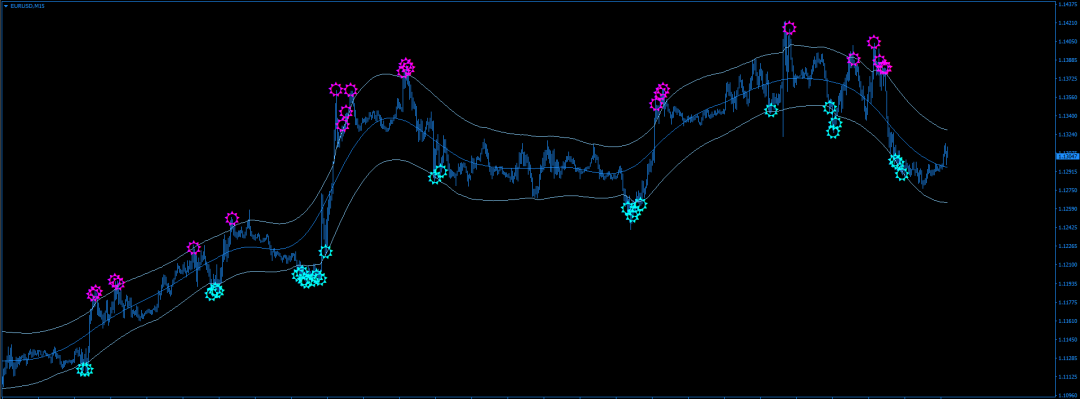 ※レート・値動きによっては長時間(スイングトレード)でのポジションを持つことがあります。
上記へ記載の当方フォワードテスト口座は、皆様へ公開しています。
YUKOLINへ直接お問い合わせくださいませ。
LINEお問い合わせも是非!
LINE名:Yukolin FX
URLは、こちらから。 https://line.me/ti/p/wHW7ziSL9h
こちらのLINEは直接なので、他の方へ読まれることは御座いません。ご安心くださいませ。
※レート・値動きによっては長時間(スイングトレード)でのポジションを持つことがあります。
上記へ記載の当方フォワードテスト口座は、皆様へ公開しています。
YUKOLINへ直接お問い合わせくださいませ。
LINEお問い合わせも是非!
LINE名:Yukolin FX
URLは、こちらから。 https://line.me/ti/p/wHW7ziSL9h
こちらのLINEは直接なので、他の方へ読まれることは御座いません。ご安心くださいませ。
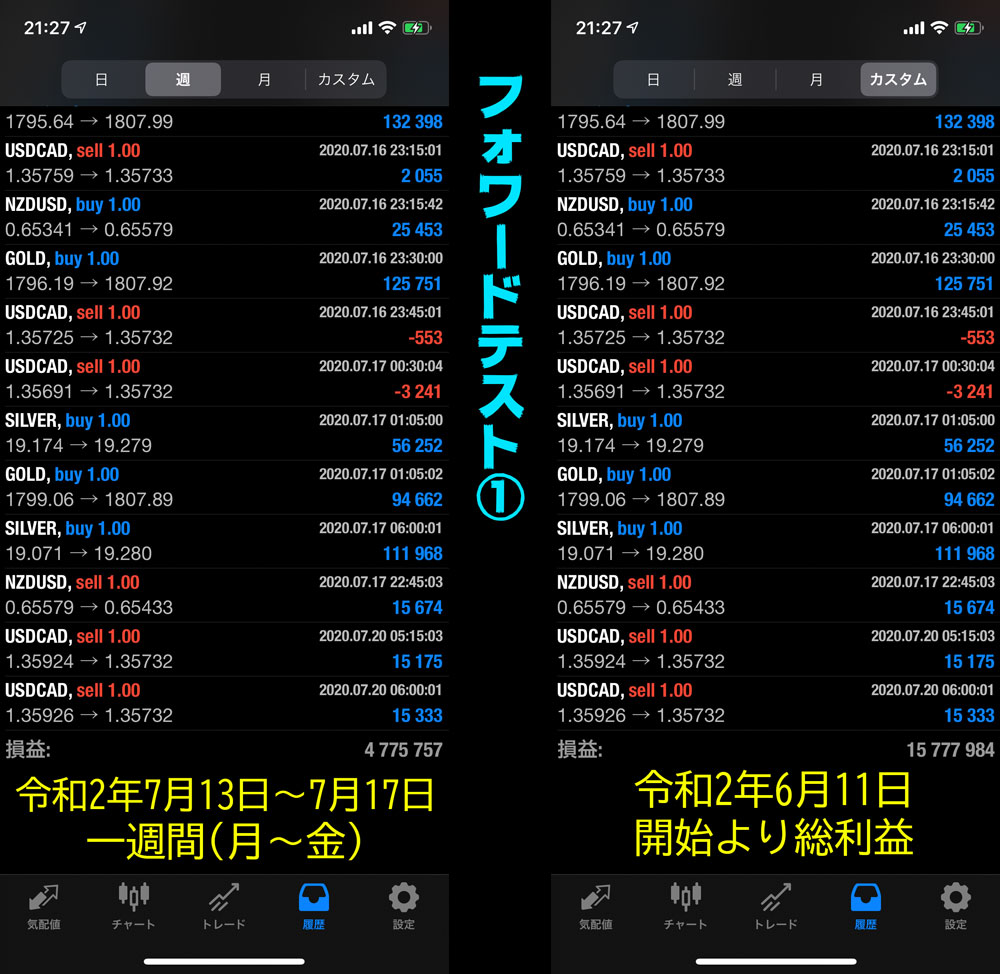 【YUKOLINフォワードテスト2】2020年6月9日開始
通貨ペア:USDJPY、EURUSD、EURJPY、GBPUSD、GBPJPY、NZDUSD、NZDJPY、EURGBP、EURNZD、GBPNZD、XAUUSD、XAGUSD
各通貨ペア固定1ロット
【YUKOLINフォワードテスト2】2020年6月9日開始
通貨ペア:USDJPY、EURUSD、EURJPY、GBPUSD、GBPJPY、NZDUSD、NZDJPY、EURGBP、EURNZD、GBPNZD、XAUUSD、XAGUSD
各通貨ペア固定1ロット
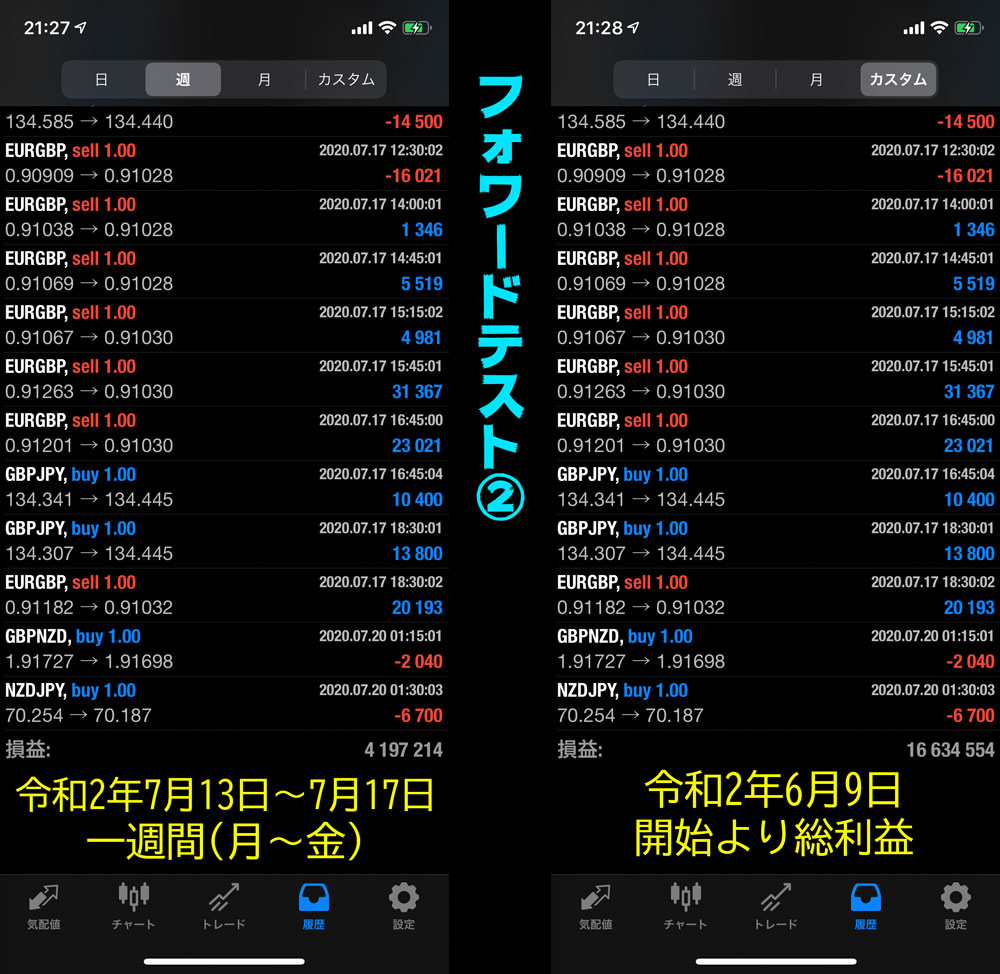 この様な感じで推移するEAとなります。
では、どのようなEAなのかご説明させていただきますね。
使用しているインジケーターのご説明をご覧下さいませ。
~~~~~~~~~~~~~~~~~~~~~~~~~~~~~~~~~~~~~~~~~~~~~~~
【インジケーター:ROUTE 69のご説明】
平均バンドに当たって反転するとサインを出すインジケーター
【ROUTE 69】
この様な感じで推移するEAとなります。
では、どのようなEAなのかご説明させていただきますね。
使用しているインジケーターのご説明をご覧下さいませ。
~~~~~~~~~~~~~~~~~~~~~~~~~~~~~~~~~~~~~~~~~~~~~~~
【インジケーター:ROUTE 69のご説明】
平均バンドに当たって反転するとサインを出すインジケーター
【ROUTE 69】
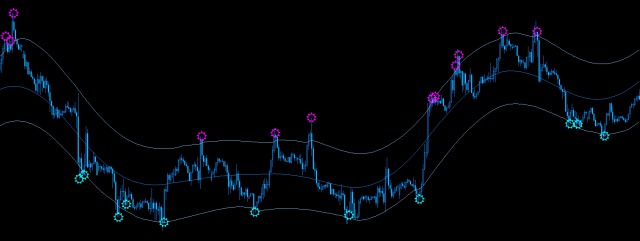 まず、無数にあるインジケーターの中から
お見かけいただきまして、ありがとうございます。
3本の特殊な帯状のバンド(ライン)の中をチャートが推移しています。
ボリバンよりも滑らかなバンドが表示されるインジです。
※ボリンジャーバンド、エンベロープではありません。
このインジではバンド付近で陽線や陰線が出現するとサインが出現します。
詳しくは以下の通りです。
上のバンド(ライン)にタッチ、もしくは上抜けてから陰線足が出現するとサインが出ます。
下のバンド(ライン)にタッチ、もしくは下抜けてから陽線足が出現するとサインが出ます。
バンド(ライン)付近で反転してきたらサインが出るようになっていますので、利益確定の参考に使えますね。
まず、無数にあるインジケーターの中から
お見かけいただきまして、ありがとうございます。
3本の特殊な帯状のバンド(ライン)の中をチャートが推移しています。
ボリバンよりも滑らかなバンドが表示されるインジです。
※ボリンジャーバンド、エンベロープではありません。
このインジではバンド付近で陽線や陰線が出現するとサインが出現します。
詳しくは以下の通りです。
上のバンド(ライン)にタッチ、もしくは上抜けてから陰線足が出現するとサインが出ます。
下のバンド(ライン)にタッチ、もしくは下抜けてから陽線足が出現するとサインが出ます。
バンド(ライン)付近で反転してきたらサインが出るようになっていますので、利益確定の参考に使えますね。
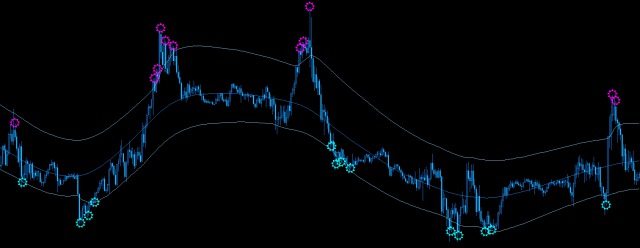 ただし、バンドはレートの動きによってリペイントすることがあります。
そのため、サインもリペイントすることがあります。
リペイントがあるため、サインをエントリーシグナルとして使用する場合は、
その他のテクニカル分析やインジケーターなどと併用してご利用をお勧めいたします。
もし、当インジケーターだけでのエントリーをする場合は、ストップロス設定を必ずご利用くださいませ。
ですが、利益確定の参考には、かなり使えるかなと思います。
また、このインジはマルチタイムに対応しています。
パラメーター画面はこちらです。
ただし、バンドはレートの動きによってリペイントすることがあります。
そのため、サインもリペイントすることがあります。
リペイントがあるため、サインをエントリーシグナルとして使用する場合は、
その他のテクニカル分析やインジケーターなどと併用してご利用をお勧めいたします。
もし、当インジケーターだけでのエントリーをする場合は、ストップロス設定を必ずご利用くださいませ。
ですが、利益確定の参考には、かなり使えるかなと思います。
また、このインジはマルチタイムに対応しています。
パラメーター画面はこちらです。
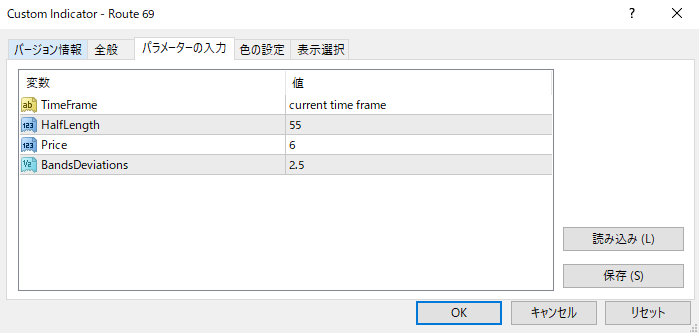 【インジケーター名の由来】
レート(チャート)は常に上下しています。
大きな上下をしながら、その中を小さな上下してチャートが形成されていますね。
そのチャートにバンド(ライン)を表示してみると不思議と
道(国道)みたいに見えてきました(*'ω'*)
なので、ROUTEと命名しています。
そして、69は、
皆さん69好きでしょ(*^。^*)
それだけです。
なので、当インジケーターは【ROUTE 69】です。
当システムトレードをご利用の場合は、インジケーターは同封しております。
~~~~~~~~~~~~~~~~~~~~~~~~~~~~~~~~~~~~~~~~~~~~~~~
このインジケーター【ROUTE 69】をシステムトレード化しました!
【インジケーター名の由来】
レート(チャート)は常に上下しています。
大きな上下をしながら、その中を小さな上下してチャートが形成されていますね。
そのチャートにバンド(ライン)を表示してみると不思議と
道(国道)みたいに見えてきました(*'ω'*)
なので、ROUTEと命名しています。
そして、69は、
皆さん69好きでしょ(*^。^*)
それだけです。
なので、当インジケーターは【ROUTE 69】です。
当システムトレードをご利用の場合は、インジケーターは同封しております。
~~~~~~~~~~~~~~~~~~~~~~~~~~~~~~~~~~~~~~~~~~~~~~~
このインジケーター【ROUTE 69】をシステムトレード化しました!
 過去バックテストでは、ここ最近人気の通貨ペア
ゴールド XAUUSD
こちらの、人気が出来る前、2018年1月より2019年12月31日の計測を行いました。
時間足:1時間足
トレードスタイル:デイトレード~スイングトレード
ロット:固定0.1ロット
判定足:確定足
インジケーター【ROUTE 69】のバンド偏差を3種に分けて計測です。
こちらが標準です。バンド偏差数値:2.5
ほどよく上下しながら利益を取ることが出来ました。
過去バックテストでは、ここ最近人気の通貨ペア
ゴールド XAUUSD
こちらの、人気が出来る前、2018年1月より2019年12月31日の計測を行いました。
時間足:1時間足
トレードスタイル:デイトレード~スイングトレード
ロット:固定0.1ロット
判定足:確定足
インジケーター【ROUTE 69】のバンド偏差を3種に分けて計測です。
こちらが標準です。バンド偏差数値:2.5
ほどよく上下しながら利益を取ることが出来ました。
 こちらが敏感設定です。バンド偏差数値:2.0
レート上下には敏感になりサインが多くなるため、ポジションも多く、決済も早くなったりしますね。
こちらが敏感設定です。バンド偏差数値:2.0
レート上下には敏感になりサインが多くなるため、ポジションも多く、決済も早くなったりしますね。
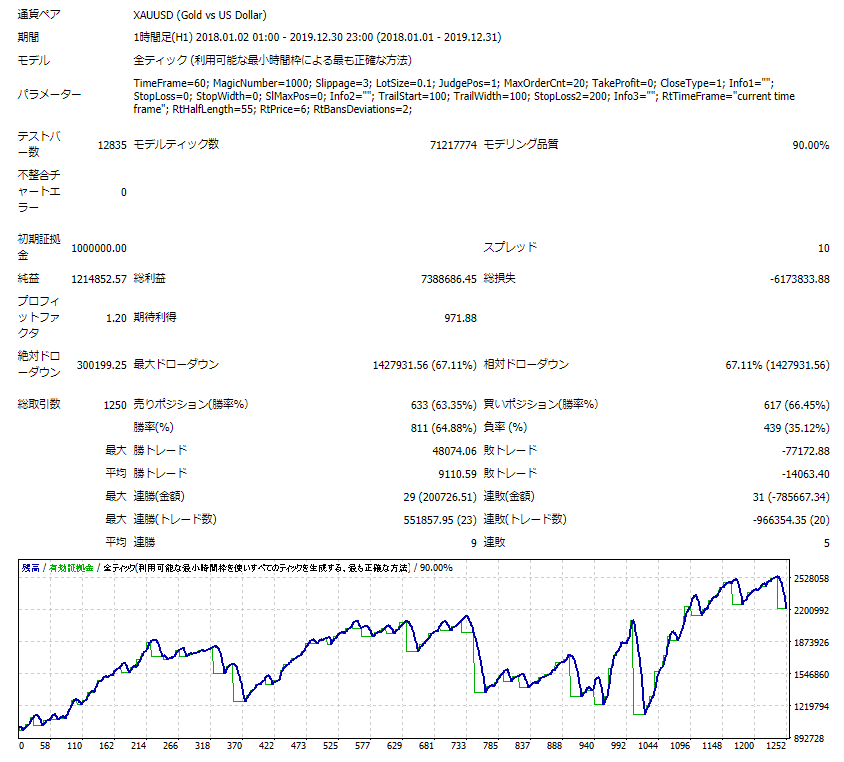 こちらがゆとり設定です。バンド偏差数値:3.0
バンドにゆとりがあるため、強力なタッチでなければサインが出ません。
不要なポジションを持たず損失が少なくなります。
ただしポジションも少ないですが、少ないポジションでも強力なレートを付けた場合は大きな利益を取っています。
こちらがゆとり設定です。バンド偏差数値:3.0
バンドにゆとりがあるため、強力なタッチでなければサインが出ません。
不要なポジションを持たず損失が少なくなります。
ただしポジションも少ないですが、少ないポジションでも強力なレートを付けた場合は大きな利益を取っています。
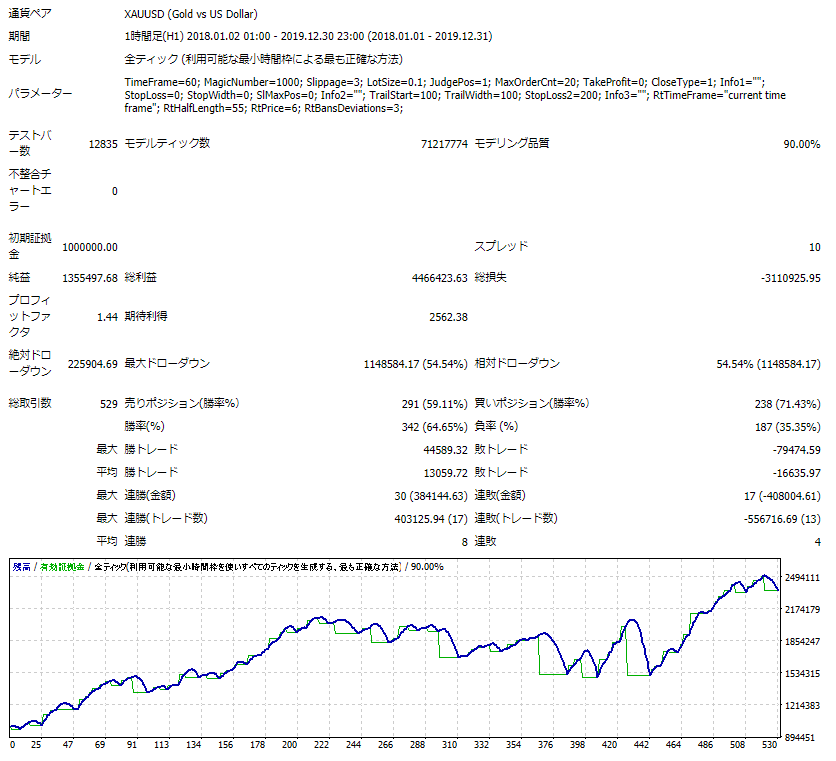 トレードスタイルは、スキャルピング~デイトレード~スイングトレードです。
エントリー判定足はサインの出た現在足、確定足、
しっかり確定をみてからのエントリーも出来るよう、1本待ち~3本待ちを選択可能です。
余裕を持った資金の中で、組み合わせたトレードスタイルを行うことが可能です。
例:
ユーロドルは、1分足スキャルピングトレード
ドル円は、15分足でのデイトレード
ゴールドは、1時間足でのスイングトレード
などなど。。。
組み合わせ自由であり、単独トレードでも問題ありません。
フォワードデモ運用口座を確認しながらご利用をお勧めいたします。
ブローカーによっては、レートも違うので、ご心配の方は、スリッページ設定を緩めることもご検討くださいませ。
スリッページ範囲:3~20pips
パラメーター設定の推奨は、デフォルト(初期値)で調整済ですが、
トレードスタイルによって変わるのでご相談くださいませ。
変更される場合は、十分なバックテストを行なったうえで、変更後の特徴をしっかり把握したうえで変更されることをお勧めします。
パラメータ名 :内容 : 初期値
時間足 :EAを使用する時間足 : current
マジックナンバー :EA識別番号 : 1000
スリッページ(point) :スリッページ : 5
ロットサイズ :固定ロット値 : 1
判定足 :エントリー&決済の足 : 3本待ち
最大ポジション数 :1EA複数ポジションの最大値 : 10
TP(point) :テイクプロフィット値 : 0
決済方法 :トレーリング&ストップロス機能 : ストップロス
===ストップロス設定===
SL幅(point) :SL開始値 : 0
SL移動間隔(point) :SL移動間隔値 : 0
SL MAX値(point) :SL移動値の上限値 : 0
===トレーリング設定===
トレーリング開始(point) :トレーリング開始値 : 0
トレーリング幅(point) :トレーリング移動間隔値 : 0
SL(注文時)(point) :トレーリング機能使用時のSL値 : 0
===ROUTE 69の設定===
※インジケーターの設定
Time Frame★ :current time frame
Half Length★ :中央値 : 55
Price★ :価格 : 6
Bands Deviations :バンドの偏差 : 2.5
※「★」は変更しないでください。
トレードスタイルは、スキャルピング~デイトレード~スイングトレードです。
エントリー判定足はサインの出た現在足、確定足、
しっかり確定をみてからのエントリーも出来るよう、1本待ち~3本待ちを選択可能です。
余裕を持った資金の中で、組み合わせたトレードスタイルを行うことが可能です。
例:
ユーロドルは、1分足スキャルピングトレード
ドル円は、15分足でのデイトレード
ゴールドは、1時間足でのスイングトレード
などなど。。。
組み合わせ自由であり、単独トレードでも問題ありません。
フォワードデモ運用口座を確認しながらご利用をお勧めいたします。
ブローカーによっては、レートも違うので、ご心配の方は、スリッページ設定を緩めることもご検討くださいませ。
スリッページ範囲:3~20pips
パラメーター設定の推奨は、デフォルト(初期値)で調整済ですが、
トレードスタイルによって変わるのでご相談くださいませ。
変更される場合は、十分なバックテストを行なったうえで、変更後の特徴をしっかり把握したうえで変更されることをお勧めします。
パラメータ名 :内容 : 初期値
時間足 :EAを使用する時間足 : current
マジックナンバー :EA識別番号 : 1000
スリッページ(point) :スリッページ : 5
ロットサイズ :固定ロット値 : 1
判定足 :エントリー&決済の足 : 3本待ち
最大ポジション数 :1EA複数ポジションの最大値 : 10
TP(point) :テイクプロフィット値 : 0
決済方法 :トレーリング&ストップロス機能 : ストップロス
===ストップロス設定===
SL幅(point) :SL開始値 : 0
SL移動間隔(point) :SL移動間隔値 : 0
SL MAX値(point) :SL移動値の上限値 : 0
===トレーリング設定===
トレーリング開始(point) :トレーリング開始値 : 0
トレーリング幅(point) :トレーリング移動間隔値 : 0
SL(注文時)(point) :トレーリング機能使用時のSL値 : 0
===ROUTE 69の設定===
※インジケーターの設定
Time Frame★ :current time frame
Half Length★ :中央値 : 55
Price★ :価格 : 6
Bands Deviations :バンドの偏差 : 2.5
※「★」は変更しないでください。
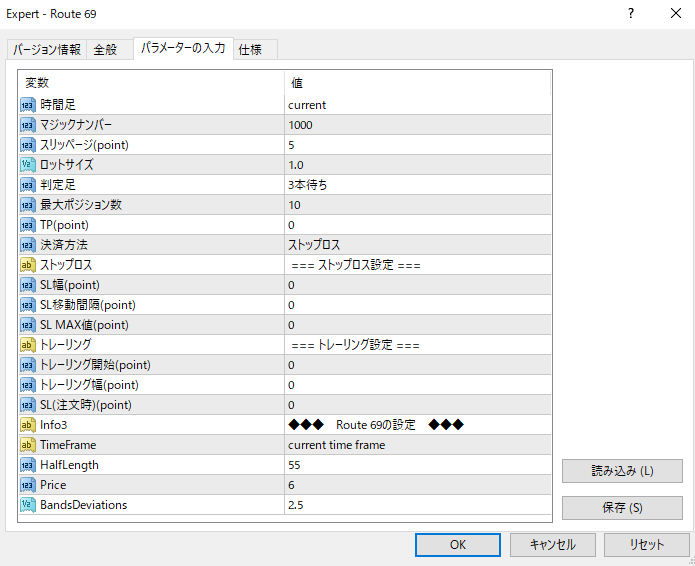 上記では、エントリーやトレードスタイルについて記しました。
ここからは、決済についてです。
良いエントリーなどを行った場合に、
次に悩むのは、どこで決済をするかです。
当EAは設定次第で様々な決済方法を選択できるようにしました。
大きく分けて5つです。
①自動決済まで待てない方は、裁量で決済
②予め決めているTP値(テイクプロフィット値)
③サインのドテンによる決済&エントリー
④SL値(ストップロス値)による決済
⑤TS機能(トレーリングストップ)による決済
ご説明します。
①こちらは裁量決済なので、説明不要ですね。手動にて決済をしてください。
エントリーだけ自動で行い決済は手動の場合は、TP、SL、トレーリングの数値は0とご入力ください。
②予め決めているTP値(テイクプロフィット値)
パラメーター項目「TP(point)」へご自身でお決めになられた決済する値を入力してください。
数値:100 例:どのポジションでも、100ポイントで決済。
※この場合は、数値へ届かない場合もありますので、決済方法のストップロスを併用することをお勧めします。
TP:任意指定
決済方法:ストップロス
===ストップロス設定===
SL幅・SL移動間隔・SL MAX値の説明は以下へ記します。
③サインのドテンによる決済&エントリー
例:買いポジションを持っている場合、売りサインの1回目で決済を行います。
同時に、売りエントリーを行います。
バンドの上下まで値幅を取ることが可能です。
この設定を使用する場合は、
TP:0
決済方法:ストップロス
===ストップロス・トレーリング設定===
全ての項目は0です。
④SL値(ストップロス値)による決済
こちらは、①~③と併用で使用することが可能です。
※数値を0にした場合は、SLは行いません。
SL幅:開始のポイントになります。
例:ロングの場合は、ポジションレートより下の〇〇ポイントより開始
SL移動間隔:ポジションより利益の方へ伸びた場合、SL値を〇〇ポイントづつ自動で動かしていきます。
動いた場合、元へ戻ることはありません。
SL MAX値:SLを移動する上限値になります。
建値や確実な利益確保まで動かしていくことが可能です。
⑤TS機能(トレーリングストップ)による決済
こちらは、トレーリング機能単独と、予め設定のTPと併用が可能です。
トレーリング開始:ポジションよりレートが進行方向へ伸びた場合のトレーリング開始ポイント値です。
トレーリング幅:ポジションより利益の方へ伸びた場合、トレーリング値を〇〇ポイントづつ自動で動かしていきます。
動いた場合、元へ戻ることはありません。
SL(注文時):上記のSLとは別機能です。
通常、トレーリング機能使用時は、予めSLも設定しないとトレーリング発動までSLが配置されていないことがあります。
それを回避するために、トレーリング発動までのSLを配置できます。
逆行を阻止することが可能です。
※通貨ペアによってpipsが違いますので、Point制にしています。
ご不明な点はYUKOLINへお問い合わせくださいませ。
様々な決済方法を、やり易く取り入れたYUKOLINの最新傑作EAになります。
お好み設定が可能なので、トレードも楽しくできますよ(*‘ω‘ *)
ゴゴジャングル様にて実績計測(フォワードテスト)は、ユーロドルのデイトレードで運用しています。
時間足:1時間
ロット:1ロット固定 ※複数ポジションを持ちます。
通貨ペア:EURUSD
上記では、エントリーやトレードスタイルについて記しました。
ここからは、決済についてです。
良いエントリーなどを行った場合に、
次に悩むのは、どこで決済をするかです。
当EAは設定次第で様々な決済方法を選択できるようにしました。
大きく分けて5つです。
①自動決済まで待てない方は、裁量で決済
②予め決めているTP値(テイクプロフィット値)
③サインのドテンによる決済&エントリー
④SL値(ストップロス値)による決済
⑤TS機能(トレーリングストップ)による決済
ご説明します。
①こちらは裁量決済なので、説明不要ですね。手動にて決済をしてください。
エントリーだけ自動で行い決済は手動の場合は、TP、SL、トレーリングの数値は0とご入力ください。
②予め決めているTP値(テイクプロフィット値)
パラメーター項目「TP(point)」へご自身でお決めになられた決済する値を入力してください。
数値:100 例:どのポジションでも、100ポイントで決済。
※この場合は、数値へ届かない場合もありますので、決済方法のストップロスを併用することをお勧めします。
TP:任意指定
決済方法:ストップロス
===ストップロス設定===
SL幅・SL移動間隔・SL MAX値の説明は以下へ記します。
③サインのドテンによる決済&エントリー
例:買いポジションを持っている場合、売りサインの1回目で決済を行います。
同時に、売りエントリーを行います。
バンドの上下まで値幅を取ることが可能です。
この設定を使用する場合は、
TP:0
決済方法:ストップロス
===ストップロス・トレーリング設定===
全ての項目は0です。
④SL値(ストップロス値)による決済
こちらは、①~③と併用で使用することが可能です。
※数値を0にした場合は、SLは行いません。
SL幅:開始のポイントになります。
例:ロングの場合は、ポジションレートより下の〇〇ポイントより開始
SL移動間隔:ポジションより利益の方へ伸びた場合、SL値を〇〇ポイントづつ自動で動かしていきます。
動いた場合、元へ戻ることはありません。
SL MAX値:SLを移動する上限値になります。
建値や確実な利益確保まで動かしていくことが可能です。
⑤TS機能(トレーリングストップ)による決済
こちらは、トレーリング機能単独と、予め設定のTPと併用が可能です。
トレーリング開始:ポジションよりレートが進行方向へ伸びた場合のトレーリング開始ポイント値です。
トレーリング幅:ポジションより利益の方へ伸びた場合、トレーリング値を〇〇ポイントづつ自動で動かしていきます。
動いた場合、元へ戻ることはありません。
SL(注文時):上記のSLとは別機能です。
通常、トレーリング機能使用時は、予めSLも設定しないとトレーリング発動までSLが配置されていないことがあります。
それを回避するために、トレーリング発動までのSLを配置できます。
逆行を阻止することが可能です。
※通貨ペアによってpipsが違いますので、Point制にしています。
ご不明な点はYUKOLINへお問い合わせくださいませ。
様々な決済方法を、やり易く取り入れたYUKOLINの最新傑作EAになります。
お好み設定が可能なので、トレードも楽しくできますよ(*‘ω‘ *)
ゴゴジャングル様にて実績計測(フォワードテスト)は、ユーロドルのデイトレードで運用しています。
時間足:1時間
ロット:1ロット固定 ※複数ポジションを持ちます。
通貨ペア:EURUSD
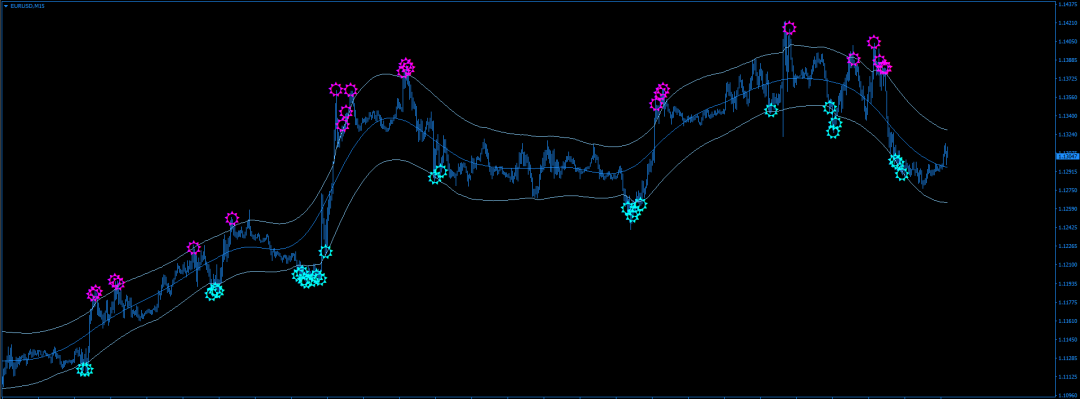 ※レート・値動きによっては長時間(スイングトレード)でのポジションを持つことがあります。
上記へ記載の当方フォワードテスト口座は、皆様へ公開しています。
YUKOLINへ直接お問い合わせくださいませ。
LINEお問い合わせも是非!
LINE名:Yukolin FX
URLは、こちらから。 https://line.me/ti/p/wHW7ziSL9h
こちらのLINEは直接なので、他の方へ読まれることは御座いません。ご安心くださいませ。
※レート・値動きによっては長時間(スイングトレード)でのポジションを持つことがあります。
上記へ記載の当方フォワードテスト口座は、皆様へ公開しています。
YUKOLINへ直接お問い合わせくださいませ。
LINEお問い合わせも是非!
LINE名:Yukolin FX
URLは、こちらから。 https://line.me/ti/p/wHW7ziSL9h
こちらのLINEは直接なので、他の方へ読まれることは御座いません。ご安心くださいませ。
Sales from
:
07/07/2020 02:19
Purchased: 3times
Price:¥60,000 (taxed)
About 1-Click Order
●Payment






Forward Test
Back Test
Sales from : 07/07/2020 02:19
Purchased: 3times
Price:¥60,000 (taxed)
About 1-Click Order
●Payment






About Forex Automated Trading
What is Forex Automated Trading (MT4 EA)?
Forex Automated Trading refers to trading that is automated through programming, incorporating predetermined trading and settlement rules. There are various methods to conduct automated trading, but at GogoJungle, we deal with Experts Advisors (hereinafter referred to as EA) that operate on a trading platform called MT4.
Trading Types of Forex Automated Trading
There are various types of EAs (Expert Advisors) for different trading types that can be used on MT4.
Just like discretionary trading, there are those that decide trading and settlement timings by combining indicators, those that repeatedly buy or sell at certain price (pips) intervals, and trading methods that utilize market anomalies or temporal features. The variety is as rich as the methods in discretionary trading.
To categorize simply,
・Scalping (Type where trades are completed within a few minutes to a few hours),
・Day Trading (Type where trades are completed within several hours to about a day),
・Swing Trading (Type where trades are conducted over a relatively long period of about 1 day to 1 week)
・Grid/Martingale Trading (Holding multiple positions at equal or unequal intervals and settling all once a profit is made. Those that gradually increase the lot number are called Martingale.)
・Anomaly EA (Mid-price trading, early morning scalping)
Just like discretionary trading, there are those that decide trading and settlement timings by combining indicators, those that repeatedly buy or sell at certain price (pips) intervals, and trading methods that utilize market anomalies or temporal features. The variety is as rich as the methods in discretionary trading.
To categorize simply,
・Scalping (Type where trades are completed within a few minutes to a few hours),
・Day Trading (Type where trades are completed within several hours to about a day),
・Swing Trading (Type where trades are conducted over a relatively long period of about 1 day to 1 week)
・Grid/Martingale Trading (Holding multiple positions at equal or unequal intervals and settling all once a profit is made. Those that gradually increase the lot number are called Martingale.)
・Anomaly EA (Mid-price trading, early morning scalping)
Risks, Advantages, and Disadvantages of Forex Automated Trading
When engaging in Forex, there are risks in automated trading just as there are in discretionary trading.
However, a substantial advantage of automated trading is its ability to limit and predict risks beforehand.
[Risk]
Inherent to forex trading are the trading risks that undeniably exist in automated trading as well.
・Lot Size Risk
Increasing the lot size forcibly due to a high winning rate can, in rare instances, depending on the EA, lead to substantial Pips loss when a loss occurs. It is crucial to verify the SL Pips and the number of positions held before operating with an appropriate lot.
・Rapid Market Fluctuation Risk
There are instances where market prices fluctuate rapidly due to index announcements or unforeseen news. System trading does not account for such unpredictable market movements, rendering it incapable of making decisions on whether to settle in advance or abstain from trading. As a countermeasure, utilizing tools that halt the EA based on indicator announcements or the VIX (fear index) is also possible.
[Benefits]
・Operates 24 hours a day
If there is an opportunity, system trading will execute trades on your behalf consistently. It proves to be an extremely convenient tool for those unable to allocate time to trading.
・Trades dispassionately without being swayed by emotions
There is an absence of self-serving rule modifications, a common human tendency, such as increasing the lot size after consecutive losses in discretionary trading or, conversely, hastily securing profits with minimal gains.
・Accessible for beginners
To engage in Forex trading, there is no prerequisite to study; anyone using system trading will achieve the same results.
[Disadvantages]
・Cannot increase trading frequency at will
Since system trading operates based on pre-programmed conditions, depending on the type of EA, it might only execute trades a few times a month.
・Suitability may vary with market conditions
Depending on the trading type of the EA, there are periods more suited to trend trading and periods more suited to contrarian trading, making consistent results across all periods unlikely. While the previous year might have yielded good results, this year's performance might not be as promising, necessitating some level of discretion in determining whether it is an opportune time to operate.
However, a substantial advantage of automated trading is its ability to limit and predict risks beforehand.
[Risk]
Inherent to forex trading are the trading risks that undeniably exist in automated trading as well.
・Lot Size Risk
Increasing the lot size forcibly due to a high winning rate can, in rare instances, depending on the EA, lead to substantial Pips loss when a loss occurs. It is crucial to verify the SL Pips and the number of positions held before operating with an appropriate lot.
・Rapid Market Fluctuation Risk
There are instances where market prices fluctuate rapidly due to index announcements or unforeseen news. System trading does not account for such unpredictable market movements, rendering it incapable of making decisions on whether to settle in advance or abstain from trading. As a countermeasure, utilizing tools that halt the EA based on indicator announcements or the VIX (fear index) is also possible.
[Benefits]
・Operates 24 hours a day
If there is an opportunity, system trading will execute trades on your behalf consistently. It proves to be an extremely convenient tool for those unable to allocate time to trading.
・Trades dispassionately without being swayed by emotions
There is an absence of self-serving rule modifications, a common human tendency, such as increasing the lot size after consecutive losses in discretionary trading or, conversely, hastily securing profits with minimal gains.
・Accessible for beginners
To engage in Forex trading, there is no prerequisite to study; anyone using system trading will achieve the same results.
[Disadvantages]
・Cannot increase trading frequency at will
Since system trading operates based on pre-programmed conditions, depending on the type of EA, it might only execute trades a few times a month.
・Suitability may vary with market conditions
Depending on the trading type of the EA, there are periods more suited to trend trading and periods more suited to contrarian trading, making consistent results across all periods unlikely. While the previous year might have yielded good results, this year's performance might not be as promising, necessitating some level of discretion in determining whether it is an opportune time to operate.
Equipment and Environment Needed for Automated Trading Operation
The requirements for operating automated trading (EA) on MT4 are as follows:
・MT4 (MetaTrader 4. An account needs to be opened with a Forex company that offers MT4.)
・EA (A program for automated trading)
・The operating deposit required to run the EA
・A PC that can run 24 hours or a VPS (Virtual Private Server), where a virtual PC is hosted on a cloud server to run MT4.
・MT4 (MetaTrader 4. An account needs to be opened with a Forex company that offers MT4.)
・EA (A program for automated trading)
・The operating deposit required to run the EA
・A PC that can run 24 hours or a VPS (Virtual Private Server), where a virtual PC is hosted on a cloud server to run MT4.
Installation of MT4 and Account Login
If you open an account with a forex broker that supports MT4, you can use MT4 as provided by that forex broker. MT4 is a stand-alone type of software that needs to be installed on your computer, so you download the program file from the website of the FX company where you opened the account and install it on your computer.
Additionally, there are both demo and real accounts available. You can experience trading with virtual money by applying for a demo account. After opening a real account, you select the connection server assigned by the Forex broker, enter the password, and log in to the account.
When you deposit money into your account using the method specified by the forex broker, the funds will be reflected in your MT4 account, and you can trade.
Additionally, there are both demo and real accounts available. You can experience trading with virtual money by applying for a demo account. After opening a real account, you select the connection server assigned by the Forex broker, enter the password, and log in to the account.
When you deposit money into your account using the method specified by the forex broker, the funds will be reflected in your MT4 account, and you can trade.
How to Install EA on MT4
To set up an EA when you purchase it through GogoJungle, follow the steps below:
Firstly, download the purchased EA file from your My Page on GogoJungle. You will download a zip (compressed) file, so right-click to extract it and retrieve the file named ‘◯◯◯ (EA name)_A19GAw09 (any 8 alphanumeric characters).ex4’ from inside.
Next, launch MT4 and navigate to ‘File’ → ‘Open Data Folder’ → ‘MQL4’ → ‘Experts’ folder, and place the ex4 file inside. Once done, close MT4 and restart it. Then, go to the upper menu ‘Tools’ → ‘Options’, and under ‘Expert Advisors’, ensure ‘Allow automated trading’ and ‘Allow DLL imports’ are checked, then press OK to close.
The necessary currency pair and time frame for the correct operation of the EA are specified on the EA sales page. Refer to this information and open the chart of the correct currency pair time frame (e.g., USDJPY5M for a USD/Yen 5-minute chart).
Within the menu navigator, under ‘Expert Advisors’, you will find the EA file name you placed earlier. Click to select it, then drag & drop it directly onto the chart to load the EA. Alternatively, you can double-click the EA name to load it onto the selected chart.
If ‘Authentication Success’ appears in the upper left of the chart, the authentication has been successful. To operate the EA, you need to keep your PC running 24 hours. Therefore, either disable the automatic sleep function or host MT4 on a VPS and operate the EA.
Firstly, download the purchased EA file from your My Page on GogoJungle. You will download a zip (compressed) file, so right-click to extract it and retrieve the file named ‘◯◯◯ (EA name)_A19GAw09 (any 8 alphanumeric characters).ex4’ from inside.
Next, launch MT4 and navigate to ‘File’ → ‘Open Data Folder’ → ‘MQL4’ → ‘Experts’ folder, and place the ex4 file inside. Once done, close MT4 and restart it. Then, go to the upper menu ‘Tools’ → ‘Options’, and under ‘Expert Advisors’, ensure ‘Allow automated trading’ and ‘Allow DLL imports’ are checked, then press OK to close.
The necessary currency pair and time frame for the correct operation of the EA are specified on the EA sales page. Refer to this information and open the chart of the correct currency pair time frame (e.g., USDJPY5M for a USD/Yen 5-minute chart).
Within the menu navigator, under ‘Expert Advisors’, you will find the EA file name you placed earlier. Click to select it, then drag & drop it directly onto the chart to load the EA. Alternatively, you can double-click the EA name to load it onto the selected chart.
If ‘Authentication Success’ appears in the upper left of the chart, the authentication has been successful. To operate the EA, you need to keep your PC running 24 hours. Therefore, either disable the automatic sleep function or host MT4 on a VPS and operate the EA.
In Case You Want to Change the Account in Use
EAs from GogoJungle can be used with one real account and one demo account per EA.
If you want to use it with an account other than the authenticated one, you need to reset the registered account.
To reset the account, close the MT4 where the Web authentication is registered, then go to My Page on GogoJungle > Use > Digital Contents > the relevant EA > press the ‘Reset’ button for the registration number, and the registered account will be released.
When the account is in a reset state, using the EA with another MT4 account will register a new account.
Also, you can reset the account an unlimited number of times.
If you want to use it with an account other than the authenticated one, you need to reset the registered account.
To reset the account, close the MT4 where the Web authentication is registered, then go to My Page on GogoJungle > Use > Digital Contents > the relevant EA > press the ‘Reset’ button for the registration number, and the registered account will be released.
When the account is in a reset state, using the EA with another MT4 account will register a new account.
Also, you can reset the account an unlimited number of times.
Solutions for Errors During Web Authentication or Non-Functional Account Trading
If you encounter an error with Web authentication, or if the EA is trading on GogoJungle's forward performance page but not on your own account, there could be various reasons. For more details, please refer to the following link:
→ Items to Check When EA is Not Operating
→ Items to Check When EA is Not Operating
About the Size of Trading Lots
In Forex trading, the size of a lot is usually:
1 lot = 100,000 currency units
0.1 lot = 10,000 currency units
0.01 lot = 1,000 currency units
For USD/JPY, 1 lot would mean holding 100,000 dollars.
The margin required to hold lots is determined by the leverage set by the Forex broker.
If the leverage is 25 times, the margin required to hold 10,000 currency units of USD/JPY would be:
10000*109 (※ at a rate of 109 yen per dollar) ÷ 25 = 43,600 yen.
1 lot = 100,000 currency units
0.1 lot = 10,000 currency units
0.01 lot = 1,000 currency units
For USD/JPY, 1 lot would mean holding 100,000 dollars.
The margin required to hold lots is determined by the leverage set by the Forex broker.
If the leverage is 25 times, the margin required to hold 10,000 currency units of USD/JPY would be:
10000*109 (※ at a rate of 109 yen per dollar) ÷ 25 = 43,600 yen.
Glossary of Automated Trading
・Profit Factor: Total Profit ÷ Total Loss
・Risk-Return Ratio: Total Profit and Loss during the period ÷ Maximum Drawdown
・Maximum Drawdown: The largest unrealized loss during the operation period
・Maximum Position Number: This is the maximum number of positions that the EA can theoretically hold at the same time
・TP (Take Profit): The set profit-taking Pips (or specified amount, etc.) in the EA's settings
・SL (Stop Loss): The set maximum loss pips (or specified amount, etc.) in the EA's settings
・Trailing Stop: Instead of settling at a specified Pips, once a certain profit is made, the settlement SL is raised at a certain interval (towards the profit), maximizing the profit. It is a method of settlement.
・Risk-Reward Ratio (Payoff Ratio): Average Profit ÷ Average Loss
・Hedging: Holding both buy and sell positions simultaneously (Some FX companies also have types where hedging is not allowed)
・Risk-Return Ratio: Total Profit and Loss during the period ÷ Maximum Drawdown
・Maximum Drawdown: The largest unrealized loss during the operation period
・Maximum Position Number: This is the maximum number of positions that the EA can theoretically hold at the same time
・TP (Take Profit): The set profit-taking Pips (or specified amount, etc.) in the EA's settings
・SL (Stop Loss): The set maximum loss pips (or specified amount, etc.) in the EA's settings
・Trailing Stop: Instead of settling at a specified Pips, once a certain profit is made, the settlement SL is raised at a certain interval (towards the profit), maximizing the profit. It is a method of settlement.
・Risk-Reward Ratio (Payoff Ratio): Average Profit ÷ Average Loss
・Hedging: Holding both buy and sell positions simultaneously (Some FX companies also have types where hedging is not allowed)
Useful related pages
・How to Install MT4 EA (Expert Advisor) and Indicators
・MT4 Beginner's Guide
・Understanding System Trading Performance (Forward and Backtesting)
・Choosing Your First EA! Calculating Recommended Margin for EAs
・Comparing MT4 Accounts Based on Spread, Swap, and Execution Speed
・What is Web Authentication?
・Checklist for When Your EA Isn't Working
・MT4 Beginner's Guide
・Understanding System Trading Performance (Forward and Backtesting)
・Choosing Your First EA! Calculating Recommended Margin for EAs
・Comparing MT4 Accounts Based on Spread, Swap, and Execution Speed
・What is Web Authentication?
・Checklist for When Your EA Isn't Working