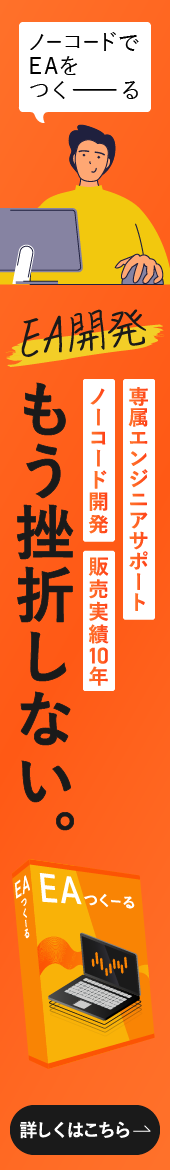【GWキャンペーン】takah特典 「EA-SoRA-GW.Edition」

- Whole period
- 2 years
- 1 year
- 6 months
- 3 months
- 1 month
Profit
:
0JPYProfit Factor
:
0.00Rate of return risk
?
:
0Average Profit
:
0JPYAverage Loss
:
0JPYBalance
?
:
1,000,000JPYRate of return (all periods)?
:
0%Win Rate
:
0%
(0/0)
Maximum Position
?
:
0Maximum Drawdown
?
:
0%
(0JPY)
Maximum Profit
:
0JPYMaximum Loss
:
0JPYRecommended Margin
?
:
0JPYUnrealized P/L
:
0JPYDeposit
?
:
1,000,000JPYCurrency
:
JPY- Account
Operable Brokers
Usable with MT4-adopting brokers.
※EA measurement is stopped
Forward testing (Profit)
Product Statistics
Product Comments
Monthly Statistics
2025
2024
2023
2022
2021
- Jan
- Feb
- Mar
- Apr
- May
- Jun
- Jul
- Aug
- Sep
- Oct
- Nov
- Dec
Calendar for Months
About EA's Strategy
Translating...
Currency Pairs
[USD/JPY]
[EUR/USD]
[EUR/JPY]
Trading Style
[Day Trading]
[Scalping]
Maximum Number Position
1
Maximum Lot
100
Chart Time Frame
M15
Maximum Stop Loss
0
Take Profit
0
Straddle Trading
No
Application Type
Metatrader Auto Trading
Other File Usages
No
【キャンペーン概要】 開催期間:2019年4月26日15:00 ~~5月8日 23:59まで 内容:キャンペーン期間中、対象の出品者のEAをいずれか購入すると、それぞれのGWスペシャルEAがもらえます。 キャンペーン対象出品者:ねこ博士、KML、FX貴族、だぶるいー、Alexa、takah 特典取得方法:期間中にプレゼント対象のEAを購入すると、特典EAが無料購入できるようになります。 注意事項:GW期間中(2019/4/27-5/7)は、銀行振込による入金確認ができません。 |
相場への普遍性に挑戦しました!
EA-SoRA-GW.Editionにご興味をお持ちいただき、ありがとうございます。 作者のtakahと申します。 EA-SoRA-GW.Editionは某サイトで提供しておりましたEA06-SoRA-(以下、SoRAと称します)の上位互換バージョンです。(現在は提供を終了しております) よく相場はランダムウォークと呼ばれ、人間の予測の範囲外にある動きをするといわれています。このような相場で勝つために何が必要かを考えました。 その答えとして、私はロジックの簡略化に着目しました。 EAは「自動売買」と呼ばれるように、エントリーや決済ポイントを自動で算出し、所定のロット数で取引します。このエントリーや決済ポイントはEAのロジックにより自動で算出されます。 例えば、エントリーロジックが10あるEAと2つしかないEAを比較してみます。前者は10の条件すべてに合致しなければエントリーは行いませんが、後者は2つの条件が合致すればエントリーします。このことから、エントリーロジックが増えれば増えるほど、エントリーポイントが少なくなっていきますので、相場への再現性が下がってしまうことになります。 これは決済ロジックについても同様のことがいえます。決済ロジックが増えるほど決済判断が煩雑になりますので、こちらも相場への再現性を下げてしまう結果になりかねません。 そこで、私はロジックの簡略化を目指し、徹底的にロジックの研究を行いました。 その結果、ボリンジャーバンドだけを使い、エントリーロジックが2つ、決済ロジックが1つという非常にシンプルなSoRAロジックを完成させました。 一般的にロジックを簡略化するということは成績が悪くなる傾向があります。しかし、SoRAロジックはこれだけ簡素化されたロジックにもかかわらず成績を残すことに成功しました。また、SoRAロジックは複数の通貨ペア、複数の時間足に適性があることもわかってきました。これらのことからSoRAロジックは普遍性の高いロジックである可能性が高いと考えております。 今回、HANA開発者エディションをご購入いただいた方への特典として、このSoRAロジックを搭載したEA-SoRA-GW.Edition(SoRA GWエディション)をご提供させていただきます。 SoRA GWエディションではEA06-SoRA-で提供させていただいているユーロドル15分足版、ユーロ円15分足版に加え、新たにドル円15分足版をご提供させていただきます。これらはチャートにセットしていただくだけで自動でパラメータ設定を行い、取引をスタートするようになっております。また、誤った設定をされた場合、EAが稼働しないような制御も組み込んでおりますので、利用者様による誤動作を極力下げる配慮をしております。ですので、安心してご利用いただくことができるように設計しております。 ぜひこの機会に最新版のSoRAをご入手いただき、SoRAに触れてみてください! ■SoRAのエントリー、決済の例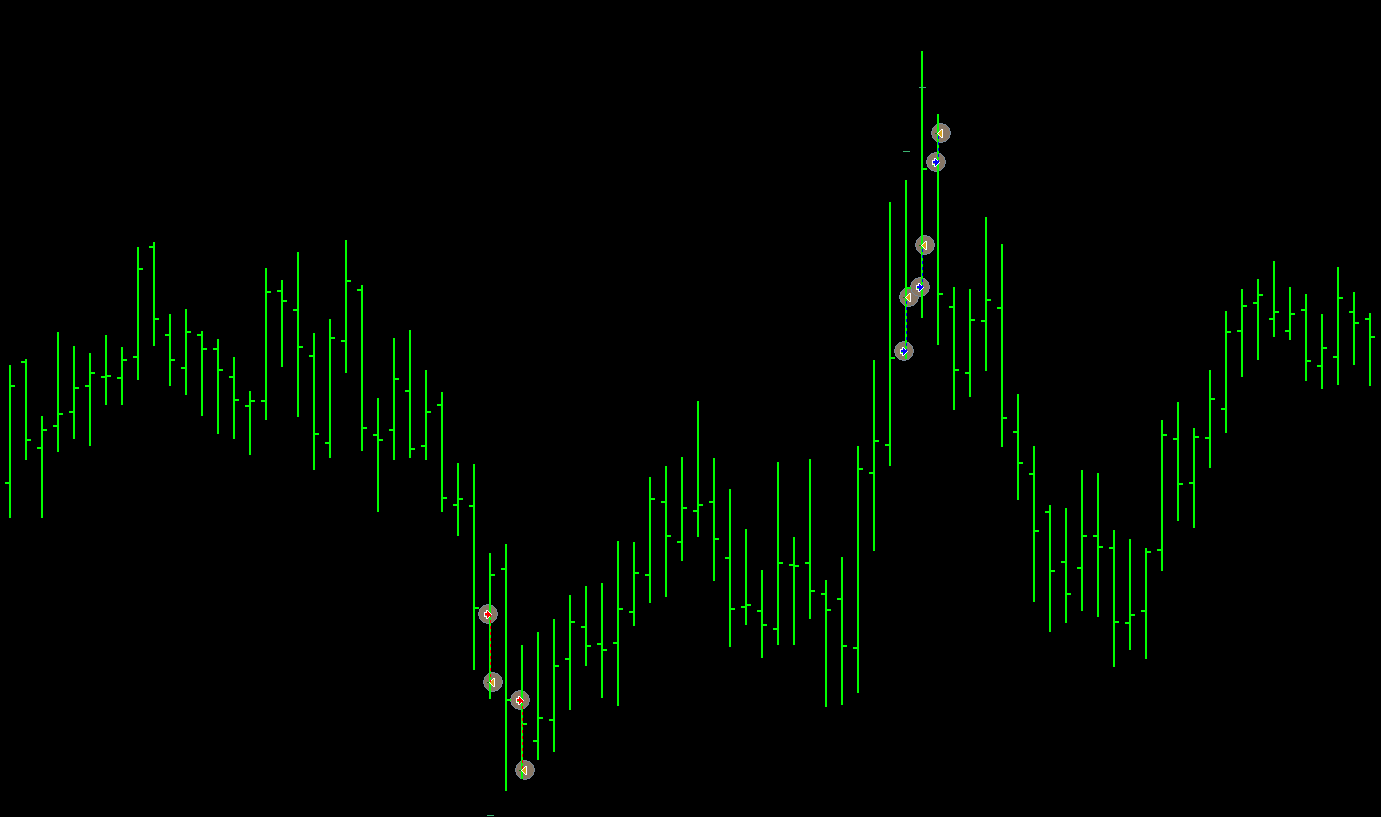 ■SoRAの各バージョンの情報
■SoRAの各バージョンの情報
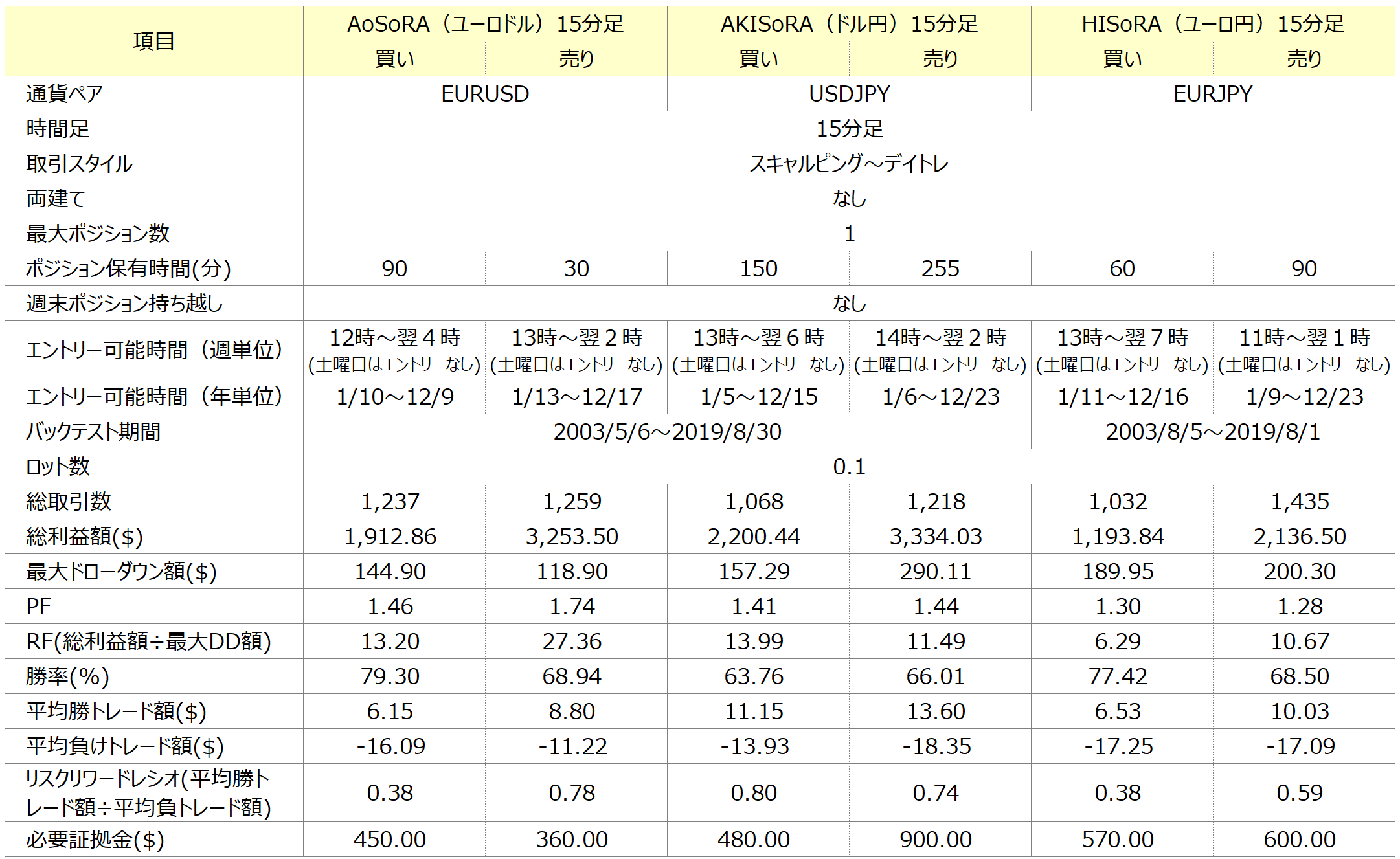 ※必要証拠金は最大ドローダウン額の約3倍に設定しています。
※上記バックテストはDukascopy社のヒストリカルデータを利用させていただきました。
※「買い」「売り」の情報は「エントリーモード=1(買い)」、「エントリーモード=2(売り)」の結果を表示しております。「エントリーモード」については下記パラメータ情報をご参照ください。
Strategy Tester Reportによるユーロドル15分足版のバックテスト
※必要証拠金は最大ドローダウン額の約3倍に設定しています。
※上記バックテストはDukascopy社のヒストリカルデータを利用させていただきました。
※「買い」「売り」の情報は「エントリーモード=1(買い)」、「エントリーモード=2(売り)」の結果を表示しております。「エントリーモード」については下記パラメータ情報をご参照ください。
Strategy Tester Reportによるユーロドル15分足版のバックテスト
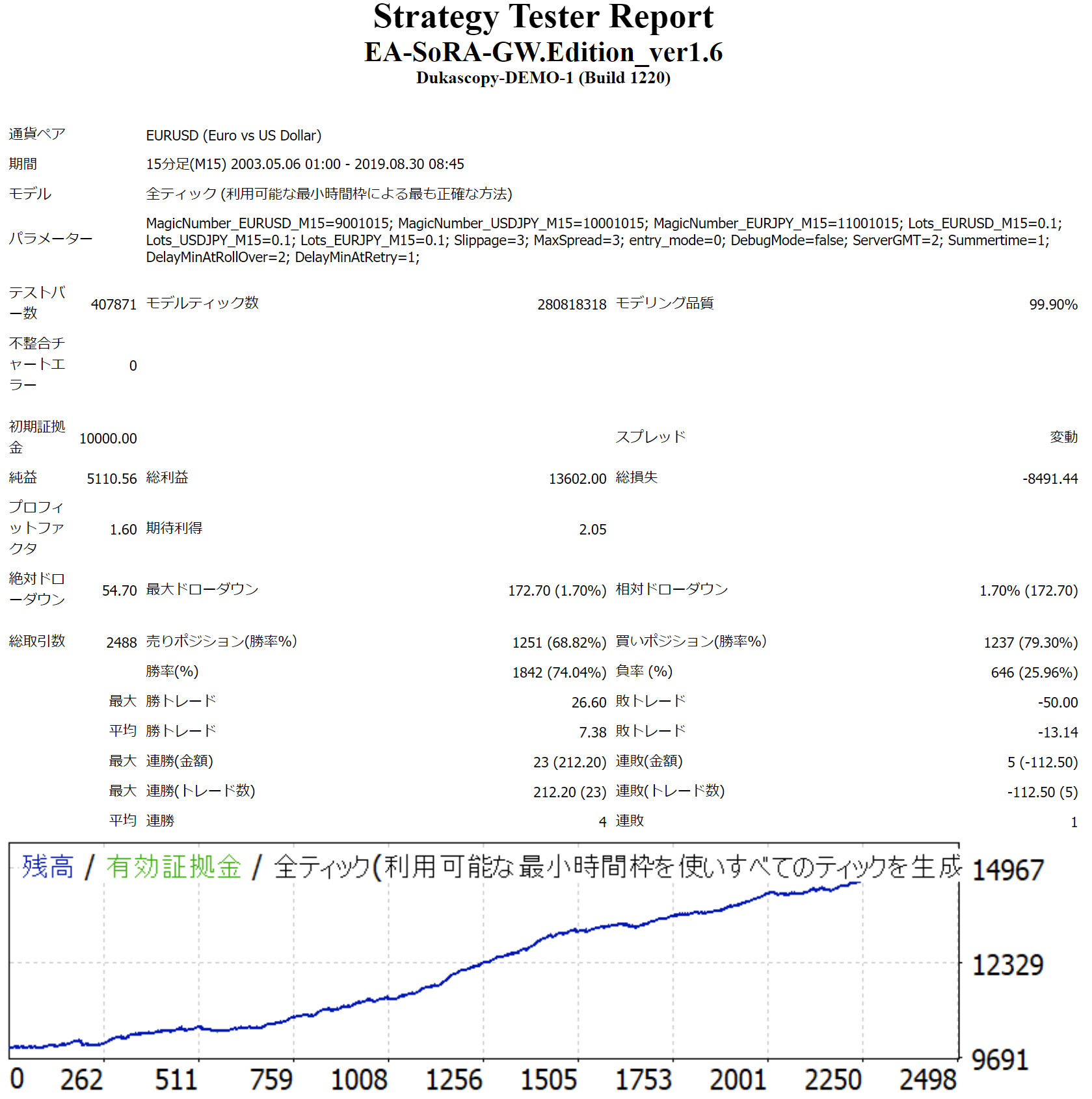 ※上記バックテストはDukascopy社のヒストリカルデータを利用させていただきました。
Strategy Tester Reportによるドル円15分足版のバックテスト
※上記バックテストはDukascopy社のヒストリカルデータを利用させていただきました。
Strategy Tester Reportによるドル円15分足版のバックテスト
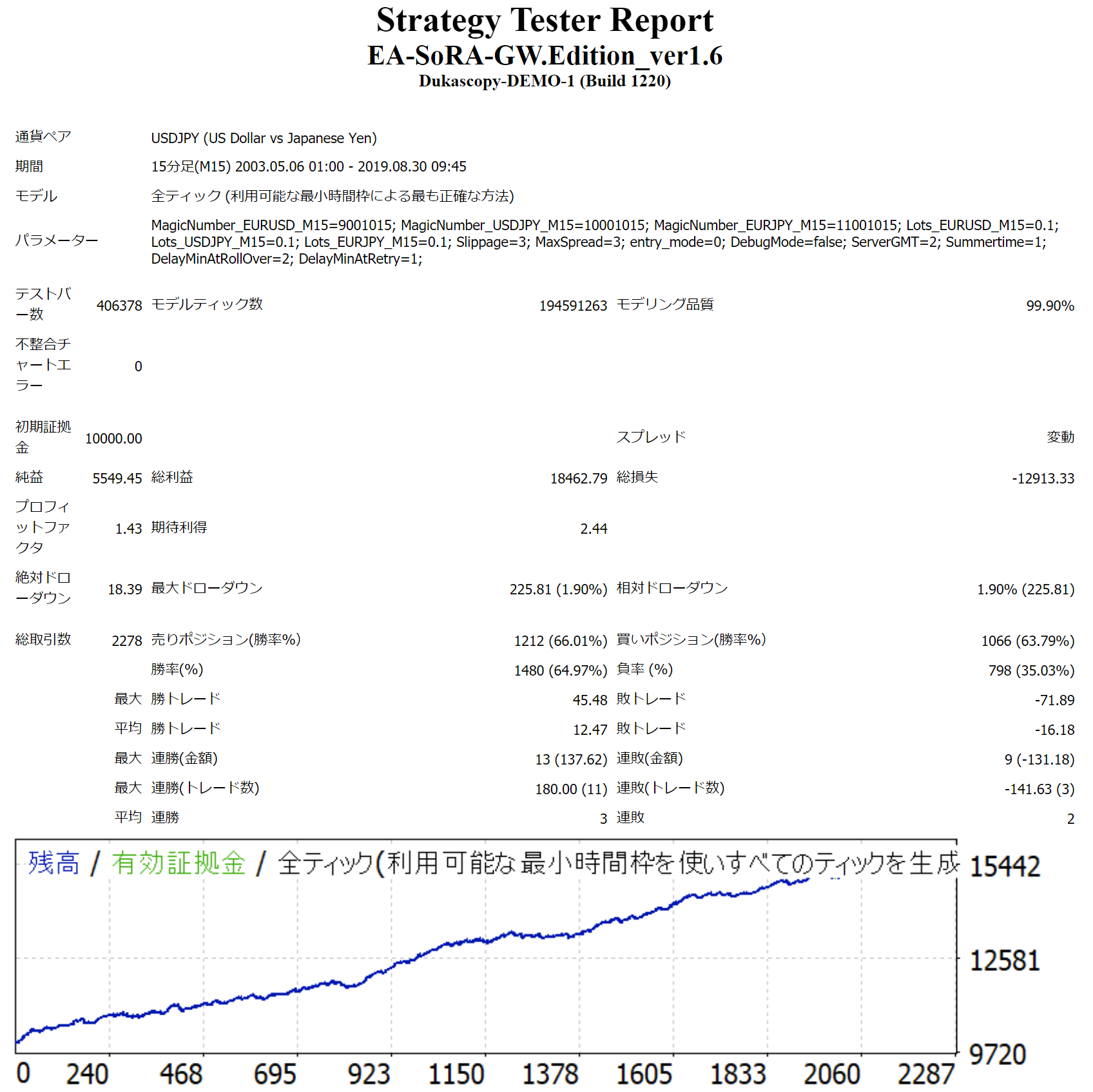 ※上記バックテストはDukascopy社のヒストリカルデータを利用させていただきました。
Strategy Tester Reportによるユーロ円15分足版のバックテスト
※上記バックテストはDukascopy社のヒストリカルデータを利用させていただきました。
Strategy Tester Reportによるユーロ円15分足版のバックテスト
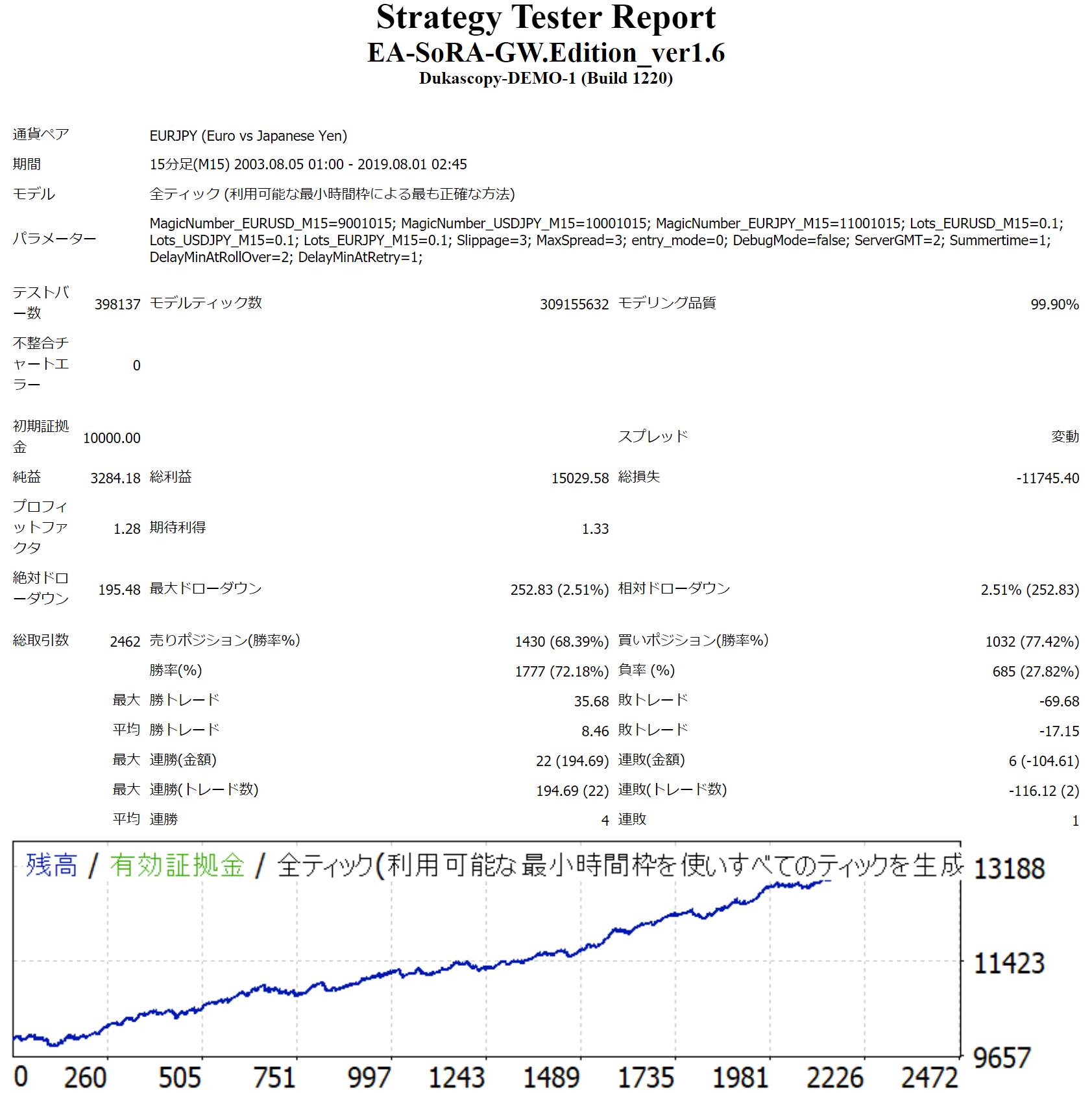 ※上記バックテストはDukascopy社のヒストリカルデータを利用させていただきました。
■パラメータ情報(抜粋)
※上記バックテストはDukascopy社のヒストリカルデータを利用させていただきました。
■パラメータ情報(抜粋)
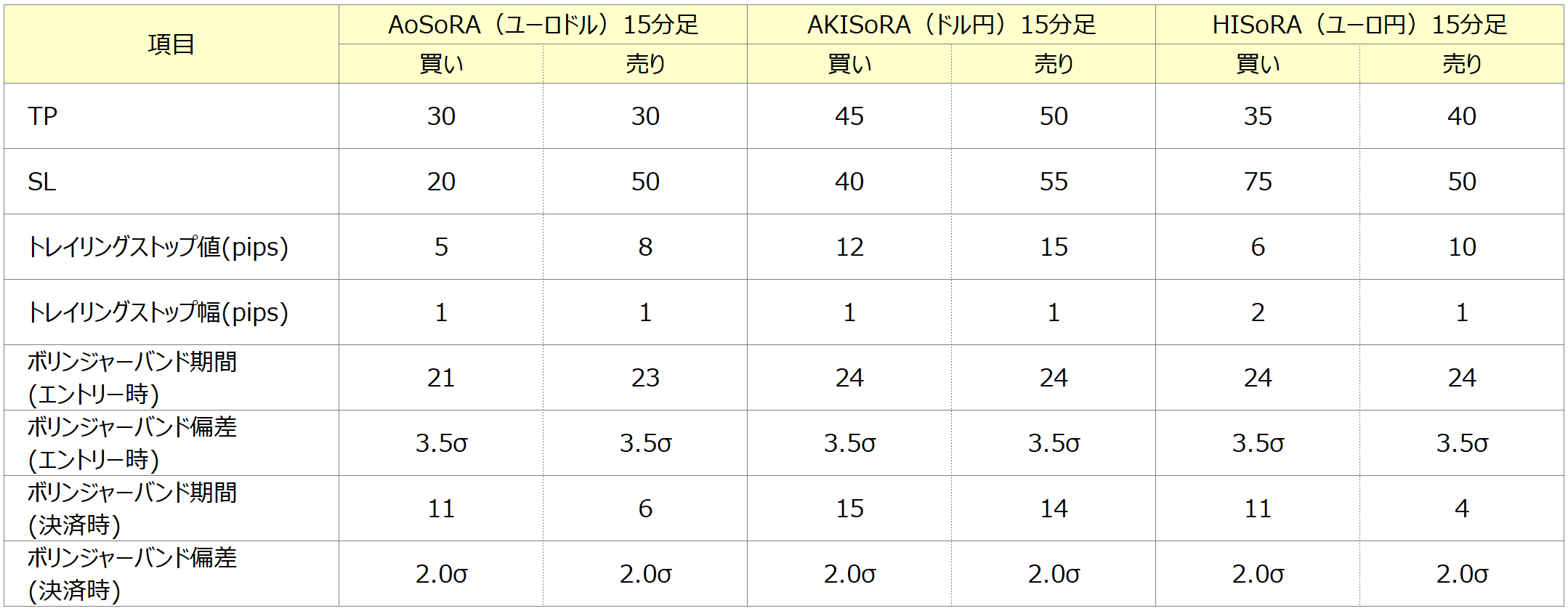 ※これら以外にも後数種類のパラメータがあります。
※「買い」「売り」の情報は「エントリーモード=1(買い)」、「エントリーモード=2(売り)」の結果を表示しております。「エントリーモード」については下記パラメータ情報をご参照ください。
※これら以外にも後数種類のパラメータがあります。
※「買い」「売り」の情報は「エントリーモード=1(買い)」、「エントリーモード=2(売り)」の結果を表示しております。「エントリーモード」については下記パラメータ情報をご参照ください。
EA-SoRA-Dev.Editionにつきまして
EA-SoRA-Dev.Edition(SoRA開発者エディション)は今回リリースさせていただくSoRA GWエディションの完全上位互換バージョンです。既にリリースさせていただいておりますHANA開発者エディションと同様に、以下の内容でリリースさせていただく予定にしております。 ・エントリー、決済ロジック(SoRAロジック)の公開 ・全パラメータの設定可能 ・+α… 現段階ではEAは完成しておりますが、まだ提供させていただく上で各通貨ペア、各時間足のパラメータチューニングが完了しておりません。そのため、これらの作業が完了した上でリリースさせていただくように考えております。 私自身の中で納得のいく出来になりましたら正式バージョンとして公開させていただく予定にしておりますので、今しばらくお待ちいただけるよう、お願い申し上げます。パラメータ情報
Magic No.(EURUSD_15分足用)(初期値:9001015) ユーロドル稼働時にEAにセットする番号です。同じMT4内で稼働されている別EAと違う番号を選択してください。 Magic No.(USDJPY_15分足用)(初期値:10001015) ドル円稼働時にEAにセットする番号です。同じMT4内で稼働されている別EAと違う番号を選択してください。 Magic No.(EURJPY_15分足用)(初期値:11001015) ユーロ円稼働時にEAにセットする番号です。同じMT4内で稼働されている別EAと違う番号を選択してください。 ロット数(EURUSD_15分足用)(初期値:0.1) ユーロドル稼働時にエントリー時のロット数です。ロット数を上げ過ぎると利益が上がる半面、損失も増えますので、適正な値を設定するようにしてください。 ロット数(USDJPY_15分足用)(初期値:0.1) ドル円稼働時にエントリー時のロット数です。ロット数を上げ過ぎると利益が上がる半面、損失も増えますので、適正な値を設定するようにしてください。 ロット数(EURJPY_15分足用)(初期値:0.1) ユーロ円稼働時にエントリー時のロット数です。ロット数を上げ過ぎると利益が上がる半面、損失も増えますので、適正な値を設定するようにしてください。 許容スリッページ(初期値:3) エントリー時に許容するスリッページです。この値を超えた場合、エントリーを行いません。 トレード許容最大スプレッド(pips)(初期値:3) エントリー時に許容する最大スプレッド幅です。この値を超えた場合、エントリーを行いません。 エントリーモード(0:買い売り両方、1:買いのみ、2:売りのみ) 買い、売りのエントリーを制御します。 エントリーモード=0(両方)の場合、買いと売りのエントリーを行います エントリーモード=1(買い)の場合、買いのみエントリーを行います エントリーモード=2(売り)の場合、売りの実エントリーを行います デバッグモードON/OFF(初期値:false) EAにバグが発生した場合などで作者(takah)が調査のために使用します。デフォルトはOFFで問題ありません。 サーバーのGMT(冬時間帯)(初期値:2) FX会社のサーバーGMTの時間(冬時間帯)を入力してください。 サマータイム方式(1:米国式、2:英国式、0:なし)(初期値:1) サマータイム方式を採用しているFX会社の場合、サマータイム方式を米国式、英国式から選択してください。サマータイム方式を採用していない場合は「0:なし」を選択してください。 ロールオーバー時の発注遅延時間(分)(初期値:2) ロールオーバーが発生時にエントリーが入った場合、ロールオーバー終了時に再エントリーを行います。FX会社ごとのロールオーバー時間(分)を設定してください。 リトライ時の発注遅延時間(分)(初期値:1) 何かしらのエラーで発注処理が行えなかった場合、リトライ処理を行います。そのリトライを行う間隔(分)を設定してください。Q&A
Q1:各EAはどのように設定すればよいのでしょうか? A1:チャートと時間足を設定していただければ、EAが自動でパラメータ設定を行いますので、EAの設定に際して特別何かをしていただく必要はありません。チャートの設定に際し、通貨ペア、時間足が間違っている場合、EAが稼働しないような制御をしております。そのため、 EA09-AoSoRA-(ユーロドル)15分足版:通貨ペア…EURUSD , 時間足…15分足 EA10-AKISoRA-(ドル円)15分足版:通貨ペア…USDJPY , 時間足…15分足 EA11-HISoRA-(ユーロ円)15分足版:通貨ペア…EURJPY , 時間足…15分足 に設定していただけますよう、お願いいたします。 Q2:SoRA GWエディションのマニュアルはありますか? A2:当EAはゴゴジャンさんのキャンペーン用EAにつきマニュアルはご用意しておりません。SoRA GWエディションに必要な情報はこのページをご確認いただければと思います。 Q3:SoRAの利用に際してサポートはどのようになっていますか。 A3:基本的にSoRA GWエディションにつきましてはサポート対象外とさせていただきます。 Q4:HANA開発者エディションではロジックと全パラメータを公開されていますが、SoRA GWエディションではロジックと全パラメータを公開されていません。ロジックと全パラメータは公開されないのでしょうか? A4:SoRA GWエディションはゴゴジャンさんのキャンペーンの一環で、HANA開発者エディションをご購入いただいた方に無償でご提供させていただくEAです。そのため、現段階でのロジック、および全パラメータの公開は控えさせていただきます。あくまで、このEAはSoRAに触れていただき、SoRAを知っていただくための商品とお考えください。SoRAのロジックと全パラメータは、SoRA開発者エディションにて公開させていただきます。 Q5:SoRA開発者エディションはいつ頃公開予定ですか? A5:既にEAの開発は完了しており、現在は各EAのパラメータチューニング作業を行っております。しかし、パラメータチューニングするEA数も多いため、明確な時期につきましてはお答えしづらい状況です。詳細が決まりましたら、Twitterや私のサイトなどでご連絡させていただきます。 Q6:SoRA GWエディションは過去にHANA開発者エディションを購入した人は対象外なのでしょうか? A6:当キャンペーンはGW期間内(4/26~5/8)で対象EA作者のEAをご購入いただいた方に限定されたキャンペーンだと伺っております。しかし、これだと過去にご購入いただいた方は対象外になってしまいます。 この考え方は私にとっては不本意ですので、ゴゴジャンさんにご検討をお願いさせていただきました。 その結果、HANA開発者エディションをご購入いただいた方に対してのみ、特別に全ての方にSoRA GWエディションをご入手いただけるようご対応いただきました。 従いまして、既にHANA開発者エディションをご購入いただいた方には直接ゴゴジャンさんから連絡が入ると思いますので、その内容に従いぜひSoRA GWエディションをご入手くださいませ。 Q7:SoRA GWエディションのバックテストデータはダウンロードできますか? A7:以下よりダウンロードいただけます。尚、バックテストはTick Data Suiteを使い、可変スプレッドによるDukascopy社のヒストリカルデータを利用させていただきました。また、ご利用に際しバックテストデータの改変などはご遠慮ください。 SoRA GWエディションバックテストデータ(ver1.6)バージョン改版履歴
Sales from
:
04/19/2019 12:40
Purchased: 331times
Price:Free (taxed)
●Payment






Forward Test
Back Test
Sales from : 04/19/2019 12:40
Purchased: 331times
Price:Free (taxed)
●Payment






About Forex Automated Trading
What is Forex Automated Trading (MT4 EA)?
Forex Automated Trading refers to trading that is automated through programming, incorporating predetermined trading and settlement rules. There are various methods to conduct automated trading, but at GogoJungle, we deal with Experts Advisors (hereinafter referred to as EA) that operate on a trading platform called MT4.
Trading Types of Forex Automated Trading
There are various types of EAs (Expert Advisors) for different trading types that can be used on MT4.
Just like discretionary trading, there are those that decide trading and settlement timings by combining indicators, those that repeatedly buy or sell at certain price (pips) intervals, and trading methods that utilize market anomalies or temporal features. The variety is as rich as the methods in discretionary trading.
To categorize simply,
・Scalping (Type where trades are completed within a few minutes to a few hours),
・Day Trading (Type where trades are completed within several hours to about a day),
・Swing Trading (Type where trades are conducted over a relatively long period of about 1 day to 1 week)
・Grid/Martingale Trading (Holding multiple positions at equal or unequal intervals and settling all once a profit is made. Those that gradually increase the lot number are called Martingale.)
・Anomaly EA (Mid-price trading, early morning scalping)
Just like discretionary trading, there are those that decide trading and settlement timings by combining indicators, those that repeatedly buy or sell at certain price (pips) intervals, and trading methods that utilize market anomalies or temporal features. The variety is as rich as the methods in discretionary trading.
To categorize simply,
・Scalping (Type where trades are completed within a few minutes to a few hours),
・Day Trading (Type where trades are completed within several hours to about a day),
・Swing Trading (Type where trades are conducted over a relatively long period of about 1 day to 1 week)
・Grid/Martingale Trading (Holding multiple positions at equal or unequal intervals and settling all once a profit is made. Those that gradually increase the lot number are called Martingale.)
・Anomaly EA (Mid-price trading, early morning scalping)
Risks, Advantages, and Disadvantages of Forex Automated Trading
When engaging in Forex, there are risks in automated trading just as there are in discretionary trading.
However, a substantial advantage of automated trading is its ability to limit and predict risks beforehand.
[Risk]
Inherent to forex trading are the trading risks that undeniably exist in automated trading as well.
・Lot Size Risk
Increasing the lot size forcibly due to a high winning rate can, in rare instances, depending on the EA, lead to substantial Pips loss when a loss occurs. It is crucial to verify the SL Pips and the number of positions held before operating with an appropriate lot.
・Rapid Market Fluctuation Risk
There are instances where market prices fluctuate rapidly due to index announcements or unforeseen news. System trading does not account for such unpredictable market movements, rendering it incapable of making decisions on whether to settle in advance or abstain from trading. As a countermeasure, utilizing tools that halt the EA based on indicator announcements or the VIX (fear index) is also possible.
[Benefits]
・Operates 24 hours a day
If there is an opportunity, system trading will execute trades on your behalf consistently. It proves to be an extremely convenient tool for those unable to allocate time to trading.
・Trades dispassionately without being swayed by emotions
There is an absence of self-serving rule modifications, a common human tendency, such as increasing the lot size after consecutive losses in discretionary trading or, conversely, hastily securing profits with minimal gains.
・Accessible for beginners
To engage in Forex trading, there is no prerequisite to study; anyone using system trading will achieve the same results.
[Disadvantages]
・Cannot increase trading frequency at will
Since system trading operates based on pre-programmed conditions, depending on the type of EA, it might only execute trades a few times a month.
・Suitability may vary with market conditions
Depending on the trading type of the EA, there are periods more suited to trend trading and periods more suited to contrarian trading, making consistent results across all periods unlikely. While the previous year might have yielded good results, this year's performance might not be as promising, necessitating some level of discretion in determining whether it is an opportune time to operate.
However, a substantial advantage of automated trading is its ability to limit and predict risks beforehand.
[Risk]
Inherent to forex trading are the trading risks that undeniably exist in automated trading as well.
・Lot Size Risk
Increasing the lot size forcibly due to a high winning rate can, in rare instances, depending on the EA, lead to substantial Pips loss when a loss occurs. It is crucial to verify the SL Pips and the number of positions held before operating with an appropriate lot.
・Rapid Market Fluctuation Risk
There are instances where market prices fluctuate rapidly due to index announcements or unforeseen news. System trading does not account for such unpredictable market movements, rendering it incapable of making decisions on whether to settle in advance or abstain from trading. As a countermeasure, utilizing tools that halt the EA based on indicator announcements or the VIX (fear index) is also possible.
[Benefits]
・Operates 24 hours a day
If there is an opportunity, system trading will execute trades on your behalf consistently. It proves to be an extremely convenient tool for those unable to allocate time to trading.
・Trades dispassionately without being swayed by emotions
There is an absence of self-serving rule modifications, a common human tendency, such as increasing the lot size after consecutive losses in discretionary trading or, conversely, hastily securing profits with minimal gains.
・Accessible for beginners
To engage in Forex trading, there is no prerequisite to study; anyone using system trading will achieve the same results.
[Disadvantages]
・Cannot increase trading frequency at will
Since system trading operates based on pre-programmed conditions, depending on the type of EA, it might only execute trades a few times a month.
・Suitability may vary with market conditions
Depending on the trading type of the EA, there are periods more suited to trend trading and periods more suited to contrarian trading, making consistent results across all periods unlikely. While the previous year might have yielded good results, this year's performance might not be as promising, necessitating some level of discretion in determining whether it is an opportune time to operate.
Equipment and Environment Needed for Automated Trading Operation
The requirements for operating automated trading (EA) on MT4 are as follows:
・MT4 (MetaTrader 4. An account needs to be opened with a Forex company that offers MT4.)
・EA (A program for automated trading)
・The operating deposit required to run the EA
・A PC that can run 24 hours or a VPS (Virtual Private Server), where a virtual PC is hosted on a cloud server to run MT4.
・MT4 (MetaTrader 4. An account needs to be opened with a Forex company that offers MT4.)
・EA (A program for automated trading)
・The operating deposit required to run the EA
・A PC that can run 24 hours or a VPS (Virtual Private Server), where a virtual PC is hosted on a cloud server to run MT4.
Installation of MT4 and Account Login
If you open an account with a forex broker that supports MT4, you can use MT4 as provided by that forex broker. MT4 is a stand-alone type of software that needs to be installed on your computer, so you download the program file from the website of the FX company where you opened the account and install it on your computer.
Additionally, there are both demo and real accounts available. You can experience trading with virtual money by applying for a demo account. After opening a real account, you select the connection server assigned by the Forex broker, enter the password, and log in to the account.
When you deposit money into your account using the method specified by the forex broker, the funds will be reflected in your MT4 account, and you can trade.
Additionally, there are both demo and real accounts available. You can experience trading with virtual money by applying for a demo account. After opening a real account, you select the connection server assigned by the Forex broker, enter the password, and log in to the account.
When you deposit money into your account using the method specified by the forex broker, the funds will be reflected in your MT4 account, and you can trade.
How to Install EA on MT4
To set up an EA when you purchase it through GogoJungle, follow the steps below:
Firstly, download the purchased EA file from your My Page on GogoJungle. You will download a zip (compressed) file, so right-click to extract it and retrieve the file named ‘◯◯◯ (EA name)_A19GAw09 (any 8 alphanumeric characters).ex4’ from inside.
Next, launch MT4 and navigate to ‘File’ → ‘Open Data Folder’ → ‘MQL4’ → ‘Experts’ folder, and place the ex4 file inside. Once done, close MT4 and restart it. Then, go to the upper menu ‘Tools’ → ‘Options’, and under ‘Expert Advisors’, ensure ‘Allow automated trading’ and ‘Allow DLL imports’ are checked, then press OK to close.
The necessary currency pair and time frame for the correct operation of the EA are specified on the EA sales page. Refer to this information and open the chart of the correct currency pair time frame (e.g., USDJPY5M for a USD/Yen 5-minute chart).
Within the menu navigator, under ‘Expert Advisors’, you will find the EA file name you placed earlier. Click to select it, then drag & drop it directly onto the chart to load the EA. Alternatively, you can double-click the EA name to load it onto the selected chart.
If ‘Authentication Success’ appears in the upper left of the chart, the authentication has been successful. To operate the EA, you need to keep your PC running 24 hours. Therefore, either disable the automatic sleep function or host MT4 on a VPS and operate the EA.
Firstly, download the purchased EA file from your My Page on GogoJungle. You will download a zip (compressed) file, so right-click to extract it and retrieve the file named ‘◯◯◯ (EA name)_A19GAw09 (any 8 alphanumeric characters).ex4’ from inside.
Next, launch MT4 and navigate to ‘File’ → ‘Open Data Folder’ → ‘MQL4’ → ‘Experts’ folder, and place the ex4 file inside. Once done, close MT4 and restart it. Then, go to the upper menu ‘Tools’ → ‘Options’, and under ‘Expert Advisors’, ensure ‘Allow automated trading’ and ‘Allow DLL imports’ are checked, then press OK to close.
The necessary currency pair and time frame for the correct operation of the EA are specified on the EA sales page. Refer to this information and open the chart of the correct currency pair time frame (e.g., USDJPY5M for a USD/Yen 5-minute chart).
Within the menu navigator, under ‘Expert Advisors’, you will find the EA file name you placed earlier. Click to select it, then drag & drop it directly onto the chart to load the EA. Alternatively, you can double-click the EA name to load it onto the selected chart.
If ‘Authentication Success’ appears in the upper left of the chart, the authentication has been successful. To operate the EA, you need to keep your PC running 24 hours. Therefore, either disable the automatic sleep function or host MT4 on a VPS and operate the EA.
In Case You Want to Change the Account in Use
EAs from GogoJungle can be used with one real account and one demo account per EA.
If you want to use it with an account other than the authenticated one, you need to reset the registered account.
To reset the account, close the MT4 where the Web authentication is registered, then go to My Page on GogoJungle > Use > Digital Contents > the relevant EA > press the ‘Reset’ button for the registration number, and the registered account will be released.
When the account is in a reset state, using the EA with another MT4 account will register a new account.
Also, you can reset the account an unlimited number of times.
If you want to use it with an account other than the authenticated one, you need to reset the registered account.
To reset the account, close the MT4 where the Web authentication is registered, then go to My Page on GogoJungle > Use > Digital Contents > the relevant EA > press the ‘Reset’ button for the registration number, and the registered account will be released.
When the account is in a reset state, using the EA with another MT4 account will register a new account.
Also, you can reset the account an unlimited number of times.
Solutions for Errors During Web Authentication or Non-Functional Account Trading
If you encounter an error with Web authentication, or if the EA is trading on GogoJungle's forward performance page but not on your own account, there could be various reasons. For more details, please refer to the following link:
→ Items to Check When EA is Not Operating
→ Items to Check When EA is Not Operating
About the Size of Trading Lots
In Forex trading, the size of a lot is usually:
1 lot = 100,000 currency units
0.1 lot = 10,000 currency units
0.01 lot = 1,000 currency units
For USD/JPY, 1 lot would mean holding 100,000 dollars.
The margin required to hold lots is determined by the leverage set by the Forex broker.
If the leverage is 25 times, the margin required to hold 10,000 currency units of USD/JPY would be:
10000*109 (※ at a rate of 109 yen per dollar) ÷ 25 = 43,600 yen.
1 lot = 100,000 currency units
0.1 lot = 10,000 currency units
0.01 lot = 1,000 currency units
For USD/JPY, 1 lot would mean holding 100,000 dollars.
The margin required to hold lots is determined by the leverage set by the Forex broker.
If the leverage is 25 times, the margin required to hold 10,000 currency units of USD/JPY would be:
10000*109 (※ at a rate of 109 yen per dollar) ÷ 25 = 43,600 yen.
Glossary of Automated Trading
・Profit Factor: Total Profit ÷ Total Loss
・Risk-Return Ratio: Total Profit and Loss during the period ÷ Maximum Drawdown
・Maximum Drawdown: The largest unrealized loss during the operation period
・Maximum Position Number: This is the maximum number of positions that the EA can theoretically hold at the same time
・TP (Take Profit): The set profit-taking Pips (or specified amount, etc.) in the EA's settings
・SL (Stop Loss): The set maximum loss pips (or specified amount, etc.) in the EA's settings
・Trailing Stop: Instead of settling at a specified Pips, once a certain profit is made, the settlement SL is raised at a certain interval (towards the profit), maximizing the profit. It is a method of settlement.
・Risk-Reward Ratio (Payoff Ratio): Average Profit ÷ Average Loss
・Hedging: Holding both buy and sell positions simultaneously (Some FX companies also have types where hedging is not allowed)
・Risk-Return Ratio: Total Profit and Loss during the period ÷ Maximum Drawdown
・Maximum Drawdown: The largest unrealized loss during the operation period
・Maximum Position Number: This is the maximum number of positions that the EA can theoretically hold at the same time
・TP (Take Profit): The set profit-taking Pips (or specified amount, etc.) in the EA's settings
・SL (Stop Loss): The set maximum loss pips (or specified amount, etc.) in the EA's settings
・Trailing Stop: Instead of settling at a specified Pips, once a certain profit is made, the settlement SL is raised at a certain interval (towards the profit), maximizing the profit. It is a method of settlement.
・Risk-Reward Ratio (Payoff Ratio): Average Profit ÷ Average Loss
・Hedging: Holding both buy and sell positions simultaneously (Some FX companies also have types where hedging is not allowed)
Useful related pages
・How to Install MT4 EA (Expert Advisor) and Indicators
・MT4 Beginner's Guide
・Understanding System Trading Performance (Forward and Backtesting)
・Choosing Your First EA! Calculating Recommended Margin for EAs
・Comparing MT4 Accounts Based on Spread, Swap, and Execution Speed
・What is Web Authentication?
・Checklist for When Your EA Isn't Working
・MT4 Beginner's Guide
・Understanding System Trading Performance (Forward and Backtesting)
・Choosing Your First EA! Calculating Recommended Margin for EAs
・Comparing MT4 Accounts Based on Spread, Swap, and Execution Speed
・What is Web Authentication?
・Checklist for When Your EA Isn't Working